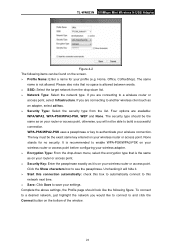TP-Link TL-WN823N Support Question
Find answers below for this question about TP-Link TL-WN823N.Need a TP-Link TL-WN823N manual? We have 1 online manual for this item!
Question posted by didben77 on August 30th, 2016
Tl-wn823n Configuration In Fedora
My actual OS is the latest version of Fedora 64 bits.How can I Install and Configure my adapter TP-Link TL-WN823N manually and offline ?I can download the driver .Thanks
Current Answers
Answer #1: Posted by BusterDoogen on August 30th, 2016 5:22 PM
Go here for the available drivers. TP-Link doesn't show any Fedora drivers, it may be possible to use the Linux driver.
I hope this is helpful to you!
Please respond to my effort to provide you with the best possible solution by using the "Acceptable Solution" and/or the "Helpful" buttons when the answer has proven to be helpful. Please feel free to submit further info for your question, if a solution was not provided. I appreciate the opportunity to serve youRelated TP-Link TL-WN823N Manual Pages
Similar Questions
How To Enable Monitor Mode ( Tl-wn823n V3 Rtl8192eu) In Kali Linux ?
(Posted by xxxsalah258 1 year ago)
Use Of Mu3-wn823n With Blue Ray Dvd Internet
i want to use mu3-wn823n with samsung blu ray BD_C5500 WIRELESS LAN READY.WILL THIS WORK WITH SAMSUN...
i want to use mu3-wn823n with samsung blu ray BD_C5500 WIRELESS LAN READY.WILL THIS WORK WITH SAMSUN...
(Posted by kjaginder 9 years ago)
Tp-link Tl-wr741nd Manual
I have just had my router put in and I cannot connect my wifi router to my wifi epson printer
I have just had my router put in and I cannot connect my wifi router to my wifi epson printer
(Posted by Foley4321 10 years ago)
Ubuntu 10.04 Driver For Tl-wn823n?
Newbie trying to install WiFi adapter on UBUNTU 10.04 box, only wifi Internet; how do I get the driv...
Newbie trying to install WiFi adapter on UBUNTU 10.04 box, only wifi Internet; how do I get the driv...
(Posted by bobbrownnyc 10 years ago)