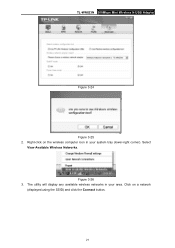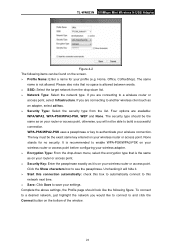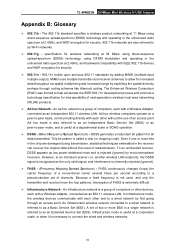TP-Link TL-WN823N Support Question
Find answers below for this question about TP-Link TL-WN823N.Need a TP-Link TL-WN823N manual? We have 1 online manual for this item!
Question posted by kjaginder on May 5th, 2014
Use Of Mu3-wn823n With Blue Ray Dvd Internet
i want to use mu3-wn823n with samsung blu ray BD_C5500 WIRELESS LAN READY.WILL THIS WORK WITH SAMSUNG BD_C5500?
Current Answers
Related TP-Link TL-WN823N Manual Pages
Similar Questions
How To Enable Monitor Mode ( Tl-wn823n V3 Rtl8192eu) In Kali Linux ?
(Posted by xxxsalah258 1 year ago)
Tl-wn823n Configuration In Fedora
My actual OS is the latest version of Fedora 64 bits.How can I Install and Configure my adapter TP-L...
My actual OS is the latest version of Fedora 64 bits.How can I Install and Configure my adapter TP-L...
(Posted by didben77 7 years ago)
Ubuntu 10.04 Driver For Tl-wn823n?
Newbie trying to install WiFi adapter on UBUNTU 10.04 box, only wifi Internet; how do I get the driv...
Newbie trying to install WiFi adapter on UBUNTU 10.04 box, only wifi Internet; how do I get the driv...
(Posted by bobbrownnyc 10 years ago)
Set Up Wireless Router
Wireless is not working in TD-W8901G but through RJ45 is working?
Wireless is not working in TD-W8901G but through RJ45 is working?
(Posted by penjorgyeltshen 11 years ago)
No Internet Access!
i configured my Modem and i can connect to internet via cable but when i want to use wireless intern...
i configured my Modem and i can connect to internet via cable but when i want to use wireless intern...
(Posted by kkkhar 13 years ago)