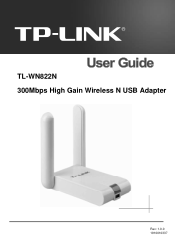TP-Link TL-WN822N Support Question
Find answers below for this question about TP-Link TL-WN822N.Need a TP-Link TL-WN822N manual? We have 1 online manual for this item!
Question posted by cfajardoa on June 14th, 2011
Ubuntu Drivers
Current Answers
Answer #1: Posted by kcmjr on June 14th, 2011 8:39 AM
There are no Linux drivers at all.
Licenses & Certifications: Microsoft, Cisco, VMware, Novell, FCC RF & Amateur Radio licensed.
Answer #2: Posted by truthseekernz on August 12th, 2011 11:22 PM
An iwconfig produces:
wlan1 IEEE 802.11bgn ESSID:"Android" Mode:Managed Frequency:2.437 GHz Access Point: 00:60:64:33:9C:56 Bit Rate=117 Mb/s Tx-Power=20 dBm Retry long limit:7 RTS thr:off Fragment thr:off Power Management:off Link Quality=70/70 Signal level=-5 dBm Rx invalid nwid:0 Rx invalid crypt:0 Rx invalid frag:0 Tx excessive retries:0 Invalid misc:74 Missed beacon:0
As you can see, it has a WPA2/PSK enrypted 117Mbps wifi connection with my Netcomm "N300" ADSL2+ modem / router.
Perfectly compatible on my system.
Related TP-Link TL-WN822N Manual Pages
Similar Questions
How to get this adaptor to work on joli OS?