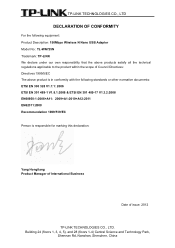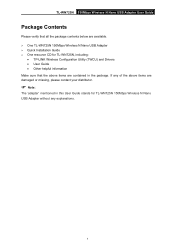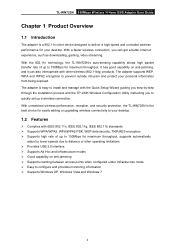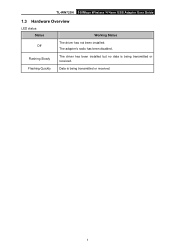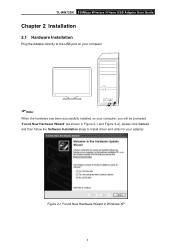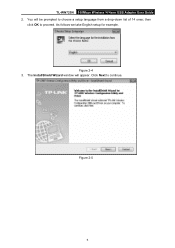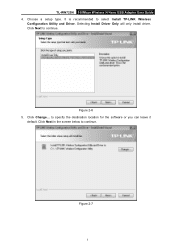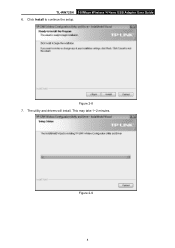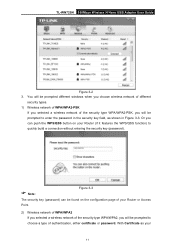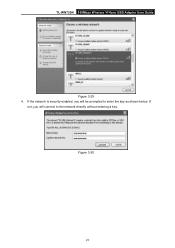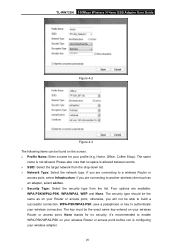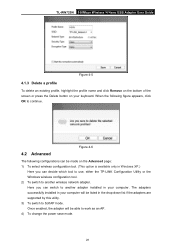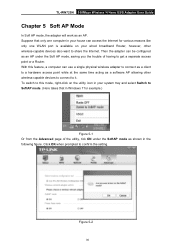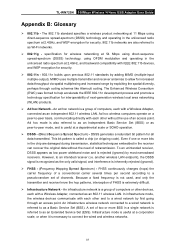TP-Link TL-WN725N Support Question
Find answers below for this question about TP-Link TL-WN725N.Need a TP-Link TL-WN725N manual? We have 2 online manuals for this item!
Question posted by sumukh7788 on June 20th, 2022
How To Enable Monitor Mode In Tl Wn725n V3 In Kalilinux& Which Kernal Needed?
The person who posted this question about this TP-Link product did not include a detailed explanation. Please use the "Request More Information" button to the right if more details would help you to answer this question.
Current Answers
Related TP-Link TL-WN725N Manual Pages
Similar Questions
How To Enable Monitor Mode ( Tl-wn823n V3 Rtl8192eu) In Kali Linux ?
(Posted by xxxsalah258 1 year ago)
How To Enable Monitor Mode In V3 With Kali Linux ?
(Posted by nerfcommanderhacker7278 2 years ago)
How To Enable Wan On Tl-wr740n
(Posted by hademkatin 9 years ago)
Driver Disc I Ave Is Not Compatible With Usb Adapter
(Posted by bel3nd 10 years ago)