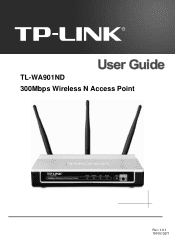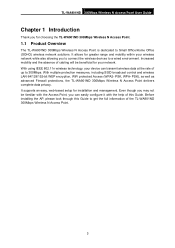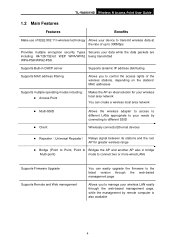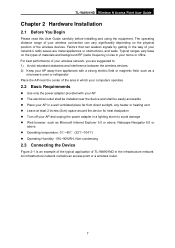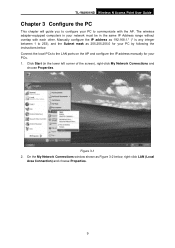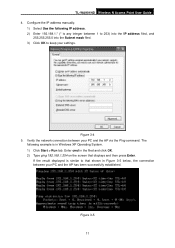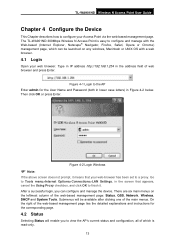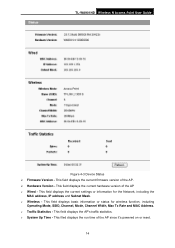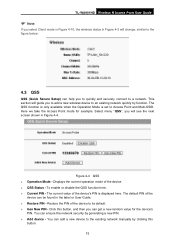TP-Link TL-WA901ND Support Question
Find answers below for this question about TP-Link TL-WA901ND.Need a TP-Link TL-WA901ND manual? We have 1 online manual for this item!
Question posted by nickbakimb on September 19th, 2014
Tl-wa901nd How To Access Admin
The person who posted this question about this TP-Link product did not include a detailed explanation. Please use the "Request More Information" button to the right if more details would help you to answer this question.
Current Answers
Related TP-Link TL-WA901ND Manual Pages
Similar Questions
Tl-wa901nd When Upgraded To Dd-wrt Can't Access To Lan Port
(Posted by purrt 10 years ago)
Channel Changing
Please tell me how to change the chanel on my TL-WA901ND whichI amset up as a universal repeater to ...
Please tell me how to change the chanel on my TL-WA901ND whichI amset up as a universal repeater to ...
(Posted by paulbirch 11 years ago)
Tp-link
Tlwa901nd
I just bought TP-LINK TL-WA901ND.how can i confiqureit as arepeateri did all the steps as per the in...
I just bought TP-LINK TL-WA901ND.how can i confiqureit as arepeateri did all the steps as per the in...
(Posted by DRinfairness 12 years ago)