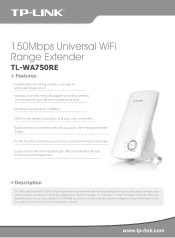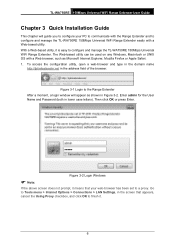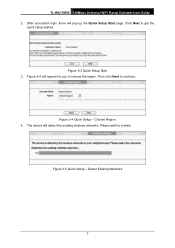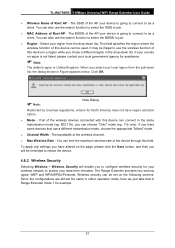TP-Link TL-WA750RE Support Question
Find answers below for this question about TP-Link TL-WA750RE.Need a TP-Link TL-WA750RE manual? We have 4 online manuals for this item!
Question posted by cdbdisc on May 6th, 2014
Extender Does Not Appear
Current Answers
Answer #1: Posted by BusterDoogen on May 6th, 2014 11:12 AM
I hope this is helpful to you!
Please respond to my effort to provide you with the best possible solution by using the "Acceptable Solution" and/or the "Helpful" buttons when the answer has proven to be helpful. Please feel free to submit further info for your question, if a solution was not provided. I appreciate the opportunity to serve you!
Related TP-Link TL-WA750RE Manual Pages
Similar Questions
Im Config Tl-wa750re After Connecting Time Asking User Name And Passwd.but I Give 'admin' But No Res...
I have a new wireless TL-WR740n from China, please tell me how to install in my computer ?????