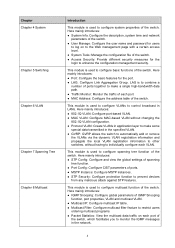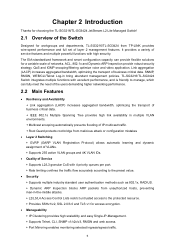TP-Link TL-SG3424 Support Question
Find answers below for this question about TP-Link TL-SG3424.Need a TP-Link TL-SG3424 manual? We have 2 online manuals for this item!
Question posted by jorgeruppell on April 20th, 2013
Créate Vlans 2 Groups And 2 Gateways
i have 2 sg344 interconect with optical fiber , and i have 2 departaments fiancial and comercial and i have 2 isp one for each vlan.
my problem is how to config. the vlans on each isp
Current Answers
Related TP-Link TL-SG3424 Manual Pages
Similar Questions
Activated Vlan
how to split the link from pvc to eth using vlan. ex : pvc1 ---> eth 1, pvc2 ----> eth2.
how to split the link from pvc to eth using vlan. ex : pvc1 ---> eth 1, pvc2 ----> eth2.
(Posted by victorsuman 10 years ago)
In Tp Link Wireless Modem Gateway 192.168.1.1 Not Opening Why?? Model No:w8951nd
(Posted by cdharmakkan 11 years ago)
Dhcp Running With A 2 Vlan Set
Hi, I got a TL-SL2210WEB and need to set a simple wireless network ( 3 SSID AP) I choose the leve...
Hi, I got a TL-SL2210WEB and need to set a simple wireless network ( 3 SSID AP) I choose the leve...
(Posted by Hiramlight 12 years ago)
Tp Link Tl-af1008d Restore To Factory
I upgraded my TP link TL-af1008d through the web after that I don't have any connection, Ican't even...
I upgraded my TP link TL-af1008d through the web after that I don't have any connection, Ican't even...
(Posted by modydragon 13 years ago)