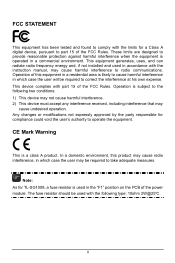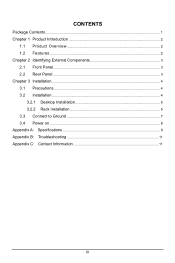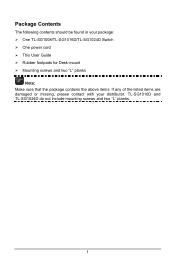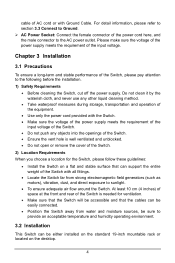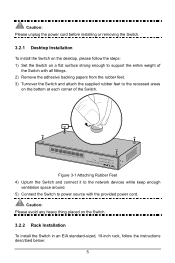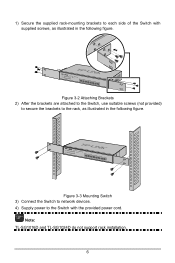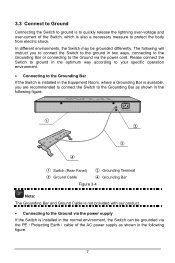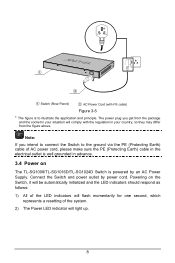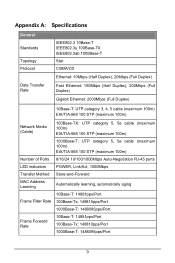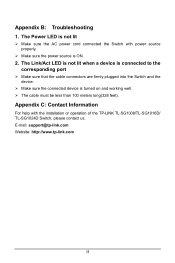TP-Link TL-SG1016D Support Question
Find answers below for this question about TP-Link TL-SG1016D.Need a TP-Link TL-SG1016D manual? We have 1 online manual for this item!
Question posted by ouw92 on January 12th, 2016
Commissioning Tp Link
How to connect the TP link SG1016DT to the NVR 1080P
Current Answers
Related TP-Link TL-SG1016D Manual Pages
Similar Questions
Tp-link T3700g-28tq
Dears, Kindly provied me the proce offer for the TP-Link T3700G-28TQ and included 2 SFP the LOCATION...
Dears, Kindly provied me the proce offer for the TP-Link T3700G-28TQ and included 2 SFP the LOCATION...
(Posted by mabureesh 9 years ago)
How To Reset Tp-link Tl-sg1005d
Dear Sirs, As tilte, I would like to know how to reset the TP-Link SG1005d Gigabit switch? Thanks ...
Dear Sirs, As tilte, I would like to know how to reset the TP-Link SG1005d Gigabit switch? Thanks ...
(Posted by cardford 12 years ago)
Tp Link Tl-af1008d Restore To Factory
I upgraded my TP link TL-af1008d through the web after that I don't have any connection, Ican't even...
I upgraded my TP link TL-af1008d through the web after that I don't have any connection, Ican't even...
(Posted by modydragon 13 years ago)