TP-Link TL-SC3130 Support Question
Find answers below for this question about TP-Link TL-SC3130.Need a TP-Link TL-SC3130 manual? We have 7 online manuals for this item!
Question posted by mickiete on March 3rd, 2013
Test To Hotmail Account Keeps Failing.
I have been trying to setup email from my camera, but it keeps failing.
Any help would be greatful.
Mick
Current Answers
There are currently no answers that have been posted for this question.
Be the first to post an answer! Remember that you can earn up to 1,100 points for every answer you submit. The better the quality of your answer, the better chance it has to be accepted.
Be the first to post an answer! Remember that you can earn up to 1,100 points for every answer you submit. The better the quality of your answer, the better chance it has to be accepted.
Related TP-Link TL-SC3130 Manual Pages
User Guide - Page 5


... of Intelligent IP Installer.
3 You can connect the specific Network Cameras to get the information of all Network Cameras in network. About Click this button to get and set basic values... to optimize video setting. Configuration of Main Menu
Main Menu
Main Menu
Camera Click this button to get live video and to get into common information of all Network Cameras in local ...
User Guide - Page 6


... subnet mask would be from
the DHCP server. If there is not located in red text. ID. Some information is not available when the IP camera is free, the Network Video server will try to 192.168.1.254. If any of finding IP address is seeking from 15 second to search Network...
User Guide - Page 21


... mode. ¾ Viewer authentication:Allows any viewer direct access to be accessed by others. Intelligent IP Installer provides to assign a password if the Network Camera is "admin/admin". 4.2 User
The Network Camera default account and password setting is intended to Live View.
19
User Guide - Page 22


... the date and time of the monitoring PC clock. ¾ Adjust:Select one of four time adjusting modes. ¾ Keep current setting:Select this mode to keep the current date and time of the camera. ¾ Synchronize with PC:Select this mode to make the date and time of the...
User Guide - Page 3


... Record 28 4.7.2. Event - User Account 42 6.6 Setting - Unusual Event 44 6.8.2. General Motion 31 5.2 Action ...33 5.2.1. OSD Setting:...39 6.2.4. Log Viewer - Startup ...35 6.1.2. Add Camera...37 6.2.2. PTZ Config 41 6.5 Setting - Pre-record/ Post-record Time 28 5.1 Event ...29 5.1.1. Event - Action - IP Camera / Video Server Setting Panel 40 6.3 Setting...
User Guide - Page 54


...the system, you are able to monitor these accounts in order to it. thus allow remote users... you allow remote users to log on to the specific computer and view cameras that are connected to maintain the system efficiency. From the Main Console, ...
There are 3 types of your computer and watching the live video from the remote side. As system administrator, you turn the computer into a live ...
User Guide - Page 64
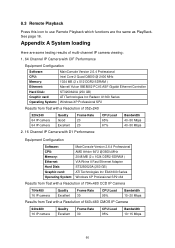
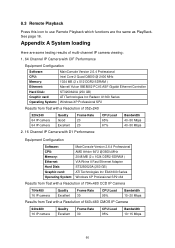
...Press this icon to use Remote Playback which functions are some testing results of multi-channel IP camera viewing:
1. 64 Channel IP Camera with CIF Performance
Equipment Configuration
Software:
MainConsole Version 2.6.4 Professional...: Windows XP Professional SP2
Results from Test with a Resolution of 352×240
320x240 64 IP camera 64 IP camera
Quality Good Excellent
Frame Rate 20 20...
Quick Installation Guide - Page 1


... not place the
Camera in Microphone
Item Power LED Indicator
Description
• Solid.
Warning Before Installation
• Do not keep the Camera exposed to the ...;
a kitchen
Quick Installation Guide
TL-SC3130 2-Way Audio Surveillance Camera TL-SC3130G Wireless 2-Way Audio Surveillance Camera
7106503244
(The antenna is for TL-SC3130G only)
System Requirement
The ...
Quick Installation Guide - Page 2


...Help
Setting
O Click "Install". Ed More options
Install
I Don't Install
I Programsp Advanc di
Select a Web content zone to install this tile type can change it after the installation of your computer. A warning page will pop up listing all other parameters,plesae refer to the TL... 11
ofe
Setup is similar in Windows Vista/Windows 7. O When accessing the IP Camera for the first...
Mobile View Guide - Page 2


... View Mode
For 3G Streaming Mobile View Mode, please type "rtsp://:/video.3gp " into your RTSP is "On").
To change the settings of IP cameras, Please check "Settings → Basic → Camera → General." Up to the 15th August, it has been tested that you can use the normal embedded browser in the phone...
Mobile View Guide - Page 3


Click Option and add a New link
4. Click the Streaming links.
3. Type the New link Name and Web address. (The address is an example of viewing the camera in 3G streaming mode on NOKIA N76: 1. Click Function and select Gallery.
2. Below is Public IP or domain name), Ex: rtsp://tl-sc3130.dyndns.org/video.3gp 2
Mobile View Guide - Page 6


...tl-sc3130.dyndns.org/video.3gp
5 Click the setting and type rtsp link in Open Url field. Below is the Public IP address of your IP camera.
) Note:
Through 2.5G WAP or Web browser, you need to install the free software Platform4 Player first.
To use IP Camera... IP address of the camera, not the video.
1.5 Mobile View on Windows Mobile 6 Smart Phone
The tested Smart Phones installed with ...
MSN View Guide - Page 2


... IP Camera. The figure above takes
"TL-SC3130G" for example. ¾ Port range: Enter the port range used . ¾ Login Account: Enter the MSN account registered for the account of your IP Camera has...installed to view the video captured by the IP camera.
¾ Messenger: Check the radio button before On, so you IP Camera. ¾ Password: Enter the password of the MSN account. ¾ Re-type...
MSN View Guide - Page 3


..." page. To use a Modem Router to access the Internet, you want communicate with the following steps.
2 Choose an account in "User" field. A. Click "BASIC->Network->Messenger" to view the video captured by the IP camera, please follow the steps below shows. Add 192.168.1.1 as the above figure shows. Enable Messenger
and then...
MSN View Guide - Page 4
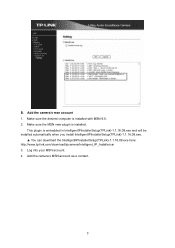
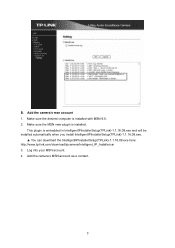
...)-1.1.16.09.exe.
▲ You can download the IntelligentIPInstallerSetup(TPLink)-1.1.16.09.exe here: http://www.tp-link.com/download/ipcamera/Intelligent_IP_Installer.rar 3. Add the camera's MSN account as a contact.
3 Make sure the desired computer is installed with MSN 9.0. 2. Add the...
User Guide - Page 9


... → Account") 3. You can refer to view the video without setting page. 2. On the leftmost column of your screen. Chapter 3 Using IP Camera via Web Browser
3.1 Windows Web Browser
1. The web-based management page will display on your browser.
) Note:
If you only want to Section 5.2 Setting, Section 5.3 Client Setting and Section 5.4 Image Setup.
4
User Guide - Page 41


... address of the e-Mail up to mail which sends e-mails performs authentication using the POP user account. This setting is necessary when the SMTP server which is selected in Authentication. You can specify up...name, Password: Type the username and password of the E-mail up to view the video captured by the IP camera.
36 POP server name: It is necessary when the POP before SMTP is sent ...
User Guide - Page 42


... On, so you can use MSN to view the video captured by the IP camera, please follow the steps below. The figure above takes
"TL-SC3130G" for example. ¾ Port range: Enter the port range used . ¾ Login Account: Enter the MSN account registered for you IP Camera. ¾ Password: Enter the password of the MSN...
User Guide - Page 44


Add the camera's msn account 1. Make sure the desired computer with MSN installed. Log into the MSN. 2. Log into your MSN account. 4. This plugin is installed. B. Make sure the MSN view plugin is embedded in IntelligentIPInstallerSetup(...)-1.1.16.09.exe here: http://www.tp-link.com/download/ipcamera/Intelligent_IP_Installer.rar 3. Add the camera's MSN account as a contact.
39
Similar Questions
I Can't Found My Tl-sc3171 On Intelligent Ip Installer
can't search my ipcam
can't search my ipcam
(Posted by iwanngikz 11 years ago)
Tp-link Camera Tl-sc3130g Pls I Need The Ip Address Of The Camera
(Posted by segunadeola50 11 years ago)
Ip Cameras Cannot Be Found
When I go to config-settings-camera-search, no ip cameras can be found. Please help.
When I go to config-settings-camera-search, no ip cameras can be found. Please help.
(Posted by mousechee 12 years ago)
What Is The Procedure For Viewing Live Video From My 3g Mobile Through Tp-link
(Posted by anandfred 13 years ago)


