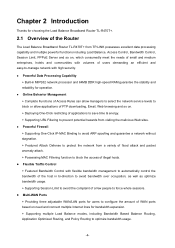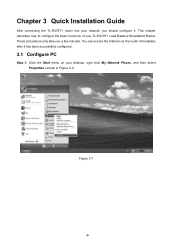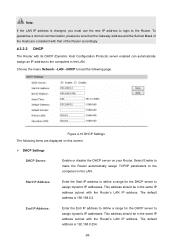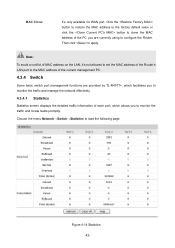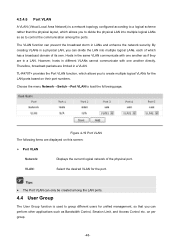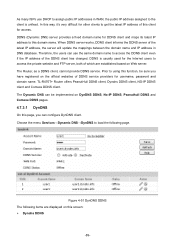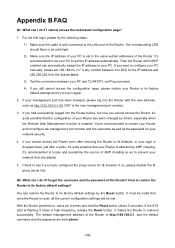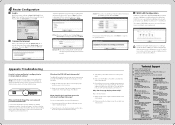TP-Link TL-R470T Support Question
Find answers below for this question about TP-Link TL-R470T.Need a TP-Link TL-R470T manual? We have 2 online manuals for this item!
Question posted by fazesheen on February 21st, 2013
User
salaam bhai kia ap mujhe yeh bata saktay hai k load blancer ki madad se hum apnay user ko matlab jo humera wriless inter net use kar rahay hai hum load blancer ki madad se un ko apni marze ki speed day saktay hai ?this is my num plz ans me i am w8ing 0346.5367390
Current Answers
Related TP-Link TL-R470T Manual Pages
Similar Questions
Como Atualizar O Firmeware No Router Tl-wdr3500
(Posted by flopesmartins38 2 months ago)
I Cnt Access To Router Throug Lan Port Or Wan Port
please help me... i have broadband router TL-R480+ and i want to configure it and follow all steps ...
please help me... i have broadband router TL-R480+ and i want to configure it and follow all steps ...
(Posted by alasayd 11 years ago)
Tl-mr3220
the router TL-MR3220 shows no internet connection when connected to pc and modem but router can be a...
the router TL-MR3220 shows no internet connection when connected to pc and modem but router can be a...
(Posted by Anonymous-29200 12 years ago)
Login Problems
Hi! I have just bought a router TL-R402. It works fine with my mac and xBox, but my vista computer k...
Hi! I have just bought a router TL-R402. It works fine with my mac and xBox, but my vista computer k...
(Posted by arturfoxander 14 years ago)