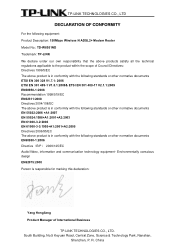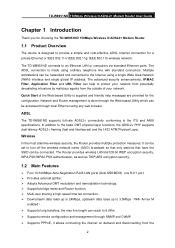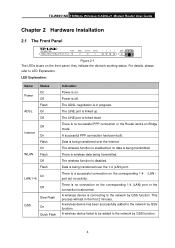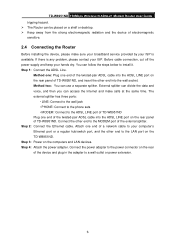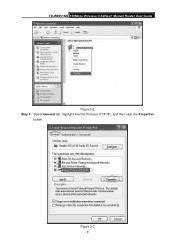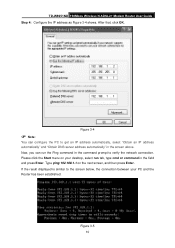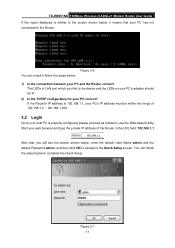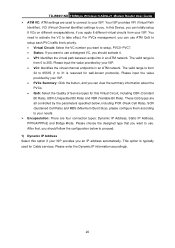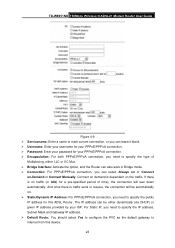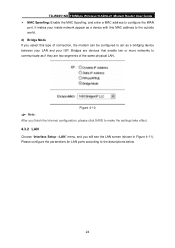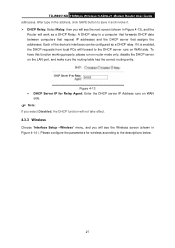TP-Link TD-W8951ND Support Question
Find answers below for this question about TP-Link TD-W8951ND.Need a TP-Link TD-W8951ND manual? We have 2 online manuals for this item!
Question posted by Anonymous-120091 on September 7th, 2013
Wifi Is Not Working
The person who posted this question about this TP-Link product did not include a detailed explanation. Please use the "Request More Information" button to the right if more details would help you to answer this question.
Current Answers
Answer #1: Posted by TommyKervz on September 7th, 2013 3:02 AM
Greetings - The webpage linked to below may come in handy
http://www.tp-link.com/en/support/
otherwise, the device's User Guide is available here
http://www.helpowl.com/manuals/TP-Link/TDW8951ND/103446
http://www.tp-link.com/en/support/
otherwise, the device's User Guide is available here
http://www.helpowl.com/manuals/TP-Link/TDW8951ND/103446
Related TP-Link TD-W8951ND Manual Pages
Similar Questions
Will A Tp-link Td-w8951nd 150mbps Wireless-n Adsl2 Modem Router Work For Att
(Posted by temekwansh 9 years ago)
How To Configure The Access Control On Adsl Router Td-w8951nd
(Posted by jarppluci 10 years ago)
How To Access Management Instruction Tp-link Router Td-w8951nd
(Posted by steMD 10 years ago)
Will The Wn321g Adapter Work On My Td-8816v5 Router?
will the TL-WN321G Adapter work on my TD-8816 version 5 router?
will the TL-WN321G Adapter work on my TD-8816 version 5 router?
(Posted by pooedshoe 12 years ago)