TP-Link TD-W8101G Support Question
Find answers below for this question about TP-Link TD-W8101G.Need a TP-Link TD-W8101G manual? We have 2 online manuals for this item!
Question posted by neilsig1 on January 7th, 2012
'the Nehello.... I Had An Internet Access On My Pc,since I Have 2 Loptop I Bough
The person who posted this question about this TP-Link product did not include a detailed explanation. Please use the "Request More Information" button to the right if more details would help you to answer this question.
Current Answers
There are currently no answers that have been posted for this question.
Be the first to post an answer! Remember that you can earn up to 1,100 points for every answer you submit. The better the quality of your answer, the better chance it has to be accepted.
Be the first to post an answer! Remember that you can earn up to 1,100 points for every answer you submit. The better the quality of your answer, the better chance it has to be accepted.
Related TP-Link TD-W8101G Manual Pages
Quick Installation Guide - Page 2


... the ADSL LED turns off after flashing, please contact your ISP to see if all your internet connection is connected
Note
If the LEDs display abnormally, please check to see if the LEDs of the Router display normally as the diagram below describes. Note To configure the device, you run the Web...
Quick Installation Guide - Page 5


... from the drop-down list. If Bridge Mode is not recommended because multiple computers are not
permitted to C; Internet Parameters Configuration
This page will then display. Click RUN WIZARD
Click NEXT
Select the appropriate Time Zone for your ISP. If Static IP is selectedLjplease skip to share Internet access in this mode. 5
Quick Installation Guide - Page 7


...-PSK is Disabled by your wireless network.
Select an Encryption.
Enter the Bridge information provided by default. After completing the above configuration, please proceed to Configuration...unique and easy to Complete. You are suggested to disable Access Point, please select Deactivated. Configuration For Bridge Mode
This page will then display.
Select an Authentication ...
Quick Installation Guide - Page 8


....
8
If you can start to enjoy the Internet. The basic settings for your LAN to access the Internet, please connect the desired computer to the ADSL Router directly.
If the websites cannot be set that your Modem Router has been configured and is rebooting. What can not access the Internet, please set once. Please do if I do...
Quick Installation Guide - Page 9


... see the following the instructions in the
previous steps of the QIG.
With the Router powered on, press and hold the Reset button on the rear panel for 8...if I restore my Router's configuration to re-configure the Router. What can I do I cannot access the web-based configuration page? 1) Configure your Router once again by following page. Click Network and Internet Connections
9
T1.
Quick Installation Guide - Page 14


... Internet Options
Select Never dial a connection
Click OK Now, try to log on to contact our Technical Support if the problem persists. Please feel free to the Web-based configuration page again after the above settings have been configured.
2) Configure your IE browser Open your Router following screen. If you still cannot access...
Quick Installation Guide - Page 15


... password are any mistakes, please correct the settings and try again.
3) If you still cannot access the Internet, please restore your Router to our Technical Support Website: http://www.tp-link.com/support/Support.asp
15 2) Consult your Router by following the instructions of this QIG.
4) Please feel free to contact our Technical Support...
User Guide - Page 5
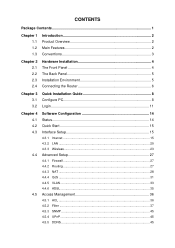
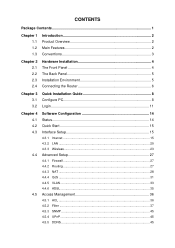
... Installation 4 The Front Panel 4 The Back Panel 5 Installation Environment 5 Connecting the Router 6
Chapter 3 3.1 3.2
Quick Installation Guide 8 Configure PC 8 Login 11
Chapter 4 4.1 4.2 4.3
4.4
4.5
Software Configuration 14 Status 14 Quick Start 15 Interface Setup 15
4.3.1 Internet ...15 4.3.2 LAN ...20 4.3.3 Wireless 23
Advanced Setup 27
4.4.1 Firewall ...27 4.4.2 Routing...
User Guide - Page 8
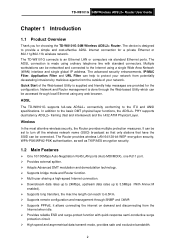
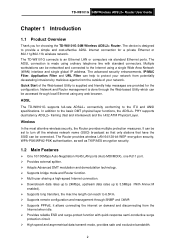
... accessed through the Web-based Utility which can reach to the Internet using a single Wide Area Network (WAN) interface and single global IP address. TD-W8101G 54M Wireless ADSL2+ Router ... Advanced DMT modulation and demodulation technology. ¾ Supports bridge mode and Router function. ¾ Multi-user sharing a high-speed Internet connection. ¾ Downstream data rates up to 24Mbps,...
User Guide - Page 9
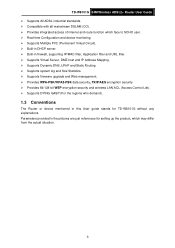
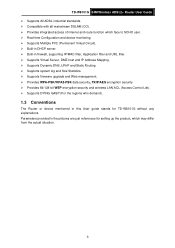
... (For the regions who demand).
1.3 Conventions
The Router or device mentioned in the pictures are just references for TD-W8101G without any explanations. TD-W8101G 54M Wireless ADSL2+ Router User Guide ¾ Supports All ADSL industrial standards. ¾ Compatible with all mainstream DSLAM (CO). ¾ Provides integrated access of internet and route function which may differ from the...
User Guide - Page 12
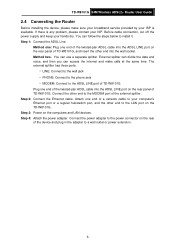
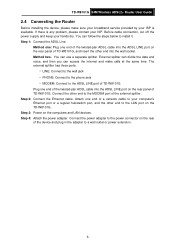
...panel of TD-W8101G, and insert the other end into the ADSL LINE port on the TD-W8101G. External splitter can divide the data and voice, and then you can access the Internet and make... other end to the power connector on the computers and LAN devices. TD-W8101G 54M Wireless ADSL2+ Router User Guide
2.4 Connecting the Router
Before installing the device, please make calls at the same time. You...
User Guide - Page 17
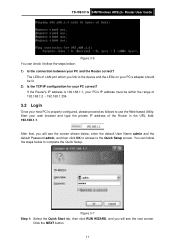
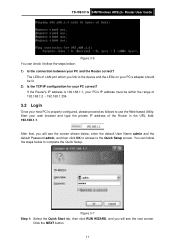
... User Name admin and the default Password admin, and then click OK to access to the Quick Setup screen.
TD-W8101G 54M Wireless ADSL2+ Router User Guide
Figure 3-6 You can follow the steps below: 1) Is the connection between your PC and the Router correct? You can check it follow the steps below to complete the Quick...
User Guide - Page 23


...: Dynamic IP Address, Static IP Address, PPPoA/PPPoE and Bridge Mode. The valid range is reserved for Cable services. The... current PVC will be considered as the default gateway to internet from 0 to 255. These QoS types are all controlled...), UBR (Unspecified Bit Rate) and VBR (Variable Bit Rate). TD-W8101G 54M Wireless ADSL2+ Router User Guide
• Status: If you want to use a designed...
User Guide - Page 26
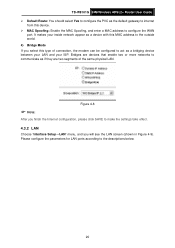
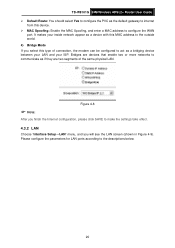
...
port. TD-W8101G 54M Wireless ADSL2+ Router User Guide ¾ Default Route: You should select Yes to configure the PVC as the default gateway to internet
from this type of connection, the modem can be configured to act as if they are devices that enable two or more networks to communicate as a bridging device between...
User Guide - Page 27
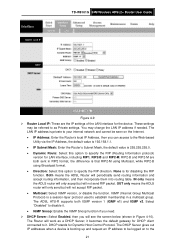
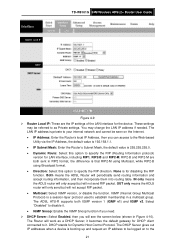
... Enabled, then you can access to the Web-based
Utility via the IP Address, the default value is 192.168.1.1. • IP Subnet Mask: Enter the Router's Subnet Mask, the default...to be logged on the Internet. • IP Address: Enter the Router's local IP Address, then you will not send RIP packet. TD-W8101G 54M Wireless ADSL2+ Router User Guide
Figure 4-9 ¾ Router Local IP: These are both...
User Guide - Page 39


...they are located on logical instead of physical connections, it is configured with an access list specifying membership in a set of VLANs.
2) ATM VLAN: Using LAN ...TD-W8101G 54M Wireless ADSL2+ Router User Guide
application. • Vlan ID Range: Enter the Vlan range, and the rule will be effective to the selected Vlans. • IPP/DS Field: Select the type of VLAN as differentiated Internet...
User Guide - Page 43


... can access to the Router. ¾ ACL Rule Index: Select the ACL rule index for administrators to control user's access to the Internet, protect...TD-W8101G 54M Wireless ADSL2+ Router User Guide
Figure 4-31 ¾ ACL: If Activated, the IP addresses which are permitted to access to the Router. The feature makes it . ¾ Interface: Select the interface for access: LAN, WAN or Both. ¾ Access...
User Guide - Page 47
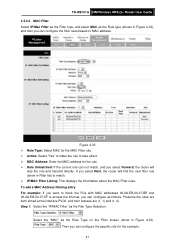
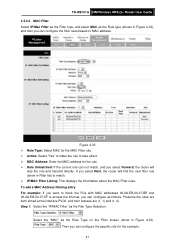
... filtering entry: For example: If you want to block the PCs with MAC addresses 00-0A-EB-00-07-BE and 00-0A...If you select Next, the router will find the next filter rule (show in Filter list) to access the Internet, you can configure as ..., Then you select Forward, the router will
skip the rule and transmit directly.
TD-W8101G 54M Wireless ADSL2+ Router User Guide 4.5.2.2 MAC Filter Select IP...
User Guide - Page 48
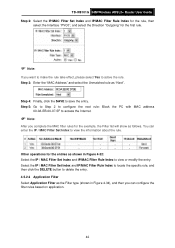
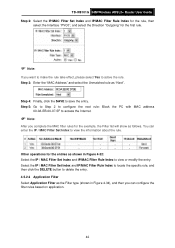
TD-W8101G 54M Wireless ADSL2+ Router User Guide Step 2: Select the IP/MAC Filter Set Index and IP/MAC Filter Rule Index for the rule, then
select... follows.
Step 5: Go to Step 2 to configure the next rule: Block the PC with MAC address
00-0A-EB-00-07-5F to save the entry. Step 4: Finally, click the SAVE to access the Internet.
) Note:
After you can enter the IP / MAC Filter Set Index to ...
User Guide - Page 55
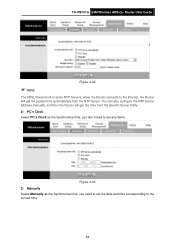
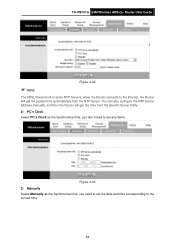
... get the time from the NTP Server. TD-W8101G 54M Wireless ADSL2+ Router User Guide
Figure 4-42
) Note:
The ADSL Router built-in some NTP Servers, when the Router connects to the Internet, the Router will get the system time automatically from the specific Server firstly. 2) PC's Clock Select PC's Clock as the Synchronize time, you don't need to...
Similar Questions
How's To Setup Parent Guide For Internet Access
(Posted by mrnordinmasuri 3 years ago)
How To Access Management Instruction Tp-link Router Td-w8951nd
(Posted by steMD 10 years ago)
Problem With Wifi
i can conect ro wifi via one of my loptops but with other i cant.
i can conect ro wifi via one of my loptops but with other i cant.
(Posted by azadmoallem 12 years ago)
'hello.... I Had An Internet Access On My Pc,since I Have 2 Loptop I Bought This
the network cable is unplugged
the network cable is unplugged
(Posted by neilsig1 12 years ago)

