TP-Link TD-W8101G Support Question
Find answers below for this question about TP-Link TD-W8101G.Need a TP-Link TD-W8101G manual? We have 2 online manuals for this item!
Question posted by neilsig1 on January 7th, 2012
'hello.... I Had An Internet Access On My Pc,since I Have 2 Loptop I Bought This
the network cable is unplugged
Current Answers
There are currently no answers that have been posted for this question.
Be the first to post an answer! Remember that you can earn up to 1,100 points for every answer you submit. The better the quality of your answer, the better chance it has to be accepted.
Be the first to post an answer! Remember that you can earn up to 1,100 points for every answer you submit. The better the quality of your answer, the better chance it has to be accepted.
Related TP-Link TD-W8101G Manual Pages
Quick Installation Guide - Page 5


... not
permitted to D. Click RUN WIZARD
Click NEXT
Select the appropriate Time Zone for your ISP. If Bridge Mode is selectedLjplease skip to A; If Static IP is selected, please skip to share Internet access in this mode. 5 If PPPoE/PPPoA is selected, please skip to B; Click NEXT
Choose the Connection Type...
Quick Installation Guide - Page 7


... default setting: Activated. Select an Authentication Type.
Configuration For Bridge Mode
This page will then display.
Create a unique and ...PSK is Disabled by your wireless network.
Click NEXT
Note The wireless security is recommended.
Select an Encryption. You are suggested to Configuration. Quick Start
7
Enter the Bridge information provided by default.
Click NEXT...
Quick Installation Guide - Page 8


... configured successfully and you want other computers in your LAN to access the Internet, please connect the desired computer to the ADSL Router directly. Click NEXT
Click CLOSE Now, your Router are completed. If the additional computer can I do not turn off the Modem Router while it indicates that computer referring to"T3.
in the...
Quick Installation Guide - Page 9


... default settings? Click Network and Internet Connections
9 Press it . For Windows XP OS Go to Start > Control Panel, you will need to 10 seconds Note Once the Router is reset, the ....
What can I do I cannot access the web-based configuration page? 1) Configure your Router once again by following page. How do if I restore my Router's configuration to 10 seconds before releasing it...
Quick Installation Guide - Page 14


... are connected well, including the telephone
line, Ethernet cables and power adapter. 14 T4. 2) Configure your IE browser Open your IE browser, click Tools tab and you still cannot access the configuration page, please restore your Router's factory default settings and reconfigure your Router following screen. Click Internet Options
Select Never dial a connection
Click OK...
Quick Installation Guide - Page 15


... correct the settings and try again.
3) If you still cannot access the Internet, please restore your Router to its factory default settings and reconfigure your ISP and make sure all the VPI/VCIĂConnection Type, account username and password are correct. 2) Consult your Router by following the instructions of this QIG.
4) Please feel...
User Guide - Page 5
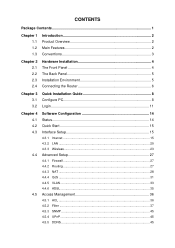
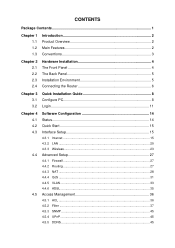
... Installation 4 The Front Panel 4 The Back Panel 5 Installation Environment 5 Connecting the Router 6
Chapter 3 3.1 3.2
Quick Installation Guide 8 Configure PC 8 Login 11
Chapter 4 4.1 4.2 4.3
4.4
4.5
Software Configuration 14 Status 14 Quick Start 15 Interface Setup 15
4.3.1 Internet ...15 4.3.2 LAN ...20 4.3.3 Wireless 23
Advanced Setup 27
4.4.1 Firewall ...27 4.4.2 Routing...
User Guide - Page 8
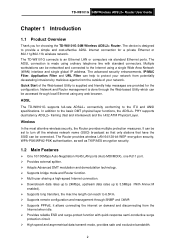
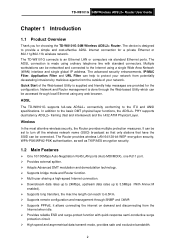
... DMT modulation and demodulation technology. ¾ Supports bridge mode and Router function. ¾ Multi-user sharing a high-speed Internet connection. ¾ Downstream data rates up to ...Internet connection for choosing the TD-W8101G 54M Wireless ADSL2+ Router.
The advanced security enhancements, IP/MAC Filter, Application Filter and URL Filter can be connected. Network and Router...
User Guide - Page 9
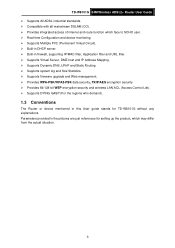
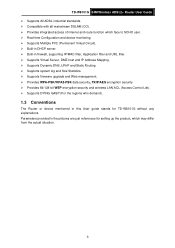
... guide stands for setting up the product, which may differ from the actual situation.
3 TD-W8101G 54M Wireless ADSL2+ Router User Guide ¾ Supports All ADSL industrial standards. ¾ Compatible with all mainstream DSLAM (CO). ¾ Provides integrated access of internet and route function which face to SOHO user. ¾ Real-time Configuration and device...
User Guide - Page 12
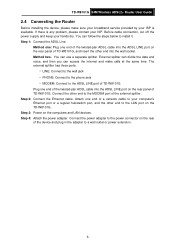
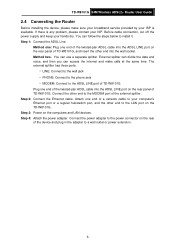
... the power adapter. Attach one end of the twisted-pair ADSL cable into the ADSL LINE port on the rear of a network cable to your ISP is any problem, please contact your hands dry. TD-W8101G 54M Wireless ADSL2+ Router User Guide
2.4 Connecting the Router
Before installing the device, please make calls at the same time.
If...
User Guide - Page 17
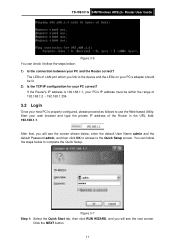
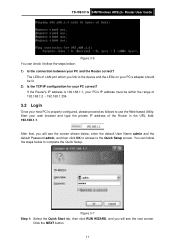
... Name admin and the default Password admin, and then click OK to access to the Quick Setup screen.
Figure 3-7 Step 1: Select the Quick Start...PC is 192.168.1.1, your PC's IP address must be lit. 2) Is the TCP/IP configuration for your PC correct? You can check it follow the steps below : 1) Is the connection between your PC and the Router correct?
TD-W8101G 54M Wireless ADSL2+ Router...
User Guide - Page 26
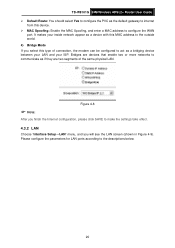
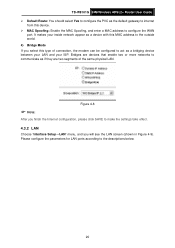
TD-W8101G 54M Wireless ADSL2+ Router User Guide ¾ Default Route: You should select Yes to configure the PVC as a device with this MAC address to the outside world. 4) Bridge Mode If you will see the LAN screen (shown in Figure 4-9). It makes your ISP.
Figure 4-8
) Note:
After you finish the Internet configuration, please click SAVE...
User Guide - Page 27
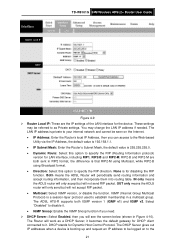
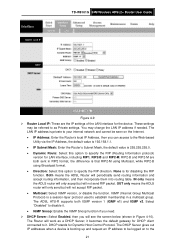
...addresses when a device is private to your internal network and cannot be logged on the Internet. • IP Address: Enter the Router's local IP Address, then you will see ...router will only send but will periodically send routing information and accept routing information, and then incorporate them into routing table. TD-W8101G 54M Wireless ADSL2+ Router User Guide
Figure 4-9 ¾ Router...
User Guide - Page 30
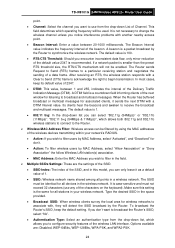
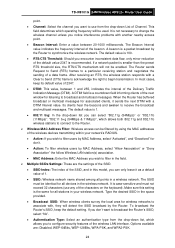
...11b wireless stations to connect to the Router.
¾ Wireless MAC Address Filter: Wireless access can be identical for wireless networks to associate with a DTIM Interval ...Router to synchronize the wireless network. It is a packet broadcast by the Router. The Router sends Request to Send (RTS) frames to receive the broadcast and multicast messages. TD-W8101G 54M Wireless ADSL2+ Router...
User Guide - Page 39


... as well as differentiated Internet services by converting an ...network resource and usage control to the Network operator. • IP Precedence Range: Enter the IP precedence range that the Router...physical connections, it is configured with an access list specifying membership in a set of ...the priority range for the rule. TD-W8101G 54M Wireless ADSL2+ Router User Guide
application. • Vlan...
User Guide - Page 43


TD-W8101G 54M Wireless ADSL2+ Router User Guide
Figure 4-31 ¾ ACL: If Activated, the IP addresses which are provided below.
37 With the default IP 0.0.0.0, any client would be allowed to remotely access the ADSL Router. ¾ Application: Select the application for the ACL rule, and then you can access the Router through it possible for administrators...
User Guide - Page 47
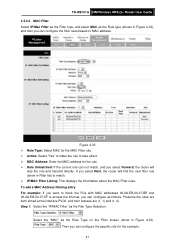
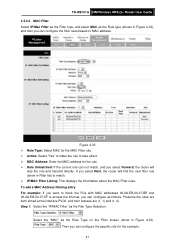
...TD-W8101G 54M Wireless ADSL2+ Router User Guide 4.5.2.2 MAC Filter Select IP/Mac Filter as the Filter type, and select MAC as follows.
To add a MAC Address filtering entry: For example: If you want to block the PCs... can configure as the Rule type (shown in Filter list) to access the Internet, you select Forward, the router will
skip the rule and transmit directly. Step 1: Select the "IP...
User Guide - Page 48
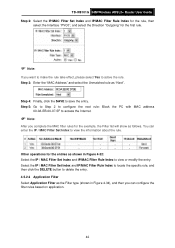
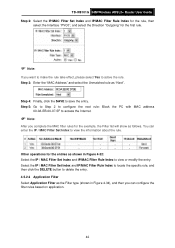
Step 5: Go to Step 2 to configure the next rule: Block the PC with MAC address
00-0A-EB-00-07-5F to access the Internet.
) Note:
After you can enter the IP / MAC Filter Set Index to... select Yes to save the entry. You can configure the filter rules based on application.
42 TD-W8101G 54M Wireless ADSL2+ Router User Guide Step 2: Select the IP/MAC Filter Set Index and IP/MAC Filter Rule Index ...
User Guide - Page 51
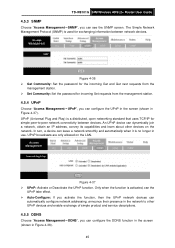
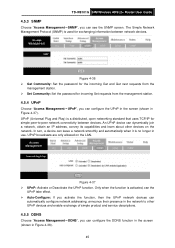
TD-W8101G 54M Wireless ADSL2+ Router User Guide
4.5.3 SNMP
Choose "Access Management→SNMP", you can configure the UPnP in the screen (shown...: Set the password for incoming Set requests from the management station.
4.5.4 UPnP
Choose "Access Management→UPnP", you can dynamically join a network, obtain an IP address, convey its capabilities and learn about other UPnP devices and enable...
User Guide - Page 55
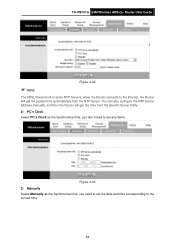
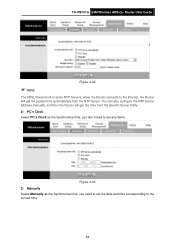
TD-W8101G 54M Wireless ADSL2+ Router User Guide
Figure 4-42
) Note:
The ADSL Router built-in some NTP Servers, when the Router connects to the Internet, the Router will get the system time automatically from the specific Server firstly. 2) PC's Clock Select PC's Clock as the Synchronize time, you don't need to set any items.
Figure 4-43 3) Manually Select Manually...
Similar Questions
How's To Setup Parent Guide For Internet Access
(Posted by mrnordinmasuri 2 years ago)
How To Access Management Instruction Tp-link Router Td-w8951nd
(Posted by steMD 10 years ago)
Upgrade Firmware Failed
hello i upgrade firmware of my td-w8101g with wrong version and modem do not start. web gui do not ...
hello i upgrade firmware of my td-w8101g with wrong version and modem do not start. web gui do not ...
(Posted by srcsite 11 years ago)
'the Nehello.... I Had An Internet Access On My Pc,since I Have 2 Loptop I Bough
(Posted by neilsig1 12 years ago)

