TP-Link TD-W8101G Support Question
Find answers below for this question about TP-Link TD-W8101G.Need a TP-Link TD-W8101G manual? We have 2 online manuals for this item!
Question posted by kbestbhindy on October 10th, 2014
How To Update Firmware Tp Link 8101g V2.4
The person who posted this question about this TP-Link product did not include a detailed explanation. Please use the "Request More Information" button to the right if more details would help you to answer this question.
Current Answers
There are currently no answers that have been posted for this question.
Be the first to post an answer! Remember that you can earn up to 1,100 points for every answer you submit. The better the quality of your answer, the better chance it has to be accepted.
Be the first to post an answer! Remember that you can earn up to 1,100 points for every answer you submit. The better the quality of your answer, the better chance it has to be accepted.
Related TP-Link TD-W8101G Manual Pages
Quick Installation Guide - Page 1


... line directly. Note If no telephone is needed, please connect the LINE port of the Modem Router to the wall jack using a telephone line, then use the other end to a standard electrical wall...of your network devices, including your computer(s) and the Modem Router. Note Please use a modem, disconnect it to the LINE port of the Modem Router and the MODEM port of the splitter, also have the ...
Quick Installation Guide - Page 2


... Ethernet cable) are well connected to see if the LEDs of the Router display normally as the diagram below describes. Solid light
Solid light or flashing
Solid light or flashing
Solid light if the LAN port is active. TP-LINK strongly recommends that your internet connection is connected
Note
If the LEDs display...
Quick Installation Guide - Page 5


... to A; Internet Parameters Configuration
This page will then display. If PPPoE/PPPoA is not recommended because multiple computers are not
permitted to C; Click NEXT Note Bridge mode is selected, please proceed to B; Click RUN WIZARD
Click NEXT
Select the appropriate Time Zone for your ISP. Click NEXT
Choose the Connection Type...
Quick Installation Guide - Page 7


...PSK is Disabled by your wireless network. D. Select an Encryption.
Configuration For Bridge Mode
This page will then display.
If you want to Configuration. Enter a Security Key using 8-64 ...characters. Quick Start
7 Enter the Bridge information provided by default.
You can also keep default settings without the device being ...
Quick Installation Guide - Page 8


.... Quick Start Complete
To continue, the following websites: http://www.tp-link.com http://www.google.com
If the above configurations only need to be accessed, please refer to "T4. in the Troubleshooting guide.
8
If the websites cannot be set that your Router has been configured successfully and you want other computers in...
Quick Installation Guide - Page 15


... are any mistakes, please correct the settings and try again.
3) If you still cannot access the Internet, please restore your Router to its factory default settings and reconfigure your Router by following the instructions of this QIG.
4) Please feel free to our Technical Support Website: http://www.tp-link.com/support/Support.asp
15
Quick Installation Guide - Page 16


Technical Support
„ For more troubleshooting help, go to www.tp-link.com/support/faq.asp
„ To download the latest Firmware, Driver, Utility and User Guide, go to www.tp-link.com/support/download.asp
„ For all other technical support, please contact us by using the following:
Global
USA/Canada
Tel: +86 755 26504400...
User Guide - Page 2
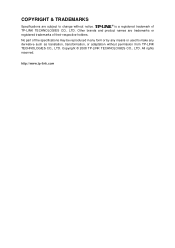
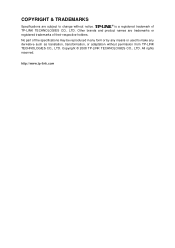
... make any derivative such as translation, transformation, or adaptation without notice.
® is a registered trademark of their respective holders. All rights reserved.
Copyright © 2008 TP-LINK TECHNOLOGIES CO., LTD. No part of the specifications may be reproduced in any form or by any means or used to change without permission from...
User Guide - Page 8
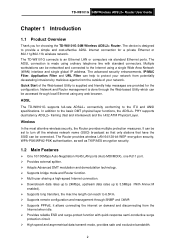
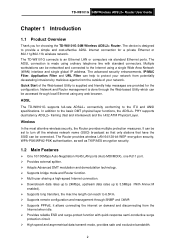
... DMT modulation and demodulation technology. ¾ Supports bridge mode and Router function. ¾ Multi-user sharing a high-...TD-W8101G 54M Wireless ADSL2+ Router. The TD-W8101G connects to the ITU and ANSI specifications. ADSL
The TD-W8101G supports full-rate ADSL2+ connectivity conforming to an Ethernet LAN or computers via standard Ethernet ports. TD-W8101G 54M Wireless ADSL2+ Router...
User Guide - Page 9
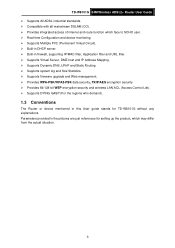
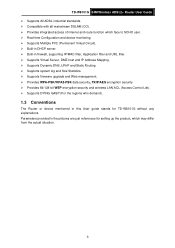
... setting up the product, which may differ from the actual situation.
3 TD-W8101G 54M Wireless ADSL2+ Router User Guide ¾ Supports All ADSL industrial standards. ¾ Compatible with...DNS, UPnP and Static Routing. ¾ Supports system log and flow Statistics. ¾ Supports firmware upgrade and Web management. ¾ Provides WPA-PSK/WPA2-PSK data security, TKIP/AES encryption security...
User Guide - Page 10
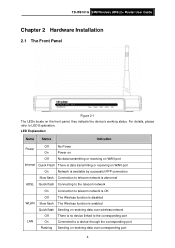
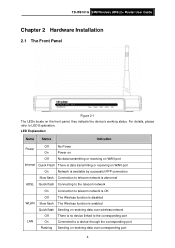
... on WAN port
Internet Quick Flash There is no device linked to the corresponding port
LAN
On
Connected to a device through the corresponding port
Flashing Sending or receiving data over corresponding port
4 For details, please refer to LED Explanation. TD-W8101G 54M Wireless ADSL2+ Router User Guide
Chapter 2 Hardware Installation
2.1 The Front Panel
Figure...
User Guide - Page 17
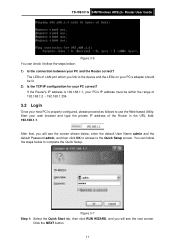
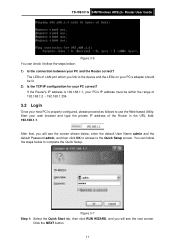
...Start your web browser and type the private IP address of the Router in the URL field: 192.168.1.1.
The LEDs of LAN port which you link to the device and the LEDs on your PC's adapter should...the Quick Setup screen.
After that, you will see the next screen. TD-W8101G 54M Wireless ADSL2+ Router User Guide
Figure 3-6 You can follow the steps below: 1) Is the connection between your PC and...
User Guide - Page 23


... IP Address, PPPoA/PPPoE and Bridge Mode. Please input the value provided by the parameters specified below to proceed. 1) Dynamic IP Address Select this option to specify the RIP (Routing Information protocol) version
for Cable services. Please enter the Dynamic IP information accordingly. TD-W8101G 54M Wireless ADSL2+ Router User Guide
• Status: If...
User Guide - Page 24
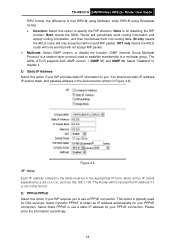
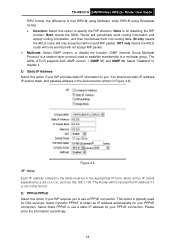
TD-W8101G 54M Wireless ADSL2+ Router User Guide RIP2 format, the difference is typically used to establish membership in a multicast group. This ... such as 192.168.1.100. The ADSL ATU-R supports both IGMP version 1 (IGMP v1) and IGMP v2. The Router will periodically send routing information and accept routing information, and then incorporate them into routing table. Both means the ADSL...
User Guide - Page 25
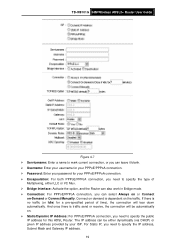
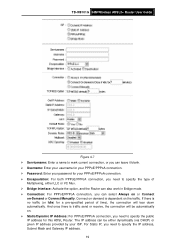
.... For Static IP, you need to specify the public IP address for this ADSL Router. TD-W8101G 54M Wireless ADSL2+ Router User Guide
Figure 4-7 ¾ Servicename: Enter a name to mark current connection, or... the connection will be either LLC or VC Mux. ¾ Bridge Interface: Activate the option, and the Router can also work in Bridge mode. ¾ Connection: For PPPoE/PPPoA connection, you can ...
User Guide - Page 26
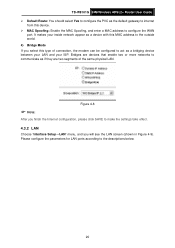
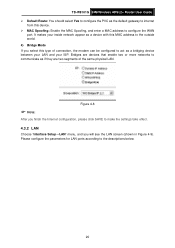
TD-W8101G 54M Wireless ADSL2+ Router User Guide ¾ Default Route: You should select Yes to configure the PVC as the default gateway to internet
from this type of the same physical LAN. Bridges are devices...the modem can be configured to act as a device with this MAC address to the outside world. 4) Bridge Mode If you will see the LAN screen (shown in Figure 4-9). Figure 4-8
) Note:
After you...
User Guide - Page 27
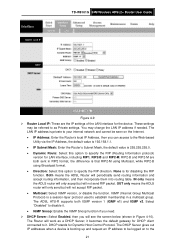
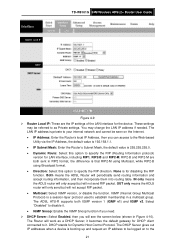
... direction. The ADSL ATU-R supports both sent in a multicast group. Both means the ADSL Router will not send RIP packet. TD-W8101G 54M Wireless ADSL2+ Router User Guide
Figure 4-9 ¾ Router Local IP: These are both IGMP version 1 (IGMP v1) and IGMP v2. it . • IGMP Snoop: Enable the IGMP Snoop function if you need. ¾...
User Guide - Page 34
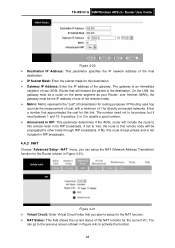
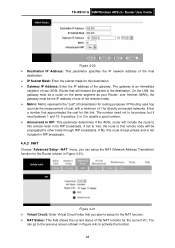
...set to Yes, the route to this remote node will be precise, but it must be a router on the same segment as the measurement of cost, with a minimum of the gateway. If ... Translation) function for the Router (shown in its RIP broadcasts. IP Routing uses hop count as your ADSL Router that approximates the cost for this link. TD-W8101G 54M Wireless ADSL2+ Router User Guide
Figure 4-20 ...
User Guide - Page 56
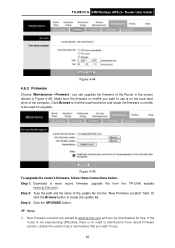
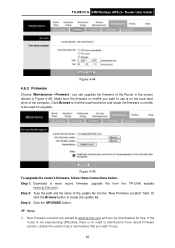
... in Figure 4-45). TD-W8101G 54M Wireless ADSL2+ Router User Guide
Figure 4-44
4.6.3 Firmware
Choose "Maintenance→Firmware", you want to use . 50 Or
click the Browse button to be downloaded for upgrade.
Step 3: Click the UPGRADE button.
) Note:
1) New firmware versions are posted at www.tp-link.com and can upgrade the firmware of the update file into the...
User Guide - Page 57
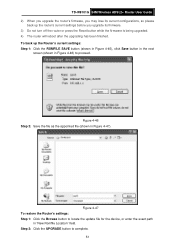
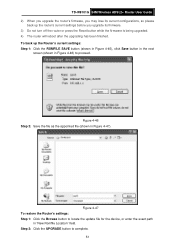
... in "New Romfile Location" field. Figure 4-47 To restore the Router's settings: Step 1: Click the Browse button to locate the update file for the device, or enter the exact path
in Figure 4-47).
TD-W8101G 54M Wireless ADSL2+ Router User Guide 2) When you upgrade the router's firmware, you upgrade its current configurations, so please
back up the...
Similar Questions
Tp Link Yang Ini Kok Saat Buka Fb Atau Yng Lainnya Tidak Bisa Upload Foto??
Apa dan gmna cara setting TP Link td-w8101G ini agar bisa upload data atau foto d facebook dan yang ...
Apa dan gmna cara setting TP Link td-w8101G ini agar bisa upload data atau foto d facebook dan yang ...
(Posted by kudoyunan 11 years ago)

