TP-Link TD-8817 Support Question
Find answers below for this question about TP-Link TD-8817.Need a TP-Link TD-8817 manual? We have 2 online manuals for this item!
Question posted by pritechi on April 26th, 2014
Setup Firmware Tp Link Td-8817 When Off Modem
The person who posted this question about this TP-Link product did not include a detailed explanation. Please use the "Request More Information" button to the right if more details would help you to answer this question.
Current Answers
There are currently no answers that have been posted for this question.
Be the first to post an answer! Remember that you can earn up to 1,100 points for every answer you submit. The better the quality of your answer, the better chance it has to be accepted.
Be the first to post an answer! Remember that you can earn up to 1,100 points for every answer you submit. The better the quality of your answer, the better chance it has to be accepted.
Related TP-Link TD-8817 Manual Pages
User Guide - Page 2


...
Specifications are trademarks or
registered trademarks of their respective holders. No part of TP-LINK TECHNOLOGIES CO., LTD. Other brands and product names are subject to make any derivative such as translation, transformation, or adaptation without notice.
http://www.tp-link.com is a registered trademark
of the specifications may be reproduced in any form...
User Guide - Page 8
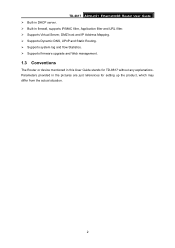
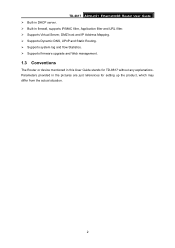
...stands for setting up the product, which may differ from the actual situation.
2 TD-8817 ADSL2/2+ Ethernet/USB Router User Guide ¾ Built-in DHCP server. ¾ Built-in firewall, ...system log and flow Statistics. ¾ Supports firmware upgrade and Web management.
1.3 Conventions
The Router or device mentioned in the pictures are just references for TD-8817 without any explanations.
User Guide - Page 9
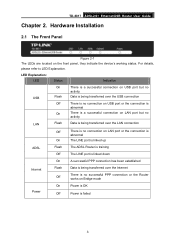
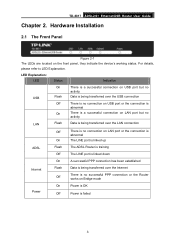
... refer to LED Explanation.
TD-8817 ADSL2/2+ Ethernet/USB Router User Guide
Chapter 2. Hardware Installation
2.1 The Front Panel
Figure 2-1 The LEDs are located on Bridge mode
Power
On
Power is OK
Off
Power is no connection on LAN port or the connection is
abnormal
On
The LINE port is linked up
ADSL
Flash Off
The...
User Guide - Page 10
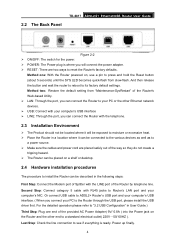
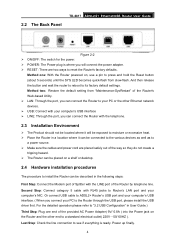
...jacks to Router's LAN port and your PC to the Router through the USB port, please install the USB driver first. Power up finally.
4 2.2 The Back Panel
TD-8817 ADSL2/2+ Ethernet/USB Router User ...Maintenance-SysRestart" of the Router by telephone line. For the detailed operation please refer to "3.2 USB Configuration" in the following steps:
First Step: Connect the Modem port of Splitter with ...
User Guide - Page 15
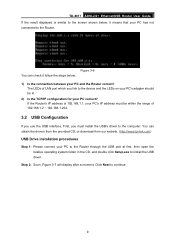
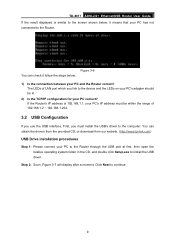
..., then open the relative operating system folder in the CD, and double click Setup.exe to the computer. Click Next to the Router. Figure 3-6 You can obtain the drivers from the provided CD, or download from our website. (http://www.tp-link.com)
USB Drive installation procedures
Step 1: Please connect your PC has not...
User Guide - Page 17
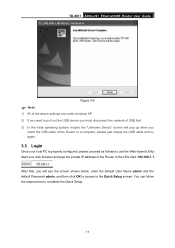
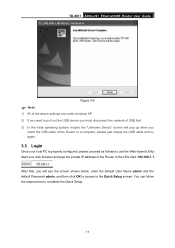
TD-8817 ADSL2/2+ Ethernet/USB Router User Guide
Figure 3-9
) Note:
1) All of the above settings are under windows XP. 2) If you want to pull out the USB device you
insert the USB cable of the Router to a ... system, maybe the "Unknown Device" screen will see the screen shown below to complete the Quick Setup.
11 You can follow the steps below , enter the default User Name admin and the default ...
User Guide - Page 20
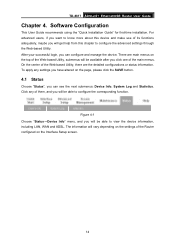
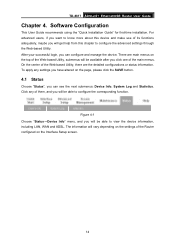
... you can configure and manage the device. The information will get help from this chapter to configure the corresponding function. TD-8817 ADSL2/2+ Ethernet/USB Router User Guide
Chapter 4. After your successful login, you will vary depending on the settings of the main menus.
Software ...there are main menus on the top of them, and you have altered on the Interface Setup screen.
14
User Guide - Page 21
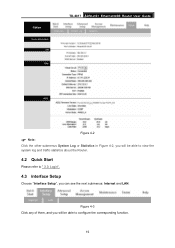
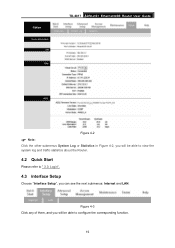
... next submenus: Internet and LAN. TD-8817 ADSL2/2+ Ethernet/USB Router User Guide
Figure 4-2
) Note:
Click the other submenus System Log or Statistics in Figure 4-2, you will be able to view the system log and traffic statistics about the Router.
4.2 Quick Start
Please refer to " 3.3: Login".
4.3 Interface Setup
Choose "Interface Setup", you will be able to...
User Guide - Page 22


... to take effect. For PVCs management, you can configure the parameters for WAN ports in the next screen (shown in Figure 4-4). TD-8817 ADSL2/2+ Ethernet/USB Router User Guide
4.3.1 Internet
Choose "Interface Setup→Internet" menu, you can use ATM QoS to
16 Figure 4-4 ¾ ATM VC: ATM settings are used to connect to...
User Guide - Page 23
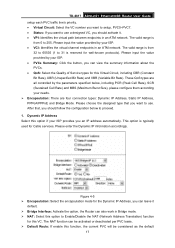
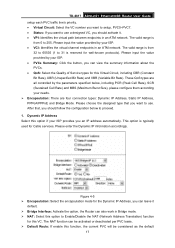
... the value provided by your needs. ¾ Encapsulation: There are four connection types: Dynamic IP Address, Static IP Address, PPPoA/PPPoE and Bridge Mode. Please enter the Dynamic IP information accordingly. TD-8817 ADSL2/2+ Ethernet/USB Router User Guide setup each PVC traffic line's priority. • Virtual Circuit: Select the VC number you want to...
User Guide - Page 26
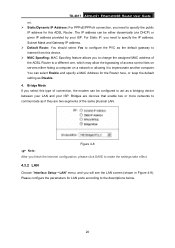
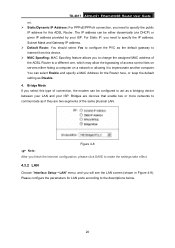
...take effect.
4.3.2 LAN
Choose "Interface Setup→LAN" menu, and you to change the assigned MAC address of the ADSL Router to a different one, which may allow...Router.
For Static IP, you need to specify the public IP address for this type of the same physical LAN. Bridges are devices that enable two or more networks to communicate as Disable. 4. TD-8817 ADSL2/2+ Ethernet/USB Router...
User Guide - Page 28


... PVC(s) during the connection establishment. After type in DNS Relay, this feature, you can setup DNS server IP to 192.168.1.1 on their Computer. The DHCP Server gives out IP ... as a DHCP Relay. That device must be automatically assigned a new dynamic IP address. TD-8817 ADSL2/2+ Ethernet/USB Router User Guide connected to the clients on the network. If not, the device will perform...
User Guide - Page 31


... packet to this remote node in RIP broadcasts.
4.4.3 NAT
Choose "Advanced Setup→NAT" menu, you can setup the NAT (Network Address Translation) function for this destination. ¾ Gateway IP Address: Enter the IP address of the gateway. TD-8817 ADSL2/2+ Ethernet/USB Router User Guide
Figure 4-14 Click ADD ROUTE button to this remote...
User Guide - Page 32
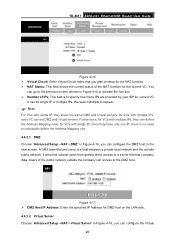
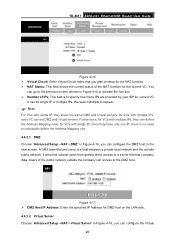
..., for the current VC. DMZ Choose "Advanced Setup→NAT→DMZ" in Figure 4-16, you can define the Address Mapping rules; This field is a host between a private local network and the outside the company can be single IP or multiple IPs.
TD-8817 ADSL2/2+ Ethernet/USB Router User Guide
Figure 4-16 ¾ Virtual...
User Guide - Page 54
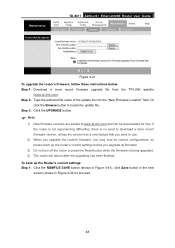
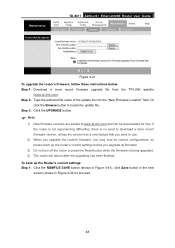
... has been finished. Step 3: Click the UPGRADE button.
) Note:
1) New firmware versions are posted at www.tp-link.com and can be downloaded for free. Or
click the Browse button to locate the update file. TD-8817 ADSL2/2+ Ethernet/USB Router User Guide
Figure 4-41 To upgrade the router's firmware, follow these instructions below: Step 1: Download a more recent...
User Guide - Page 2


Copyright © 2008 TP-LINK TECHNOLOGIES CO., LTD. Other brands and product names are subject to make any derivative such as translation, transformation, or adaptation... of the specifications may be reproduced in any form or by any means or used to change without permission from TP-LINK TECHNOLOGIES CO., LTD.
http://www.tp-link.com
No part of
TP-LINK TECHNOLOGIES CO., LTD.
User Guide - Page 14
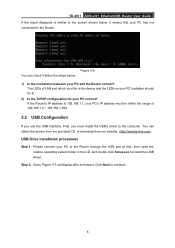
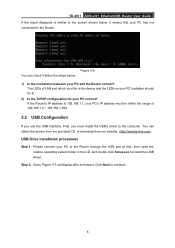
... at first, then open the relative operating system folder in the CD, and double click Setup.exe to the Router. Figure 3-6 You can obtain the drivers from the provided CD, or download from our website. (http://www.tp-link.com)
USB Drive installation procedures
Step 1: Please connect your PC has not connected to install...
User Guide - Page 25
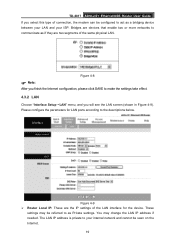
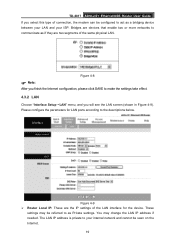
TD-8817 ADSL2/2+ Ethernet/USB Router User Guide If you will see the LAN screen (shown in Figure 4-9). Bridges are devices that enable two or more networks to communicate as if they are the IP settings of the LAN interface for LAN ports according to as a bridging device between your LAN and your internal network and...
User Guide - Page 29


...TD-8817 ADSL2/2+ Ethernet/USB Router User Guide
Figure 4-14 Click ADD ROUTE button to add a new route in the next screen (shown in its RIP broadcasts. IP Routing uses hop count as your ADSL Router... this link. The gateway is not included in RIP broadcasts.
4.4.3 NAT
Choose "Advanced Setup→NAT" menu, you can setup the NAT (Network Address Translation) function for the Router (shown...
User Guide - Page 52
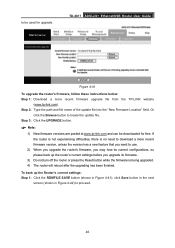
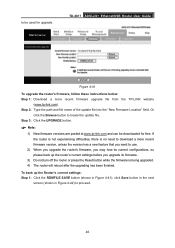
Step 3: Click the UPGRADE button.
) Note:
1) New firmware versions are posted at www.tp-link.com and can be used for free. TD-8817 ADSL2/2+ Ethernet/USB Router User Guide
Figure 4-41 To upgrade the router's firmware, follow these instructions below: Step 1: Download a more recent firmware version, unless the version has a new feature that you want to be downloaded for...
Similar Questions
How To Set Wifi Password For Tp-link Td-w8951nd Modem
(Posted by linsesen 9 years ago)

