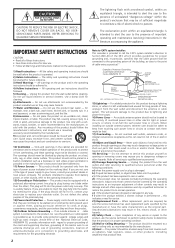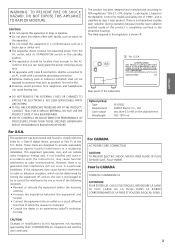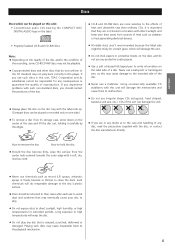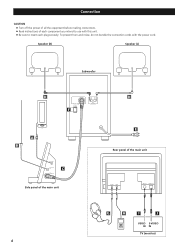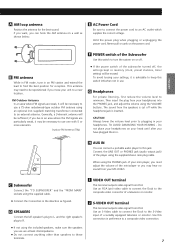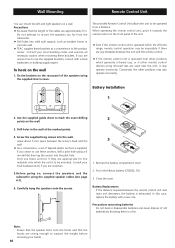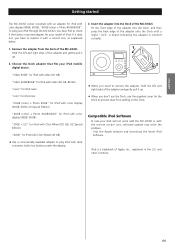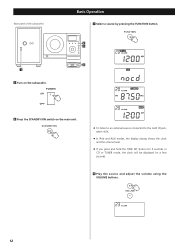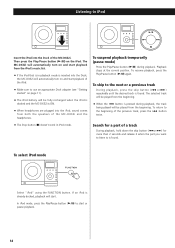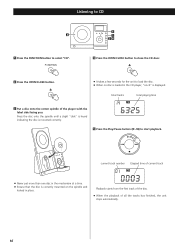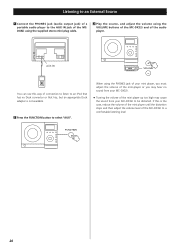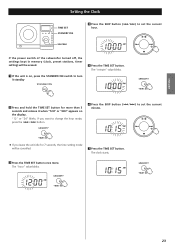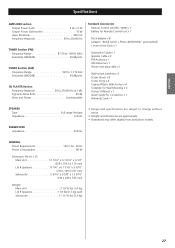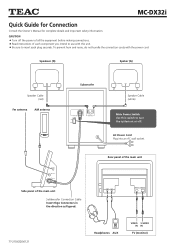TEAC MC-DX32i Support Question
Find answers below for this question about TEAC MC-DX32i.Need a TEAC MC-DX32i manual? We have 3 online manuals for this item!
Question posted by arttownsend on April 26th, 2013
Why Does The Subwoofer Not Put Out Any Sound?
The person who posted this question about this TEAC product did not include a detailed explanation. Please use the "Request More Information" button to the right if more details would help you to answer this question.
Current Answers
Related TEAC MC-DX32i Manual Pages
Similar Questions
Subwoofer For Teac Mc-dx90i Not Working
The subwoofer will emit a static buzz/hum when it is turned on. But when I play music through the sy...
The subwoofer will emit a static buzz/hum when it is turned on. But when I play music through the sy...
(Posted by alvelz17 6 years ago)
No Sound From My Stereo
I can't get any sound from my stereo. I cannot find my FM antenna can I use something else to get so...
I can't get any sound from my stereo. I cannot find my FM antenna can I use something else to get so...
(Posted by knoxbd 7 years ago)
Problems With My Mc-dx90i Subwoofer
my subwoofer is making a noise that kind of sounds like a blown out speaker but i havent done anythi...
my subwoofer is making a noise that kind of sounds like a blown out speaker but i havent done anythi...
(Posted by robbyabrandt5 9 years ago)
I Need The Mc-dx32i Subwoofer Cable Speaker Cables
MC-DX32i subwoofer cable I need the MC-DX32i subwoofer cable speaker cables
MC-DX32i subwoofer cable I need the MC-DX32i subwoofer cable speaker cables
(Posted by mari6379 10 years ago)
Teac Mc-dx32i Power Supply Dead?
My Micro HiFi system from TEAC suddenly stopped working. I have no power whatsoever through the subw...
My Micro HiFi system from TEAC suddenly stopped working. I have no power whatsoever through the subw...
(Posted by tdeshler 10 years ago)