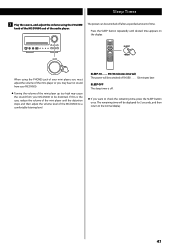TEAC MC-DV600 Support Question
Find answers below for this question about TEAC MC-DV600.Need a TEAC MC-DV600 manual? We have 2 online manuals for this item!
Question posted by cmint04 on December 19th, 2011
Mc-dv600 Do You Know If This System Plays Blueray Dvd's
The person who posted this question about this TEAC product did not include a detailed explanation. Please use the "Request More Information" button to the right if more details would help you to answer this question.
Current Answers
Related TEAC MC-DV600 Manual Pages
Similar Questions
Subwoofer For Teac Mc-dx90i Not Working
The subwoofer will emit a static buzz/hum when it is turned on. But when I play music through the sy...
The subwoofer will emit a static buzz/hum when it is turned on. But when I play music through the sy...
(Posted by alvelz17 6 years ago)
Teac Mc-90i
How do I change the tuner station on a mc-dx90i without the remote control?
How do I change the tuner station on a mc-dx90i without the remote control?
(Posted by arice65427 11 years ago)
How Do I Insert My Iphone Onto A Mc Dx321 That Has An Adaptor For 40/60gb
The phone just rests on the adaptor but doesn not insert or connect. Would like to play music from m...
The phone just rests on the adaptor but doesn not insert or connect. Would like to play music from m...
(Posted by Anonymous-81781 11 years ago)
Where Do I Get A Users Manuel For Mc-dx90
where can I find a users manuel for teac mc-dx90? The site I used is not helping me a bit.
where can I find a users manuel for teac mc-dx90? The site I used is not helping me a bit.
(Posted by linlee 11 years ago)
Play Through A Computer
I plug the cord into the back of the main speaker hub and into my computers jack. But nothing I can ...
I plug the cord into the back of the main speaker hub and into my computers jack. But nothing I can ...
(Posted by batboy2393 11 years ago)