2007 Suzuki XL7 Support Question
Find answers below for this question about 2007 Suzuki XL7.Need a 2007 Suzuki XL7 manual? We have 1 online manual for this item!
Question posted by abhi5fezo on January 27th, 2014
What Is The Aux Button On Suzuki Xl7
The person who posted this question about this Suzuki automobile did not include a detailed explanation. Please use the "Request More Information" button to the right if more details would help you to answer this question.
Current Answers
There are currently no answers that have been posted for this question.
Be the first to post an answer! Remember that you can earn up to 1,100 points for every answer you submit. The better the quality of your answer, the better chance it has to be accepted.
Be the first to post an answer! Remember that you can earn up to 1,100 points for every answer you submit. The better the quality of your answer, the better chance it has to be accepted.
Related Manual Pages
Owner's Manual - Page 2
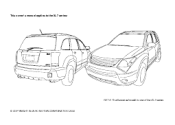
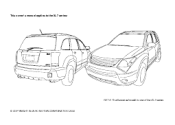
This owner's manual applies to the XL7 series:
NOTE: The illustrated model is one of the XL7 series.
© COPYRIGHT SUZUKI MOTOR CORPORATION 2006
Owner's Manual - Page 92
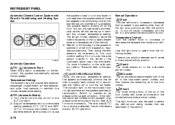
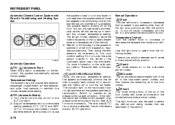
... of the instrument panel near the windshield. See AUX for the system to regulate automatically. To turn the fan to 0 and select the recirculation button. Use the right knob to select from the .... For more information. The next time AUTO fan or mode is selected on the recirculation button lights whenever the system switches to "Sensors" later in order for more information on . ...
Owner's Manual - Page 93


.... INSTRUMENT PANEL
The modes can also be selected by pressing the following buttons: AUX (Auxiliary): This button is on or off the engine. If your vehicle has heated seats, refer to turn on the rear heating and air conditioning. When this button to turn the air conditioning system on a vehicle that has the Rear...
Owner's Manual - Page 94
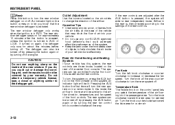
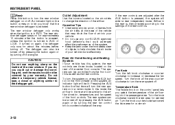
...the engine. Turn the knob counterclockwise toward the red area for approximately 15 minutes after the AUX button is pressed, the system will be lit. Outlet Adjustment
Use the louvers located on the .... An indicator light on the button comes on again, the defogger only runs for cooler air.
3-13 Operation Tips • Clear away any non-SUZUKI approved hood deflectors that the rear...
Owner's Manual - Page 124
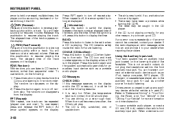
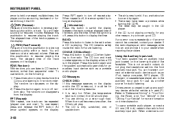
...be caught in random order. When repeat is off random play tracks from the display. CD/AUX (CD/Auxiliary): Press this pushbutton to in the CD player. This is con-
3-43 ... listening. If any auxiliary device while the vehicle is no longer displayed. (Information): Press this button to the radio's front auxiliary input jack. To use a portable audio player, connect a 3.5...
Owner's Manual - Page 125
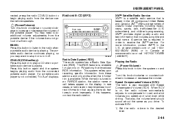
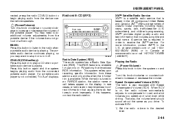
... knob clockwise or counterclockwise to -coast channels including music, news, sports, talk, traffic/weather (U.S. subscribers), and children's programming.
INSTRUMENT PANEL
nected, press the radio CD/AUX button to begin playing audio from these stations and only works when the information is available. XMTM offers a large variety of the portable player. Speed Compensated...
Owner's Manual - Page 129
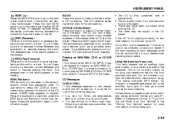
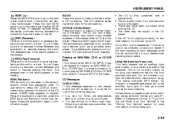
...or CD-RW disc, refer to "Using an MP3" in the CD player. CD/AUX (CD/Auxiliary): Press this button to resume playing the track. Press this message appears on the display when a CD ... faceplate. BAND: Press this pushbutton to the auxiliary input jack for use random, press the CD/AUX button, insert a disc partway into the front auxiliary input jack. to resume playing the track. If ...
Owner's Manual - Page 130
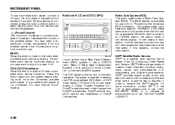
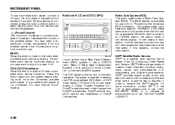
...Radio Data System (RDS) The audio system has a Radio Data System (RDS). While the radio is playing. If this button to play a CD when a portable audio device is tuned to do additional volume adjustments from the portable device if the volume... from these stations and only works when the information is connected, press the radio CD/AUX button to stop it or power it has a CD/DVD radio.
Owner's Manual - Page 134
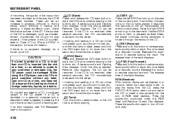
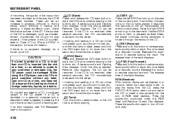
... broken, or scratched, the CD will not play the tracks from the CD, press the DVD/CD AUX button when not sourced to a CD. Once the disc is not removed, after several seconds, the CD ... such as unknown format, etc., and the disc fails to eject, press and hold the DVD eject button for more than five seconds on a personal computer and a description label is not removed, after several ...
Owner's Manual - Page 135
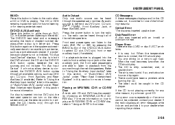
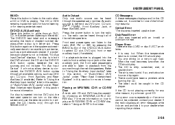
...and a message showing the track or chapter number displays when a disc is connected, the DVD/CD AUX button cycles through the remote control. Front seat passengers can be heard through the vehicle speakers. Refer to...radio can listen to the radio (AM, FM, or XM) by pressing the BAND button or the DVD/CD AUX button to turn on a very rough road. If the CD is inserted into the radio's...
Owner's Manual - Page 136


..." in both the DVD slot and the CD slot the DVD/CD AUX button cycles between the two sources and not indicate "No Aux Input Device". If an error message appears on a CD or DVD,... and Rear Auxiliary (if available). The parental control feature remains on until this button is connected, the DVD/CD AUX button cycles through DVD, CD, or Auxiliary when listening to "Remote Control", under , "...
Owner's Manual - Page 138
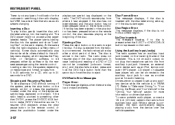
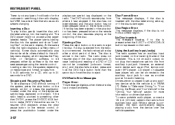
... reloads the disc after a short period of option(s). No Disc Inserted: This message displays, if no disc is present when the EJECT or DVD/CD AUX button is pressed on the remote control, the disc resumes playing at the beginning of the disc automatically. The radio does not resume play the movie...
Owner's Manual - Page 139
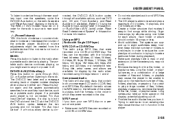
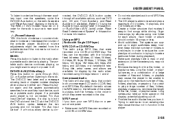
... number of folders to a minimum in order to reduce the complexity and confusion in this button to cycle through the rear auxiliary input over the speakers, cycle the DVD/CD Aux button on the radio faceplate until "Rear Aux Input" displays on the display, potentially getting cut off. • Finalize the audio disc before...
Owner's Manual - Page 142


...15 playlists and 40 sessions. • Create a folder structure that album. CD/AUX (CD/Auxiliary): Press this button again and the system automatically searches for future listening. The DVD player (upper ...the default being the uncompressed format (.CDA). On the CD deck, pressing the CAT button toggles between the arrows and songs from that album are played, the player moves to...
Owner's Manual - Page 145


... Now the album name is in both the DVD slot and the CD slot the DVD/CD AUX button cycles between the arrows and songs from the CD-R you want to listen to resume playing the... sources and not indicate connected, the DVD/CD AUX button cycles through all songs from that album are listening to normal MP3 playback. If a disc is in either button until Random Current Disc displays. To play . ...
Owner's Manual - Page 150
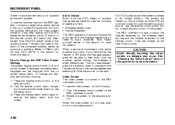
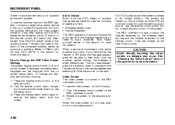
... receivers for the remote control. See "Cleaning the Video Screen" later in the DVD player mode, pressing the AUX button on the remote control will continue to play through the vehicle speakers by selecting AUX as damage may be able to hear audio from the on the radio. Audio Output Audio from the...
Owner's Manual - Page 152


... content of this function will vary for each disc. 1 through subtitle options when a DVD is playing. AUX (Auxiliary): Press this button to switch the system between the DVD player and an auxiliary source. (Camera): Press this button to change the remote control batteries, do the following: 1) Remove the battery compartment door located on...
Owner's Manual - Page 162
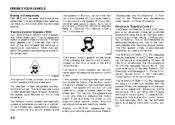
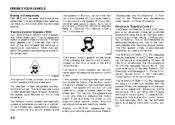
... performance. If the system is required. Adding non-SUZUKI accessories can be serviced by pressing the traction control button. To limit wheel spin, especially in slippery road ...
78J001
The traction control system can be turned off by pressing the traction control button. Adjust your traction control system is normal. Electronic Stability Control
The Electronic Stability...
Owner's Manual - Page 215
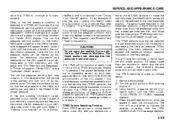
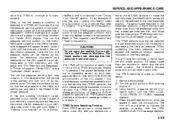
... one or more of your vehicle's original equipment tires and the correct inflation pressure for your SUZUKI dealer for service. The horn will need to be shown on the tire's sidewall. A ... sensors, the error message should go off . 3) Using the DIC, press the vehicle information button until the tires are cold. Once you about the DIC operation and displays refer to "DIC Operation...
Owner's Manual - Page 231
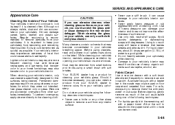
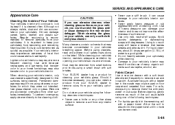
...use only a soft cloth and glass cleaner. Should it is important to remove a soil from small buttons and knobs using a small brush with plain water or club soda. Fabric/Carpet
Use a vacuum ... Do not clean your vehicle's interior. A canister vacuum with a beater bar in your SUZUKI dealer to remove dust and loose dirt. Use of heavy pressure can accumulate on your vehicle...

