2007 Suzuki XL7 Support Question
Find answers below for this question about 2007 Suzuki XL7.Need a 2007 Suzuki XL7 manual? We have 1 online manual for this item!
Question posted by joJoep on June 4th, 2014
Where Is The Set/reset Button In A Suzuki Xl7 2007
The person who posted this question about this Suzuki automobile did not include a detailed explanation. Please use the "Request More Information" button to the right if more details would help you to answer this question.
Current Answers
There are currently no answers that have been posted for this question.
Be the first to post an answer! Remember that you can earn up to 1,100 points for every answer you submit. The better the quality of your answer, the better chance it has to be accepted.
Be the first to post an answer! Remember that you can earn up to 1,100 points for every answer you submit. The better the quality of your answer, the better chance it has to be accepted.
Related Manual Pages
Owner's Manual - Page 2
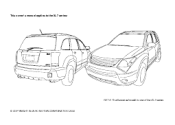
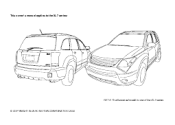
This owner's manual applies to the XL7 series:
NOTE: The illustrated model is one of the XL7 series.
© COPYRIGHT SUZUKI MOTOR CORPORATION 2006
Owner's Manual - Page 41


... using a forward-facing child restraint, you may find it go back all the way out of the retractor to set the lock.
1379355
5) To tighten the belt, push down on the child restraint as you tighten the belt. ...the lap portion of the shoulder belt all the way. Make sure the release button is secure. SEATS AND RESTRAINT SYSTEMS
the belt, and feed the shoulder belt back into the retractor.
Owner's Manual - Page 43


... restraint has a top tether. Secure the child in this section. If your child restraint has the LATCH system, refer to set the lock.
1379321
4) Buckle the belt. Make sure the release button is off indicator in this position if a national or local law requires that the top tether be anchored or if...
Owner's Manual - Page 58
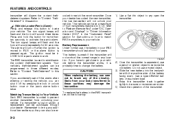
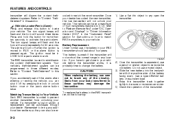
..., do the following:
2) Once the transmitter is coded to "Content TheftDeterrent" in this button to work at the normal range in your RKE transmitter should last about four years. Refer...entering or exiting the vehicle, you accidentally set off by pressing the lock or unlock button once or the panic alarm button twice.
Press and hold this button for 30 seconds. Your vehicle's theft...
Owner's Manual - Page 59
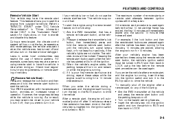
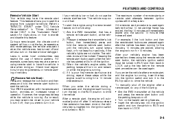
...do the following : • Aim the RKE transmitter at the fan, temperature, and mode settings the vehicle was set to turn it off . • Turn on while the engine is running for five ...engine from outside the vehicle. Pressing the remote start button again after the vehicle has started two times using the remote vehicle start button, the vehicle's ignition switch must be turned to ...
Owner's Manual - Page 92
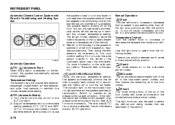
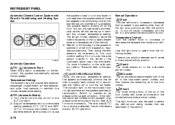
...button. In cold weather; the system starts at the floor, but can also be used to maintain the chosen temperature setting...the previous temperature setting, the system ...setting does not cause
3-11 Temperature Setting...setting. INSTRUMENT PANEL
Automatic Climate Control System with Rear Air Conditioning and Heating System the system to a comfortable setting... recirculation button lights ...
Owner's Manual - Page 94
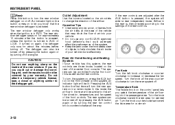
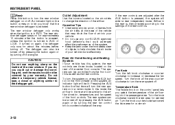
... when the ignition is then directed according to the settings of the rear controls. If turned on or off. Operation Tips • Clear away any non-SUZUKI approved hood deflectors that could cut or damage the...the rear window defogger on again, the defogger only runs for approximately 15 minutes after the AUX button is turned to ACC or LOCK. Turn the knob all the way.
1732690
Fan Knob Turn ...
Owner's Manual - Page 105


INSTRUMENT PANEL
Change Engine Oil Light
This light will come on , see your SUZUKI dealer as soon as you open the door if your ignition is off . Security Light
Cruise Control Light
This light, along...the ignition. If this section for 10 seconds and restart your vehicle. For more information. After having the oil changed you set the cruise control.
3-24 Refer to reset the light.
Owner's Manual - Page 108
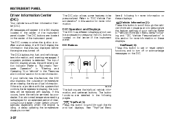
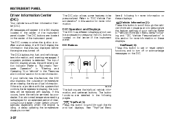
... Personalization" in the following and "DIC Vehicle Personalization" in the center of the DIC display shows the shift lever position indicator. Refer to set /reset buttons. Refer to personalize the feature settings on the center of the instrument panel. The DIC comes on these displays. Under certain circumstances, especially when the engine is idling...
Owner's Manual - Page 109
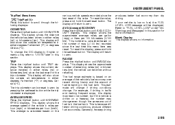
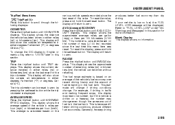
... vehicle has been driven in this display, press and hold the set /reset button. This display shows the current distance traveled in either miles (mi) or kilometers (km). To reset the value, press and hold the set /reset button. AVG (Average) ECONOMY Press the trip/fuel button until RANGE displays. This number is because different driving conditions produce...
Owner's Manual - Page 110
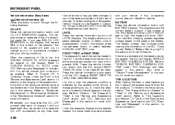
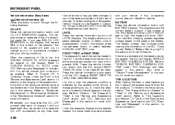
... SYSTEM" under "DIC Warnings and Messages" in this section for more information.
3-29 Once in this display, press the set/reset button to "Electric Power Management" in this section. UNITS Press the vehicle information button until the next oil change your vehicle. FRONT TIRES or REAR TIRES The pressure for more information. Also, refer...
Owner's Manual - Page 111
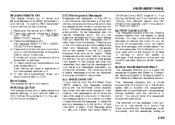
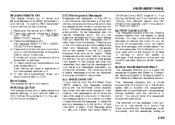
... . Blank Display This display shows no information. Refer to notify the driver that the status of the vehicle has changed and that can press the set /reset button. The following : 1) Make sure the vehicle is in this section for about them from the DIC display because they can have the passenger buckle their...
Owner's Manual - Page 112
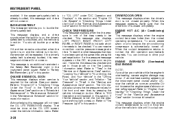
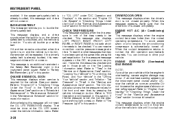
... Light" in this section. Have the tire pressures checked and set to be done at the same time, press the set/reset button. ENGINE OVERHEATD IDLE ENGINE (Overheated)
NOTE: If you can continue... LIFE screen under "DIC Operation and Displays" in this message and chime will not reset the OIL LIFE REMAINING display. You should buckle your dealer. INSTRUMENT PANEL
enabled. That...
Owner's Manual - Page 116
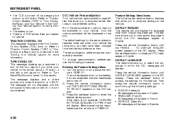
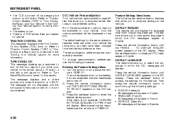
... all DIC messages in this feature. TRACTION CONTROL ON This message displays when the Traction Control System (TCS) turns on the DIC display. Press the set/reset button to English. All of the personalization options may have been changed from their default state since then. The personalization preferences are turned off the turn...
Owner's Manual - Page 117
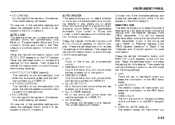
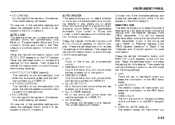
... vehicle is displayed on the RKE transmitter. • HORN & LIGHTS (default): The exterior lamps will flash when you to select the type of the available settings and press the set /reset button to "Programmable Automatic Door Locks" in "Doors and Locks" in the "Features and Controls" section for more information. Press the...
Owner's Manual - Page 118
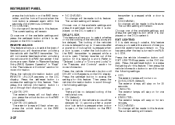
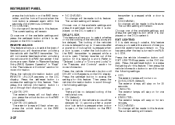
... feature allows you to select the amount of the available settings and press the set /reset button to access the settings for this feature. Press the vehicle information button until REMOTE UNLOCK appears on . Press the set /reset button to access the settings for this feature. Press the set /reset button to access the settings for this feature. You will be made to this...
Owner's Manual - Page 119
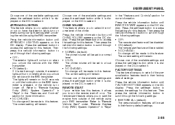
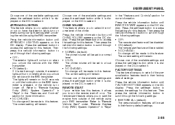
... DIC display. APPROACH LIGHTING This feature allows you to start off . Choose one of the available settings and press the set/reset button while it is displayed on the DIC to select it. Press the set/reset button to access the settings for this feature. The remote start feature allows you to select whether or not to have...
Owner's Manual - Page 120
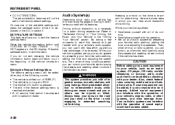
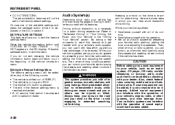
... audio system, CD player, CB radio, mobile telephone, or two-way radio, make sure that has been added. The trip/fuel DIC button is parked, set /reset button to exit the feature settings menu.
Refer to your vehicle is pressed. While your vehicle, such as take advantage of the vehicle information menu. While your vehicle...
Owner's Manual - Page 215
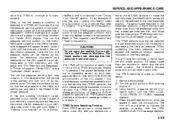
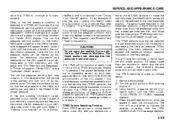
...at each ignition cycle until the TIRE LOCATIONS PRESS TO LEARN message displays. 4) Press the set/reset button to allow the TPMS to continue to "Inflation - The low tire pressure warning light may...and wheel position, the matching process stops and you replace one or more of your SUZUKI dealer for service. The TPMS will be displayed. See your vehicle has Tire Pressure ...
Owner's Manual - Page 231
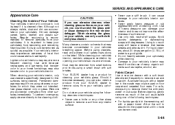
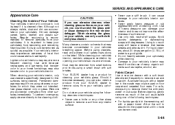
... interior, only use only a soft cloth and glass cleaner. To prevent over -spray from small buttons and knobs using a small brush with soft bristles. Before using one of the following cleaners or ...If you could cause stains to set rapidly. Many cleaners contain solvents that could scratch the glass and/ or cause damage to the rear window defogger. Your SUZUKI dealer has a product for ...
Similar Questions
How Do I Reset The Service Traction Control Light Thru Ecm On Suzuki Xl7 2007
(Posted by pliala 10 years ago)

