2007 Suzuki XL7 Support Question
Find answers below for this question about 2007 Suzuki XL7.Need a 2007 Suzuki XL7 manual? We have 1 online manual for this item!
Question posted by smodigito on June 28th, 2014
How Do I Reset Factory Default Suzuki Xl7 2007
The person who posted this question about this Suzuki automobile did not include a detailed explanation. Please use the "Request More Information" button to the right if more details would help you to answer this question.
Current Answers
There are currently no answers that have been posted for this question.
Be the first to post an answer! Remember that you can earn up to 1,100 points for every answer you submit. The better the quality of your answer, the better chance it has to be accepted.
Be the first to post an answer! Remember that you can earn up to 1,100 points for every answer you submit. The better the quality of your answer, the better chance it has to be accepted.
Related Manual Pages
Owner's Manual - Page 1


Contains Important Information On Safety, Operation & Maintenance. 2007
OWNER'S MANUAL
Keep With Vehicle At All Times.
Part No. 99011-78J00-03E September, 2006
Owner's Manual - Page 2
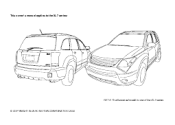
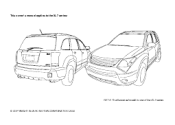
This owner's manual applies to the XL7 series:
NOTE: The illustrated model is one of the XL7 series.
© COPYRIGHT SUZUKI MOTOR CORPORATION 2006
Owner's Manual - Page 3
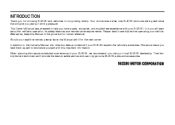
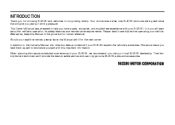
... the best possible service and use only genuine SUZUKI parts and accessories. Their factory-trained technicians will learn about the vehicle's operation, its safety features and maintenance requirements. This Owner's Manual was a wise one; Should you resell the vehicle, please leave this Manual with your SUZUKI explain the vehicle's warranties. INTRODUCTION
Thank you...
Owner's Manual - Page 6
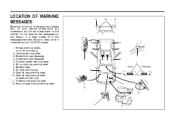
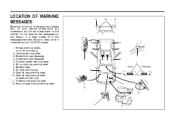
... any reason. Air bag warning tag 9. Pretensioner warning label 12. LOCATION OF WARNING MESSAGES
Read and follow all of the warnings (labels etc.) on your SUZUKI dealer. 1. Make sure you understand all of them on both sunvisors) 2. Airbag warning labels (on the vehicle. Brake fluid cap message 4. Air conditioner warning label...
Owner's Manual - Page 7
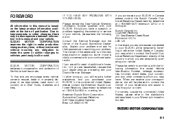
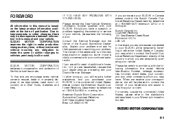
...Owner of the dealership is based on the latest product information available at : Suzuki Canada Inc. SUZUKI MOTOR CORPORATION believes in resolving your Warranty Information booklet. Should you may have ...correspondence, we encourage every vehicle owner to make production changes at : American Suzuki Motor Corporation Automotive Customer Relations 3251 East Imperial Highway Brea, CA 92821-...
Owner's Manual - Page 8
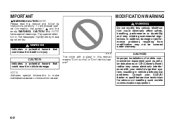
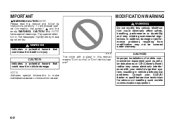
... of mobile communication equipment such as cellular telephones or CB (Citizen's Band) radios may cause electronic interference with a slash in vehicle performance problems. Consult your SUZUKI dealer or qualified service technician for advice on installing such mobile communication equipment.
To emphasize special information, the symbol and the words WARNING, CAUTION and...
Owner's Manual - Page 60
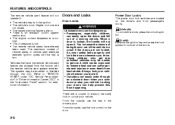
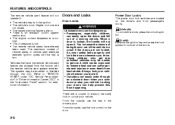
... even death from heat stroke. A child can be dangerous. • Passengers, especially children, can easily open it . • Outsiders can help prevent this from the factory with the key is low. • Two remote vehicle starts have the remote vehicle start feature are shipped from happening. Always lock your vehicle. The...
Owner's Manual - Page 75


... zone number on the map.
806305
2) Press and hold the on /off button down for up to four seconds to zone eight upon leaving the factory.
On/Off: This is set to turn the feature on and off button for compass variance. For example, "NE" is off, press and hold the...
Owner's Manual - Page 92
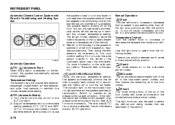
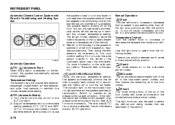
... decrease the fan speed. See AUX for more information on the solar sensor, refer to "Sensors" later in this position is selected, the air inlet resets back to AUTO operation. To turn the fan to 0 and select the recirculation button. Temperature Control: Turn the center knob to find your vehicle. The...
Owner's Manual - Page 94
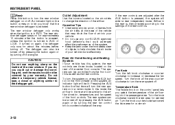
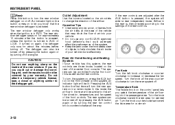
... circulate the air inside of the rear controls. Rear Air Conditioning and Heating System
If your vehicle more effectively.
CAUTION
Do not use any non-SUZUKI approved hood deflectors that the rear window defogger is pressed, the system will be lit.
The system can be controlled from the air inlets at...
Owner's Manual - Page 96
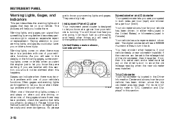
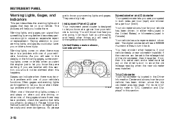
... and warning lights work together to drive safely and economically. So please
get to show the old mileage reading when the new odometer was last reset. If the new one of the old odometer, then it is set to "DIC Operation and Displays" in this manual's advice. Warning lights and gages...
Owner's Manual - Page 101


...-Lock Brake System Warning Light
lem with the engine coolant temperature warning light on.
1545635
Your vehicle has a traction control system warning light. Refer to reset the system. If the light still stays on, or comes on , your traction control system is a prob-
Owner's Manual - Page 105


....
811473
Your vehicle has a theft-deterrent system. The performance may correct the condition. Wait for 10 seconds and restart your SUZUKI dealer as soon as you drive your vehicle. Refer to reset the light. The light goes out when the cruise control is off.
806861
This light comes on whenever you will...
Owner's Manual - Page 116
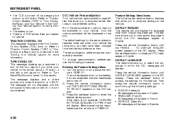
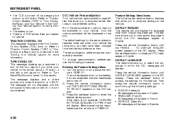
...(Park) will be available on . This feature allows you drive your vehicle left the factory, but may not be displayed on . Press the vehicle information button until FEATURE SETTINGS ... the feature settings menu. Only the options available will display. The default settings for the personalization features were set /reset button to turn off . 2) Press the vehicle information button until ...
Owner's Manual - Page 117
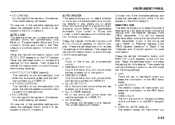
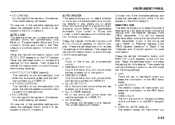
... or not to access the settings for three seconds. • NO CHANGE: No change will remain. Press the set /reset button while it is displayed on the RKE transmitter. • HORN & LIGHTS (default): The exterior lamps will receive when locking the vehicle with the RKE transmitter if any of the available settings...
Owner's Manual - Page 118
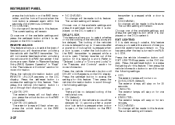
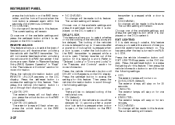
...the following settings: • OFF: The exterior lamps will not turn on. • 30 SECONDS (default): The exterior lamps will stay on for 30 seconds. • 1 MINUTE: The exterior lamps will ...the vehicle with the RKE transmitter. Choose one of the available settings and press the set /reset button to access the settings for this feature. You will remain. Refer to scroll through the ...
Owner's Manual - Page 119
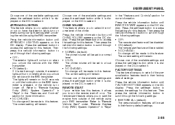
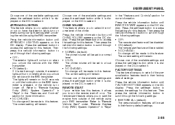
...No change will remain. The current setting will be made to this feature. Press the set/reset button to access the settings for more information. The current setting will remain. Refer to "... remote start the engine from outside , the exterior lights will be set to their factory default settings. Then press the vehicle information button to scroll through the following settings: •...
Owner's Manual - Page 120
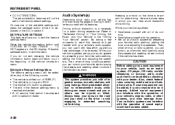
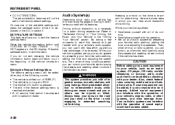
... of the available settings and press the set /reset button to audio stations and song listings. Press the set /reset button while it can interfere with the operation of...or other systems, and even damage them .
Audio System(s)
Determine which you to their factory default settings.
CAUTION
Before adding any of the following to your favorite radio stations, setting the ...
Owner's Manual - Page 215
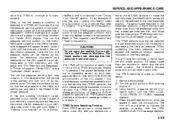
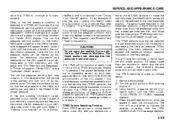
...to each ignition cycle until the TIRE LOCATIONS PRESS TO LEARN message displays. 4) Press the set/reset button to allow the TPMS to continue to "Inflation - Any time you replace one or more...they are installed and the error message comes on and stays on the DIC display. See your SUZUKI dealer for service. You will have replaced a tire/wheel assembly without transferring the TPMS sensors,...
Owner's Manual - Page 217


...ride and handling, traction control, and tire pressure monitoring performance. SERVICE AND APPEARANCE CARE
Reset the Tire Pressure Monitor System.
The wheel could come off . If you get all ... mm) or less of your tires have treadwear indicators. You need replacement tires, Suzuki strongly recommends that impact the overall performance of tread remaining. Buying New Tires
The original...

