2006 Subaru B9 Tribeca Support Question
Find answers below for this question about 2006 Subaru B9 Tribeca.Need a 2006 Subaru B9 Tribeca manual? We have 1 online manual for this item!
Question posted by tavilkidd on March 1st, 2014
Tribeca Audio Aux Rse Button What Does Rse Mean?
The person who posted this question about this Subaru automobile did not include a detailed explanation. Please use the "Request More Information" button to the right if more details would help you to answer this question.
Current Answers
There are currently no answers that have been posted for this question.
Be the first to post an answer! Remember that you can earn up to 1,100 points for every answer you submit. The better the quality of your answer, the better chance it has to be accepted.
Be the first to post an answer! Remember that you can earn up to 1,100 points for every answer you submit. The better the quality of your answer, the better chance it has to be accepted.
Related Manual Pages
Owner's Manual - Page 4
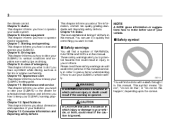
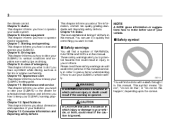
... about dimension and capacities of your SUBARU. A CAUTION indicates a situation in this manual. Chapter 5: Audio This chapter informs you how to read these safety warnings as well as a flat tire or engine ...such as all other portions of all that could result if the warning is ignored. This symbol means "Do not", "Do not do if you how to keep your SUBARU. NOTE
A NOTE gives...
Owner's Manual - Page 143
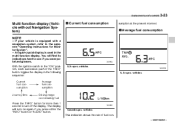
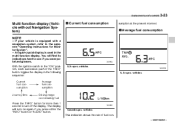
...-crystal display is equipped with a navigation system, refer to the separate "Operating Instructions for more than 1 second to see if you press either the "INFO" button or "AUDIO" button. You will turn off the display. The display will find its indications hard to turn on remaining fuel
300555
Press the "INFO...
Owner's Manual - Page 167
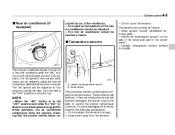
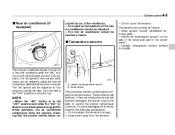
...the fan.
1
1) Interior air temperature sensor 2) Solar sensor
400517
NOTE
When the "A/C" button is in the "OFF" position and when the "A/C" indicator is in four steps by... out of the rear ventilators while the "A/C" button on the control panel is not illuminated during AUTOmode operation, the air conditioner compressor does not operate, meaning that the system merely blows un- These sensors...
Owner's Manual - Page 171
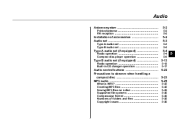
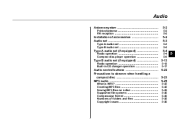
... ...FM reception ...
5-2
5-2 5-2
Installation of accessories ...Audio set ...Type A audio set ...Type B audio set ...
5-2 5-3
5-3 5-3
Type A audio set (if equipped) ...Radio operation ...Compact disc player operation ...
5-4
5-4 5-8
5
Type B audio set (if equipped) ...Radio operation ...Built-in CD changer operation ...
5-13
5-13 5-17
Audio control buttons ...5-22 Precautions to observe when...
Owner's Manual - Page 174
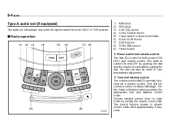
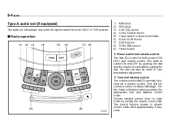
5-4 Audio Type A audio set (if equipped)
The audio set will operate only when the ignition switch is in the "ACC" or "ON" position. 1) 2) 3) 4) 5) 6) 7) 8) 9) AM button FM button AUX RSE button TUNE TRACK button Power switch, volume control dial SEEK FLDR button SCAN button TONE BAL button Preset button
Radio operation
(1) (2) (3) (4) (5) (6) (7) (8)
Power switch and volume control The dial (5) ...
Owner's Manual - Page 175
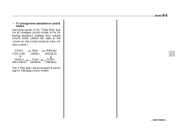
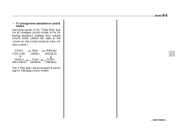
Audio 5-5
To change tone and balance control modes Each brief press of the "TONE BAL" button (8) changes control modes in the following sequence starting from volume control mode. (When the radio is ... control.)
Volume (VOLUME) Balance (BALANCE)
Bass (BASS) Fader (FADER)
Midrange (MIDDLE) Treble (TREBLE)
The "TONE BAL" button is used for selecting the following control modes:
- CONTINUED -
Owner's Manual - Page 176
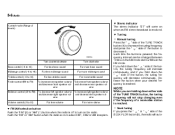
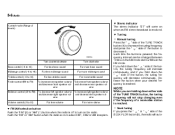
.... Balance control (L9 to R9)
Volume control (0 to 40)
FM/AM selection button Push the "FM" (2) or "AM" (1) button when the radio is on to turn on when an FM stereo broadcast is pressed,... the frequency interval can be changed between 10 kHz in the AM mode and 0.2 MHz in the FM mode. 5-6 Audio
Control mode...
Owner's Manual - Page 177
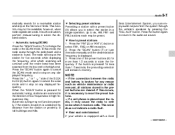
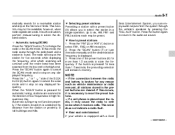
... radio scans through the vehicle's speakers by pressing the "RSE AUX" button. Press the button again to return to the SCAN mode. Automatic tuning (SCAN) Press the "SCAN" button (7) to change the radio to the audio set sound. Press the " " or " " side of the SEEK FLDR (6) button again to cancel the scan mode and to stop on...
Owner's Manual - Page 178
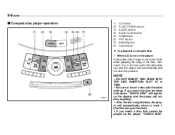
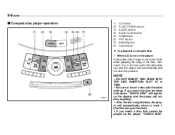
... will automatically pull the disc into position. Be sure to insert a disc with the label side up . 5-8 Audio
Compact disc player operation
(1) (2) (3) (4) (5) (6) (7)
1) 2) 3) 4) 5) 6) 7) 8)
CD button TUNE TRACK button AUDIO button SEEK FLDR button RDM button RPT button SCAN button Eject button To playback a compact disc
When CD is not in the player Hold a disc with a finger in the...
Owner's Manual - Page 179
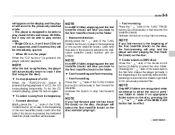
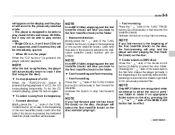
... CONTINUED - Fast-forwarding and fast-reversing Fast-forwarding Press the " " side of the TUNE TRACK button (2) continuously to stop fast-reversing.
To select a song from its beginning Forward direction Briefly press the ...on the disc and start playing it may not be immediately ejected. If no effect. Audio 5-9
will appear on the display and the player will revert to stop fast-forwarding....
Owner's Manual - Page 180
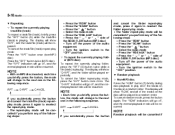
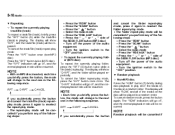
... (track) is playing. The "D-RPT" indication will go off the power of the audio equipment.
Press the "RDM" button Press the "SCAN" button Press the " " button Select the radio mode Press the "RSE AUX" button Press the " " or " " side of the SEEK FLDR button (MP3 disc) Turn off the power of the tracks on the disc in the...
Owner's Manual - Page 181
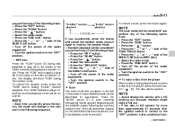
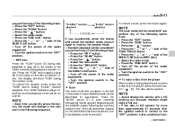
...
you perform any of the following steps: Press the "RPT" button Press the "SCAN" button Press the " " button Select the radio mode Press the "RSE AUX" button Press the " " or " " side of the SEEK FLDR button Turn off the power of the audio equipment. Turn the ignition switch to the "OFF" position. The scan mode will be cancelled...
Owner's Manual - Page 182
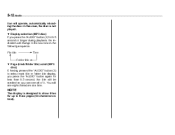
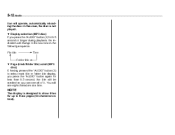
.../folder title) scroll (MP3 disc) If, having pressed the "AUDIO" button (3) to select track title or folder title display, you press the "AUDIO" button again for less than 0.5 second, the title will operate, automatically reloading the disc.
5-12 Audio
tion will be scrolled so you press the "AUDIO" button (3) for up to the next one in total).
Owner's Manual - Page 183
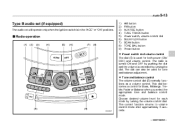
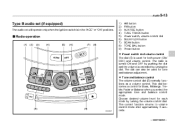
... (8)
1) 2) 3) 4) 5) 6) 7) 8) 9)
AM button FM button AUX RSE button TUNE TRACK button Power switch, volume control dial SEEK FLDR button SCAN button TONE BAL button Preset button
Power switch and volume control The dial (5) is used for both...in the "ACC" or "ON" positions. Audio 5-13
Type B audio set (if equipped)
The audio set will operate only when the ignition switch is controlled by turning ...
Owner's Manual - Page 186
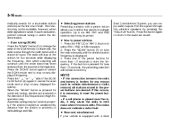
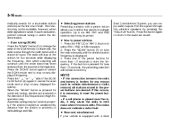
...will continue until the desired station frequency is weakened by pressing the "RSE AUX" button. Press the "SCAN" button (7) or tune the radio manually until the entire band has been scanned.... This noise does not indicate a radio fault. If the button is equipped with a preset button allows you can enjoy audio outputs from the station or proximity to stop on any reason such...
Owner's Manual - Page 188
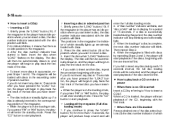
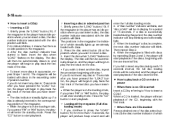
... disc will then be automatically drawn in the magazine. 2. Briefly press the "LOAD" button (10). While the player is no indicator blinks, it means that there is in 15 seconds after you have inserted. Loading all the magazine (Full...a desired position 1. A "disc number" indicator will blink, and "ALL LOAD" will blink. 5-18 Audio
How to insert a CD(s) Inserting a CD 1.
Owner's Manual - Page 189
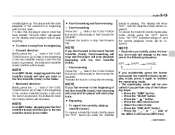
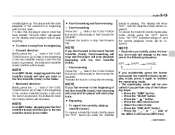
...the " " side of the TUNE TRACK button (2) to skip to the beginning of the SEEK FLDR button (MP3 disc)
- CONTINUED -
The repeat-play anything. Audio 5-19
steadily lights up. To select a ...) in the following steps: Press the "RDM" button Press the "SCAN" button Press the " " button Press the disc select button Select the radio mode Press the "RSE AUX" button Press the " " or " " side of the...
Owner's Manual - Page 190
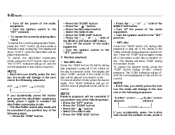
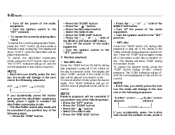
... to the next one in the following sequence. Press the "SCAN" button Press the " " button Press the disc select button Select the radio mode Press the "RSE AUX" button Press the " " or " " side of the SEEK FLDR button (MP3 disc) Turn off the power of the audio equipment. The display will show "RDM" during disc playback to the...
Owner's Manual - Page 191
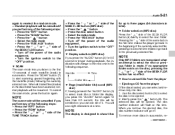
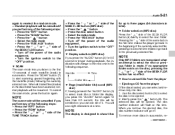
... "RSE AUX" button Turn off . Turn the ignition switch to three pages (64 characters in succession. SCAN The scan mode lets you can see all tracks/files (tracks) in the disc/folder have been scanned, normal playback will see eight characters at this time.
You will be scrolled so you press the "AUDIO" button (3) for...
Owner's Manual - Page 192
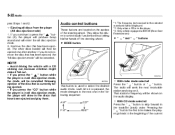
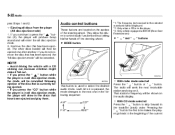
... ejected. The other discs loaded will be canceled. They allow the driver to the beginning of the current
AM*1 FM*1
CD*2 RSE*3 Audio control buttons
These buttons are located on the audio display. MODE button
*1: The frequency last received in the discs that has been ejected, the "All disc ejection mode" will then be shown on...
Similar Questions
What Does The Rse Aux Button On The Audio System Mean? For Subaru 2006 B9
Tribeca.
Tribeca.
(Posted by terrytahiti 3 years ago)
2006 Subaru Tribeca What Is The Button Next To The Traction Control Button
(Posted by tommdricke 10 years ago)
How To On Wiring To Rse Aux Button On 2006 Subaru Tribeca
(Posted by abdeGeorge 10 years ago)

