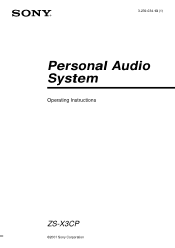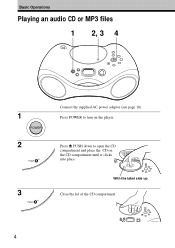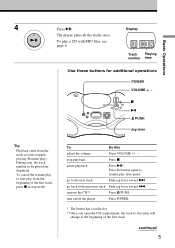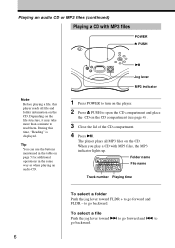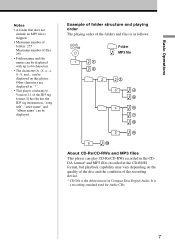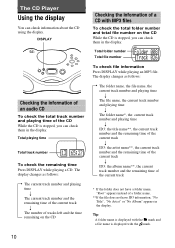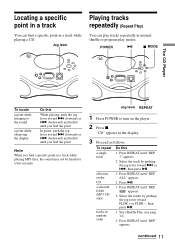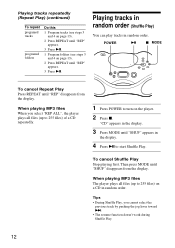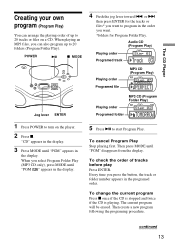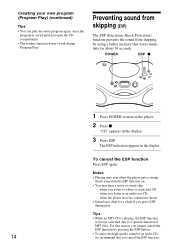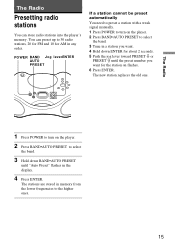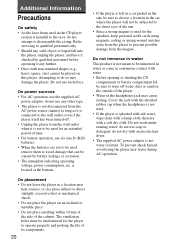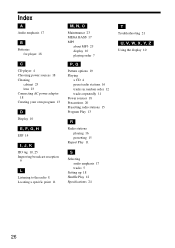Sony ZS-X3CP Support Question
Find answers below for this question about Sony ZS-X3CP - S2 Sports CD/Radio Boombox.Need a Sony ZS-X3CP manual? We have 1 online manual for this item!
Question posted by muffybarton on August 17th, 2012
I Need To Purchas Just The Electical Cord
The person who posted this question about this Sony product did not include a detailed explanation. Please use the "Request More Information" button to the right if more details would help you to answer this question.
Current Answers
Related Sony ZS-X3CP Manual Pages
Similar Questions
Compatible Telescoping Antenna For My Sony Zs-x3cp?
Are there any brands of telescoping antenna (silver) I can used on my Boombox? Deb
Are there any brands of telescoping antenna (silver) I can used on my Boombox? Deb
(Posted by Dagrogan 7 years ago)
I Need A New Power Cord And Remote How Can I Buy These Items?
(Posted by sandrajoystone 8 years ago)
I Need A Replacement Power Cord. Can I Get One Here? Thank You
(Posted by H34five 11 years ago)
Where Can I Get A Replacement 9v Wall Charger For A Sony Zs-x3cp Cd Boombox?
(Posted by lkreischer1 12 years ago)
Need A 9v Wall Charge Ac-x3cp Adapter
(Posted by dawnvaneps 12 years ago)