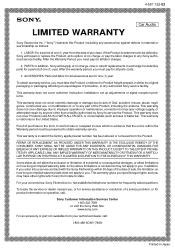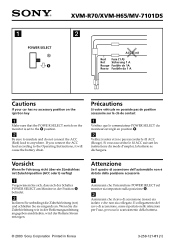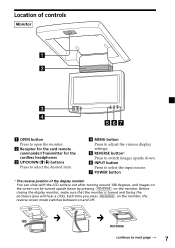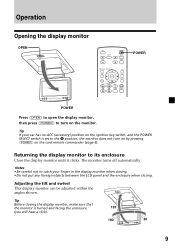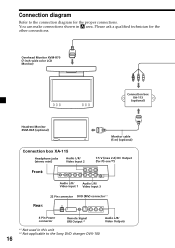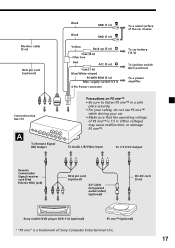Sony XVM-R70 Support Question
Find answers below for this question about Sony XVM-R70 - Monitor.Need a Sony XVM-R70 manual? We have 3 online manuals for this item!
Question posted by amreenkeval on September 6th, 2017
Image Has No Color
The DVD player is only playing in and white, no color. Please help.
Current Answers
Answer #1: Posted by Odin on September 6th, 2017 4:04 PM
See the solution by americanaudiophile at http://www.tomsguide.com/answers/id-2851404/picture-dvd-player.html.
Hope this is useful. Please don't forget to click the Accept This Answer button if you do accept it. My aim is to provide reliable helpful answers, not just a lot of them. See https://www.helpowl.com/profile/Odin.
Related Sony XVM-R70 Manual Pages
Similar Questions
How Do I Mirror Link My Lg Stylo 5 To My Sony Xav 64bt?
I can't figure out how to mirror link my phone so I can watch you tube videos to my sony xav 64bt?
I can't figure out how to mirror link my phone so I can watch you tube videos to my sony xav 64bt?
(Posted by nikkipiebaby 3 years ago)
Touch Is Gone One Screen Can I Control Radio From Phone
(Posted by Montagushindsman 10 years ago)
My Dvd Player Had Color At One Point And Now It Does Not. Why And How Do I Fix I
(Posted by easybreezypoolservice 11 years ago)
No Picture ?
When i connect my ipod to watch a movie i can only get sound-no picture. Is the unit capable of play...
When i connect my ipod to watch a movie i can only get sound-no picture. Is the unit capable of play...
(Posted by darrylg75314 11 years ago)
Identificacion Del Cable Del Sony Xvm-r70 Que Hace Cada Uno
(Posted by pedro750 13 years ago)