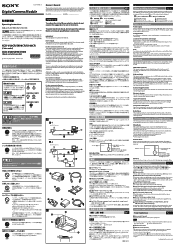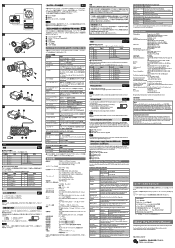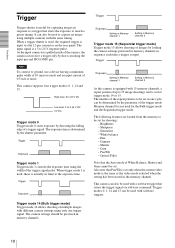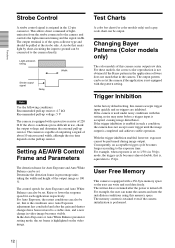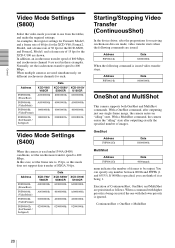Sony XCDV60 Support Question
Find answers below for this question about Sony XCDV60.Need a Sony XCDV60 manual? We have 3 online manuals for this item!
Question posted by urieljosuemartinezrios on March 31st, 2022
De Que Página Puedo Bajar Los Controladores De ésta Cámara
The person who posted this question about this Sony product did not include a detailed explanation. Please use the "Request More Information" button to the right if more details would help you to answer this question.
Current Answers
Answer #1: Posted by Odin on March 31st, 2022 6:02 PM
Hope this is useful. Please don't forget to click the Accept This Answer button if you do accept it. My aim is to provide reliable helpful answers, not just a lot of them. See https://www.helpowl.com/profile/Odin.
Answer #2: Posted by SonuKumar on April 1st, 2022 8:41 AM
https://www.driverowl.com/p/Sony/XCDV60/Driver/203212
https://www.sony.com/electronics/support/cameras-camcorders-digital-cameras/downloads
Please respond to my effort to provide you with the best possible solution by using the "Acceptable Solution" and/or the "Helpful" buttons when the answer has proven to be helpful.
Regards,
Sonu
Your search handyman for all e-support needs!!
Related Sony XCDV60 Manual Pages
Similar Questions
Bateria Recargable Sonydcr-sr45
¿Dónde la puedo comprar que la envíen a Puerto Rico?
¿Dónde la puedo comprar que la envíen a Puerto Rico?
(Posted by kotto21 7 years ago)
Necesito Driver Para Mi Mini Dv Dcr Hc48 Handycam
tengo una maquina nueva con sistema windows 7 64 bit y no reconoce la camara uds creen que puedan fa...
tengo una maquina nueva con sistema windows 7 64 bit y no reconoce la camara uds creen que puedan fa...
(Posted by pcmambro 10 years ago)
Necesito La Tarjeta De Está Camara,donde La Puedo Conseguir,me Pueden Ayudar.
La camara se detuvo durante la grabación y no encendio.la imagen se torno granulosa.
La camara se detuvo durante la grabación y no encendio.la imagen se torno granulosa.
(Posted by jacobonupe 12 years ago)
Help Me Please
Necisito bajar unos videos de la camara sony ccd-TRV138 a mi pc y me pide el software controlador.. ...
Necisito bajar unos videos de la camara sony ccd-TRV138 a mi pc y me pide el software controlador.. ...
(Posted by alexirubio09 12 years ago)
Donde Puedo Encontrar El Manual De Una Camara De Video Sony Modelo Ccd-tr705e Pa
(Posted by robertingr 12 years ago)