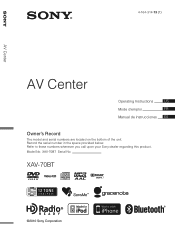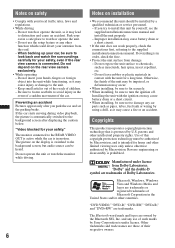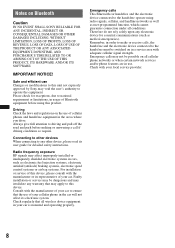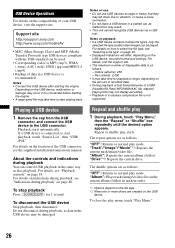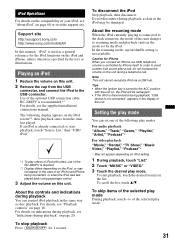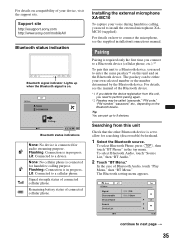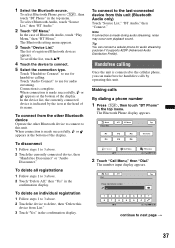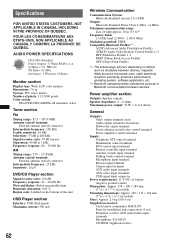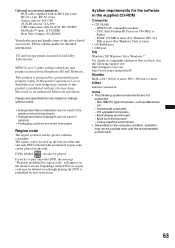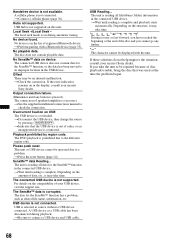Sony XAV-70BT Support Question
Find answers below for this question about Sony XAV-70BT - 7 Inch Avc.Need a Sony XAV-70BT manual? We have 2 online manuals for this item!
Question posted by julococi on August 11th, 2014
Sony Xav-70bt How To Connect To Gps
The person who posted this question about this Sony product did not include a detailed explanation. Please use the "Request More Information" button to the right if more details would help you to answer this question.
Current Answers
Related Sony XAV-70BT Manual Pages
Similar Questions
Sony Xav-70bt Touch Screen Changing Required
The screen was broken but the display is working, if you can change the touch it will be so helpful
The screen was broken but the display is working, if you can change the touch it will be so helpful
(Posted by mdsiraj3591 2 years ago)
May I Know What Is The Security Code For sony xav-70bt
Hi!,Recently I send my car to Mazda company for repair.My Mazda car Audio can't switch on,may I know...
Hi!,Recently I send my car to Mazda company for repair.My Mazda car Audio can't switch on,may I know...
(Posted by sarachong354 7 years ago)
Sony Xav 70bt
does anyone know the unlock code for a sony xav 70bt stereo thanks
does anyone know the unlock code for a sony xav 70bt stereo thanks
(Posted by amrugolo 10 years ago)