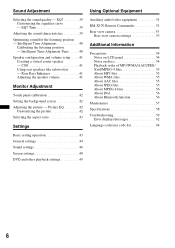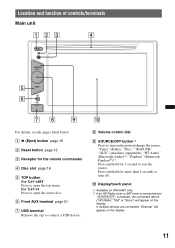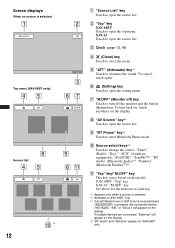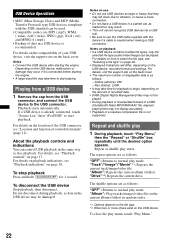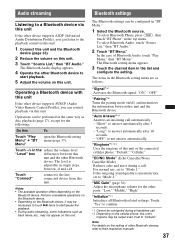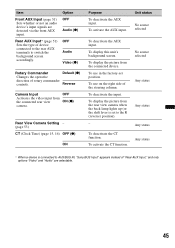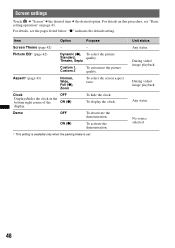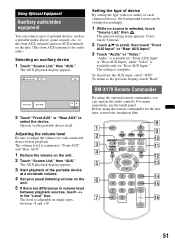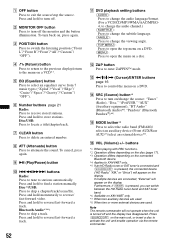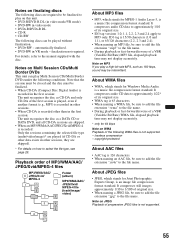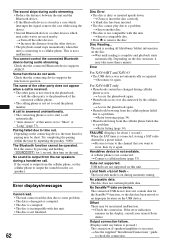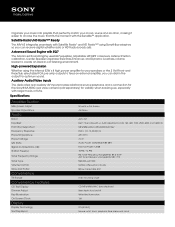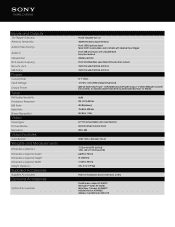Sony XAV-63 Support Question
Find answers below for this question about Sony XAV-63.Need a Sony XAV-63 manual? We have 4 online manuals for this item!
Question posted by jdsiress on August 29th, 2012
Xm Will Not Play Through The Speakers
When XM radio is selected on my radio and I turn the car on it reads XM radio and title but will not play through my speakers. I have to select home and then select tuner then I can hear music, then I can go back and select XM and it will play through the speakers. Can anyone help me with this, it worked just fine earlier but just started doing this the other day.
Thanks
Current Answers
Related Sony XAV-63 Manual Pages
Similar Questions
The Radio Doesnt Play Videos Through Usb
Radio cant play videos through USB
Radio cant play videos through USB
(Posted by msmpyana 1 year ago)
Sony Xav-63 Video Blocked For Your Safety And How To Unblock
(Posted by geds 10 years ago)
No Buttons Work Just On/off How Do I Unlock It Please Help
seems like all buttons preset channel seek tune up and down will not work .how do i unlock it?thanks
seems like all buttons preset channel seek tune up and down will not work .how do i unlock it?thanks
(Posted by termy8abugg 11 years ago)
Door Speakers Not Working
after hooking up new Sony radio, my door speakers are not working on a 1996 dodge intrepid. used a w...
after hooking up new Sony radio, my door speakers are not working on a 1996 dodge intrepid. used a w...
(Posted by Anonymous-17059 13 years ago)