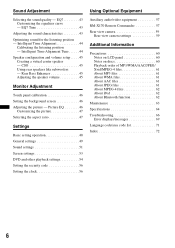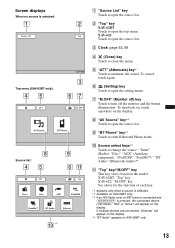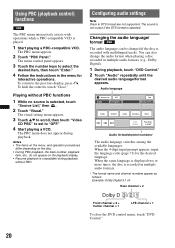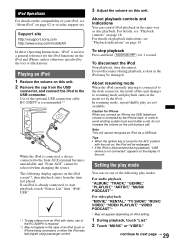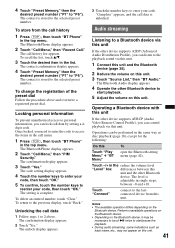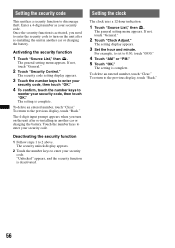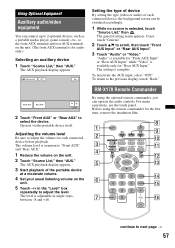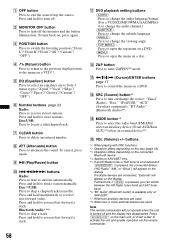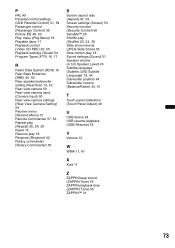Sony XAV-622 Support Question
Find answers below for this question about Sony XAV-622.Need a Sony XAV-622 manual? We have 2 online manuals for this item!
Question posted by alvisknotts on November 5th, 2020
4 Digit Code When I Changed Out My Battery
I don't remember the code I set for my Sony (Xav-622) and I wanna know is how do I bypass that and hard reset my radio
Current Answers
Answer #1: Posted by Odin on November 6th, 2020 10:36 AM
You can't. (Sorry.)
As I'm sure you must realize, the purpose of the security code would be defeated if someone could simply recover or reset it. You might find proposed solutions on the Web, but these are hugely expensive and unreliable. Otherwise, if you can't get it from the seller, you maybe able to get help from Sony or a Sony dealer. Use the contact information at https://www.contacthelp.com/sony/customer-service.
As I'm sure you must realize, the purpose of the security code would be defeated if someone could simply recover or reset it. You might find proposed solutions on the Web, but these are hugely expensive and unreliable. Otherwise, if you can't get it from the seller, you maybe able to get help from Sony or a Sony dealer. Use the contact information at https://www.contacthelp.com/sony/customer-service.
Hope this is useful. Please don't forget to click the Accept This Answer button if you do accept it. My aim is to provide reliable helpful answers, not just a lot of them. See https://www.helpowl.com/profile/Odin.
Related Sony XAV-622 Manual Pages
Similar Questions
How Can I Reset My Xav 72bt After I Change Battery. Thanks
(Posted by anyperx72 3 years ago)
How Do I Reset Or Bypass Security Code On Sony Double Din
I removed the sonyXAV-622 double din car stereo unit/ DVD player (multi-ch decoder) w/ 6.1 inch scre...
I removed the sonyXAV-622 double din car stereo unit/ DVD player (multi-ch decoder) w/ 6.1 inch scre...
(Posted by Tattoosoul901 3 years ago)
Unlock Code For Head Unit
hi i cant find the unlock code for my xav-622 double din head unit where can i find this thanks
hi i cant find the unlock code for my xav-622 double din head unit where can i find this thanks
(Posted by phildavis1982 4 years ago)
I Need The 4 Digit Code To Unlock My Xav-60 Sony Car Stereo. Can Anyone Help
(Posted by akunLa 9 years ago)
Sony Audio Car Model Xav-622 Code
Quand J'ai ramification ma Radio xav-622 il mont Demander le code non un 4 Chiffres Qué J'ai ...
Quand J'ai ramification ma Radio xav-622 il mont Demander le code non un 4 Chiffres Qué J'ai ...
(Posted by patdagenais71 10 years ago)