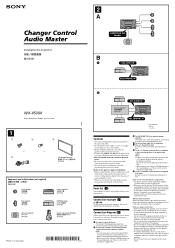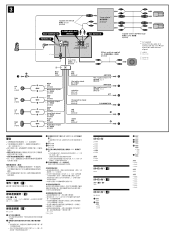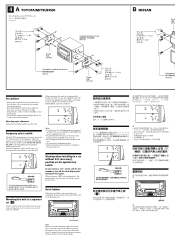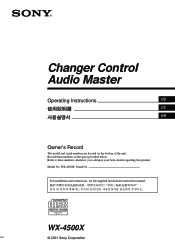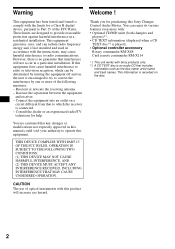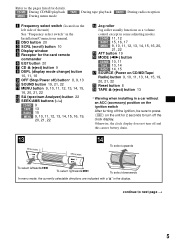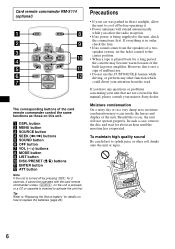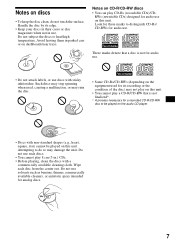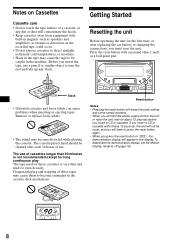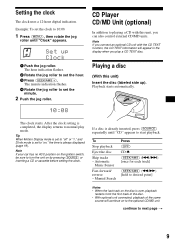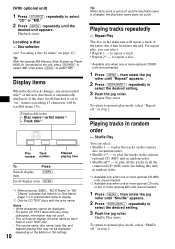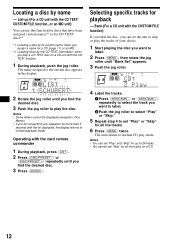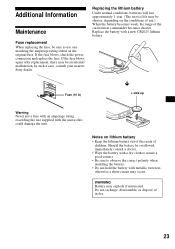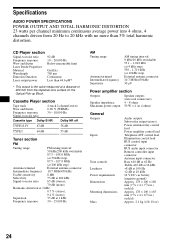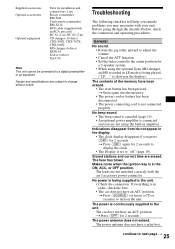Sony WX-4500X Support Question
Find answers below for this question about Sony WX-4500X - Changer Control Audio Master.Need a Sony WX-4500X manual? We have 4 online manuals for this item!
Question posted by raytechstore on July 23rd, 2016
The Owl Is Leading Me Around In Circles. It Keeps Say Download But No Links Aft
How to set channels
Current Answers
Answer #1: Posted by khanjee on July 23rd, 2016 10:38 PM
Adding HD Channels to Sony
- Press "Menu" on the remote control/TV set.
- Select "Setup" on the menu and press OK.
- Press ENTER and you should see an option to scan the available channels for cable.
- Select "Start" and then press OK.
- Once completed, the HD channels should be present.
Please Accept my answer by providing you with the best possible solution. Would be more glade.
THANK YOU
Related Sony WX-4500X Manual Pages
Similar Questions
Keeps Saying Demo Mode Want Hook Up With Nothing
(Posted by Anonymous-172063 1 year ago)
How Do I Reset My Cd Player
My mp3 player keep saying CD reset so what do I need to do to get it set parmanantly
My mp3 player keep saying CD reset so what do I need to do to get it set parmanantly
(Posted by patriciaumenze 3 years ago)
Installation Instruction For Cdx 530rf
Installation instruction ofr sony CD changer CDX 530RF
Installation instruction ofr sony CD changer CDX 530RF
(Posted by hoosier555 11 years ago)
Help Broken
The radio I purchased and liked very well has been acting crazy. It keeps saying receiving, the Blue...
The radio I purchased and liked very well has been acting crazy. It keeps saying receiving, the Blue...
(Posted by haileedhaas 11 years ago)
I Need A Sony Compact Disc Changer Cdx-424rf Wired Remote Rm-x64 I Lost Mine
(Posted by gusrenterias 12 years ago)