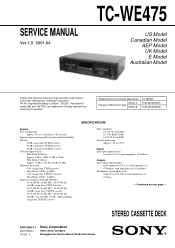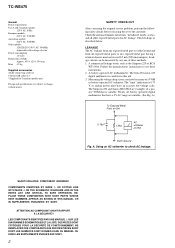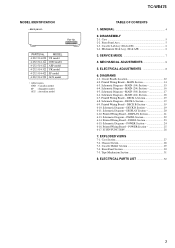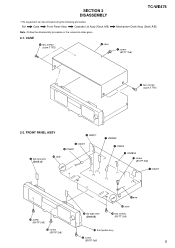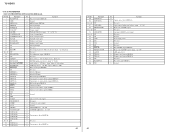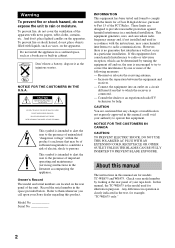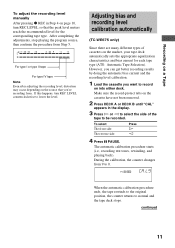Sony WE475 Support Question
Find answers below for this question about Sony WE475 - TC Dual Cassette Deck.Need a Sony WE475 manual? We have 2 online manuals for this item!
Question posted by elbertf2 on January 19th, 2013
I Need Repair Info For A Sony Tc-we435 Cassette Recorder.
The person who posted this question about this Sony product did not include a detailed explanation. Please use the "Request More Information" button to the right if more details would help you to answer this question.
Current Answers
Related Sony WE475 Manual Pages
Similar Questions
Is A Tape Transport In A Model Tc-wr535 Replaceable With One From A We-475?
(Posted by theroberts76220 8 years ago)
It Plays But Does Not Record Both Tracks Any Thoughts? Sony Tc-we 475 Cassette
(Posted by briangleason 9 years ago)
How Do I Make An Adjustment To Change The Pitch Of My Sony Cassette Wer 475
(Posted by heck725 10 years ago)
I Need A Powered Subwoofer To Pair With My Sony Ht-ddw870 Home Theatre System.
I need a powered subwoofer to pair with my Sony HT-DDW870 Home Theatre system. What I should buy?
I need a powered subwoofer to pair with my Sony HT-DDW870 Home Theatre system. What I should buy?
(Posted by mnthch 11 years ago)
Need Help In Install Home Theater System Model # Str-k665p
(Posted by baby7788 12 years ago)