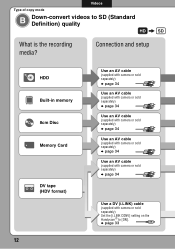Sony VRDMC6 Support Question
Find answers below for this question about Sony VRDMC6 - DVDirect Compact Size DVD Burner.Need a Sony VRDMC6 manual? We have 3 online manuals for this item!
Question posted by kdhpapa on January 6th, 2011
Created Dvd Will Not Play On Dvd Connected To Tv
DVD created by sony vrdmc6 from sony camcorder (DV tape) will play on computer DVD but get error message "err" when try to play on DVD player connected to tv?
Current Answers
Related Sony VRDMC6 Manual Pages
Similar Questions
Can I Record Directly From A Tv With This Unit???
(Posted by jeffvon37 9 years ago)
What's The Difference Between Sony Vrd-mc6 Compact Dvd Recorder And Sony Vrdmc6
dvdirect compact size dvd burner with avchd recording
dvdirect compact size dvd burner with avchd recording
(Posted by Arizar 10 years ago)
How To Edit Dvds Made With Sony Dvdirect Vrd Mc6 On Pc
(Posted by Brjohn 10 years ago)
Sony Rdr-vx535 The Tray For The Dvd Player Continues To Eject. Help???
Hello, This a DVD VCR recorder player. The tray continues to eject when I push stop on the remote. ...
Hello, This a DVD VCR recorder player. The tray continues to eject when I push stop on the remote. ...
(Posted by jwb7e7 11 years ago)