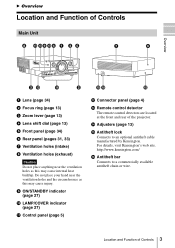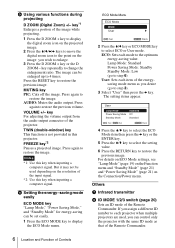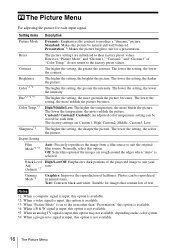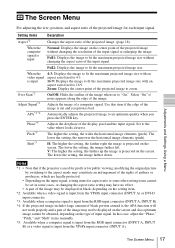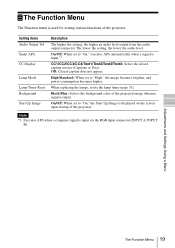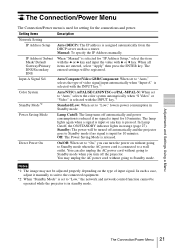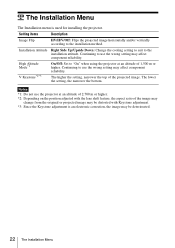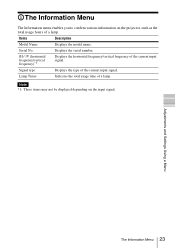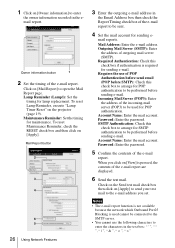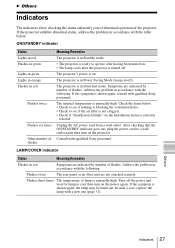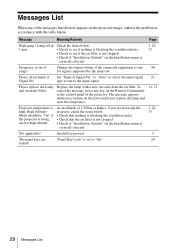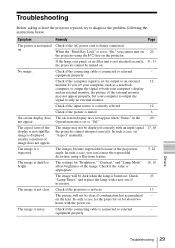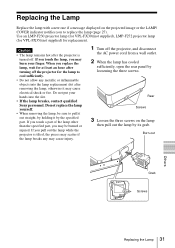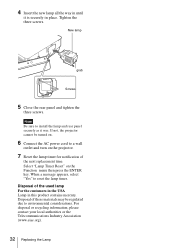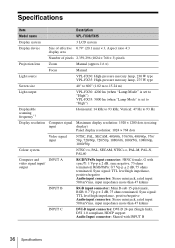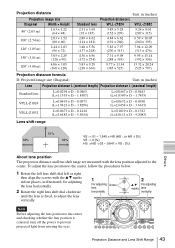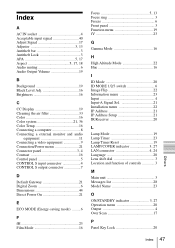Sony VPL-FX30 Support Question
Find answers below for this question about Sony VPL-FX30.Need a Sony VPL-FX30 manual? We have 1 online manual for this item!
Question posted by alene on August 12th, 2014
How To Fix High Temp.! Lamp Off In 1 Min Dx 100 Sony Projector
The person who posted this question about this Sony product did not include a detailed explanation. Please use the "Request More Information" button to the right if more details would help you to answer this question.
Requests for more information
Request from bsndor64 on December 12th, 2020 12:56 AM
Mine is XGA model and I am getting the same problem
Mine is XGA model and I am getting the same problem
Current Answers
Related Sony VPL-FX30 Manual Pages
Similar Questions
Sony Dx-100 Projector After Turning On Pictures Are Clear. But After Few Minutes
Sony DX-100 Projector after turning on pictures are clear. But after few minutes colour blots and co...
Sony DX-100 Projector after turning on pictures are clear. But after few minutes colour blots and co...
(Posted by sendanayakajanitha 6 years ago)
High Temp. Warning. Unit Shutting Down In 1 Min
Had this unit since late 2007. Got warning light and unit shutdown. Took out filter and it was sligh...
Had this unit since late 2007. Got warning light and unit shutdown. Took out filter and it was sligh...
(Posted by timstiller 11 years ago)
Cannot Turn On The Projector
We have replaced the lamp as indicated by the projector software. After replacing the lamp we cannot...
We have replaced the lamp as indicated by the projector software. After replacing the lamp we cannot...
(Posted by mwillis 13 years ago)