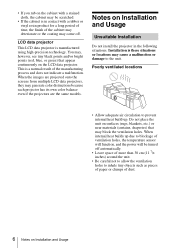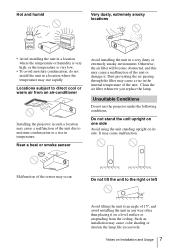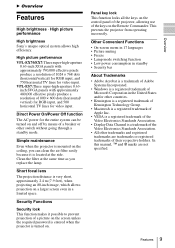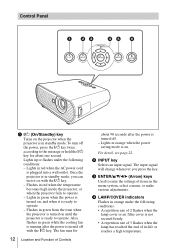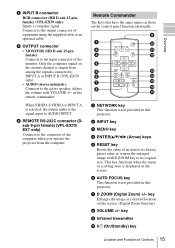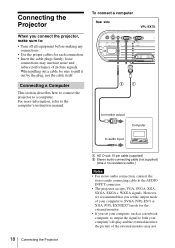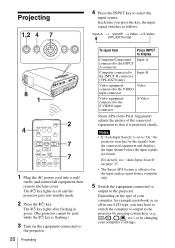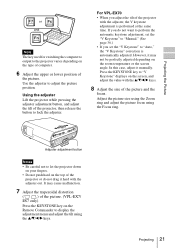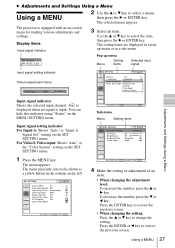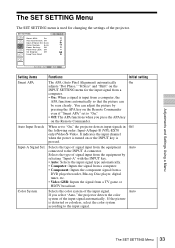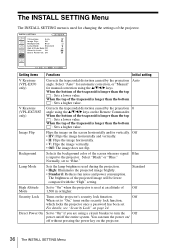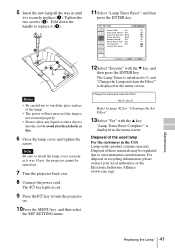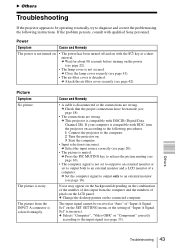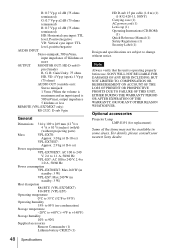Sony VPL EX7 Support Question
Find answers below for this question about Sony VPL EX7 - XGA LCD Projector.Need a Sony VPL EX7 manual? We have 1 online manual for this item!
Question posted by khos44381 on February 24th, 2014
Lightings Color
The projector has green light even with a new lamp?
Current Answers
Related Sony VPL EX7 Manual Pages
Similar Questions
Sony 3 Lcd Projector Svga Vpl Cs 7 Showing A Yellow Light
Sony 3 Lcd Projector Svga Vpl Cs 7 Showing A Yellow Light And Not Reflecting The Computer Image
Sony 3 Lcd Projector Svga Vpl Cs 7 Showing A Yellow Light And Not Reflecting The Computer Image
(Posted by michellefrt 8 years ago)
My Sony Vpl Ex7 Projector's Light Goes Off After Some Time And A Red Light Shown
(Posted by sonren 9 years ago)
What Is The Value Of C199 In The Sony Vpl-ex7 Projector?
need to know the value of capacitor C199 in the Sony VPL-EX7 projector
need to know the value of capacitor C199 in the Sony VPL-EX7 projector
(Posted by scottkay 11 years ago)
How To Reset Factory Settings In Sony Xga Vpl-ex7 Projector
how to reset factory settings in sony xga vpl-ex7 projector
how to reset factory settings in sony xga vpl-ex7 projector
(Posted by vishnu68030 11 years ago)
Servicing For Sony Vpl-es2 Lcd Projector
Can you provide me with details of whom to contact for servicing a Sony VPL-ES2 projector in Chennai...
Can you provide me with details of whom to contact for servicing a Sony VPL-ES2 projector in Chennai...
(Posted by sumesh97331 11 years ago)