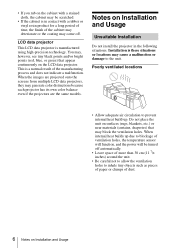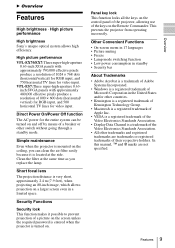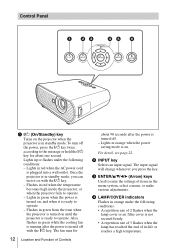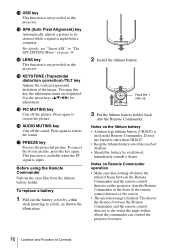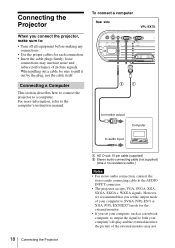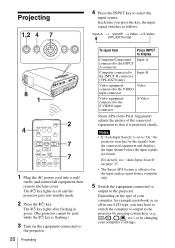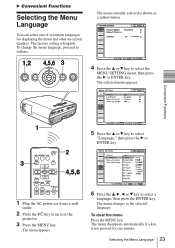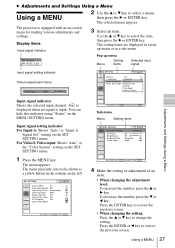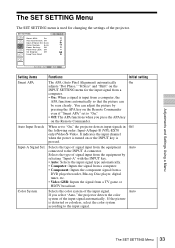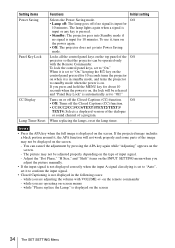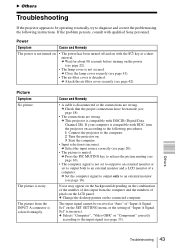Sony VPL EX7 Support Question
Find answers below for this question about Sony VPL EX7 - XGA LCD Projector.Need a Sony VPL EX7 manual? We have 1 online manual for this item!
Question posted by trustciousmakungus on September 15th, 2018
What Makes Power Botton Blink
what makes power bottom blink
Current Answers
Answer #1: Posted by Odin on September 15th, 2018 11:52 AM
I'm guessing you're referring to the On/Standby key. Its blinks (or flashes) are explained at https://www.manualslib.com/manual/162425/Sony-Vpl-Es7.html?page=13&term=flash&selected=5. in the left-hand column.
Hope this is useful. Please don't forget to click the Accept This Answer button if you do accept it. My aim is to provide reliable helpful answers, not just a lot of them. See https://www.helpowl.com/profile/Odin.
Related Sony VPL EX7 Manual Pages
Similar Questions
Sony 3 Lcd Projector Svga Vpl Cs 7 Showing A Yellow Light
Sony 3 Lcd Projector Svga Vpl Cs 7 Showing A Yellow Light And Not Reflecting The Computer Image
Sony 3 Lcd Projector Svga Vpl Cs 7 Showing A Yellow Light And Not Reflecting The Computer Image
(Posted by michellefrt 8 years ago)
Sony Model Number: Vpl-es7 Data Projector: Switching Off Immediately It Starts.
When I switch on the Sony Model Number: VPL-ES7 DATA PROJECTOR, it starts well, but it immediately s...
When I switch on the Sony Model Number: VPL-ES7 DATA PROJECTOR, it starts well, but it immediately s...
(Posted by mikewanjala 9 years ago)
User Manual For Projector Vpl-ex4
need the user manual for projector VPL-EX4
need the user manual for projector VPL-EX4
(Posted by Refaat 10 years ago)
What Is The Value Of C199 In The Sony Vpl-ex7 Projector?
need to know the value of capacitor C199 in the Sony VPL-EX7 projector
need to know the value of capacitor C199 in the Sony VPL-EX7 projector
(Posted by scottkay 10 years ago)
How To Reset Factory Settings In Sony Xga Vpl-ex7 Projector
how to reset factory settings in sony xga vpl-ex7 projector
how to reset factory settings in sony xga vpl-ex7 projector
(Posted by vishnu68030 11 years ago)