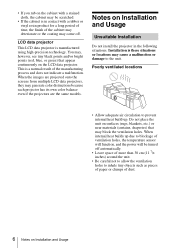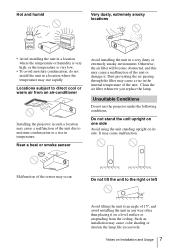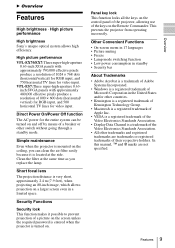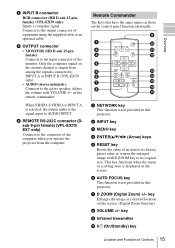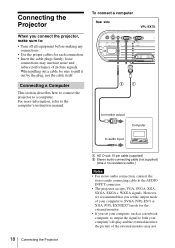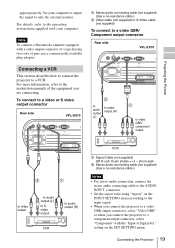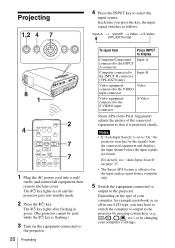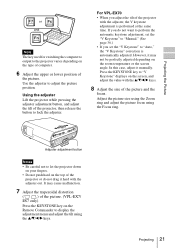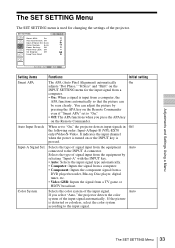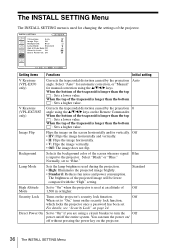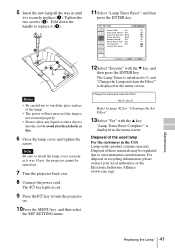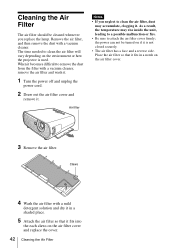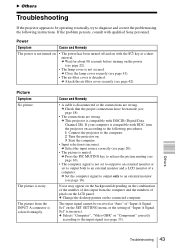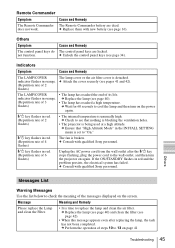Sony VPL EX7 Support Question
Find answers below for this question about Sony VPL EX7 - XGA LCD Projector.Need a Sony VPL EX7 manual? We have 1 online manual for this item!
Question posted by Anonymous-140302 on July 19th, 2014
How Can I Clean My Projector Lance
The person who posted this question about this Sony product did not include a detailed explanation. Please use the "Request More Information" button to the right if more details would help you to answer this question.
Current Answers
Answer #1: Posted by TechSupport101 on July 19th, 2014 11:22 PM
Hi. Refer to page 5 of the Operating Instructions downloadable in pdf from here
http://www.helpowl.com/manuals/Sony/VPLEX7/33996
Related Sony VPL EX7 Manual Pages
Similar Questions
Sony Model Number: Vpl-es7 Data Projector: Switching Off Immediately It Starts.
When I switch on the Sony Model Number: VPL-ES7 DATA PROJECTOR, it starts well, but it immediately s...
When I switch on the Sony Model Number: VPL-ES7 DATA PROJECTOR, it starts well, but it immediately s...
(Posted by mikewanjala 9 years ago)
User Manual For Projector Vpl-ex4
need the user manual for projector VPL-EX4
need the user manual for projector VPL-EX4
(Posted by Refaat 10 years ago)
What Is The Value Of C199 In The Sony Vpl-ex7 Projector?
need to know the value of capacitor C199 in the Sony VPL-EX7 projector
need to know the value of capacitor C199 in the Sony VPL-EX7 projector
(Posted by scottkay 11 years ago)
How To Reset Factory Settings In Sony Xga Vpl-ex7 Projector
how to reset factory settings in sony xga vpl-ex7 projector
how to reset factory settings in sony xga vpl-ex7 projector
(Posted by vishnu68030 11 years ago)
Problems With The Remote Commander Rm-pj2 For Sony Projector Vpl-es2
I have recently purchased second hand Sony Projector model VPL-ES2 that works really great, but it c...
I have recently purchased second hand Sony Projector model VPL-ES2 that works really great, but it c...
(Posted by sanelamujakovic 13 years ago)