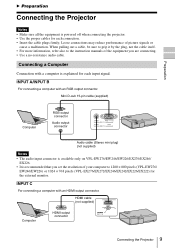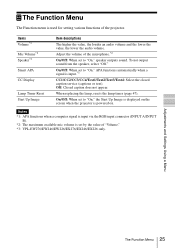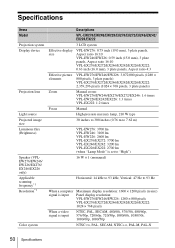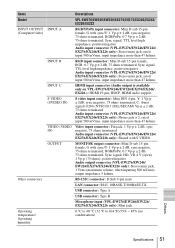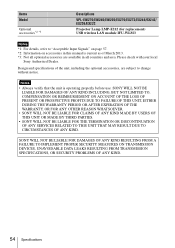Sony VPLEW246 Support Question
Find answers below for this question about Sony VPLEW246.Need a Sony VPLEW246 manual? We have 2 online manuals for this item!
Question posted by Anonymous-146731 on November 28th, 2014
Outputting External Audio
Current Answers
Answer #1: Posted by BusterDoogen on November 28th, 2014 12:13 PM
I hope this is helpful to you!
Please respond to my effort to provide you with the best possible solution by using the "Acceptable Solution" and/or the "Helpful" buttons when the answer has proven to be helpful. Please feel free to submit further info for your question, if a solution was not provided. I appreciate the opportunity to serve you!
Related Sony VPLEW246 Manual Pages
Similar Questions
Hello,How do I get to download the driver for VPL-EX7 projector?
Sony 3 Lcd Projector Svga Vpl Cs 7 Showing A Yellow Light And Not Reflecting The Computer Image
Sony projector display is dull, can you help me for the service?
I have recently purchased second hand Sony Projector model VPL-ES2 that works really great, but it c...