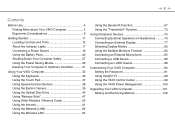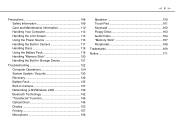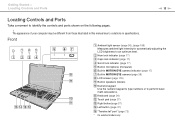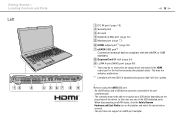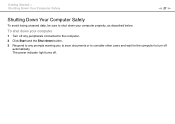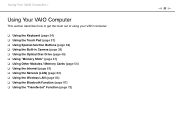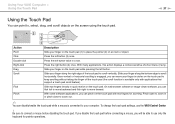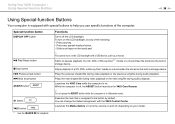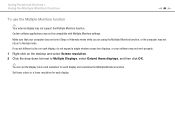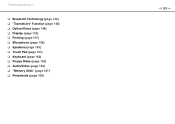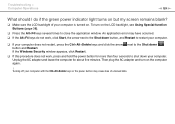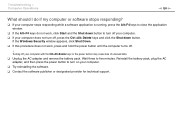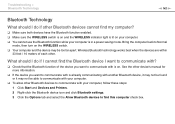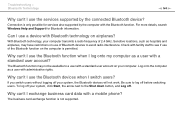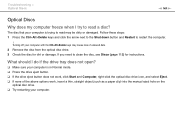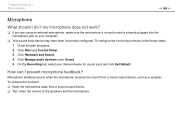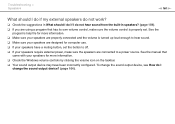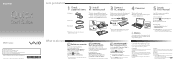Sony VPCF12RGX/B Support Question
Find answers below for this question about Sony VPCF12RGX/B.Need a Sony VPCF12RGX/B manual? We have 3 online manuals for this item!
Question posted by siipm on January 29th, 2013
Touch Pad Buttons Doesnt Work. Wont Select When You Click The Button.
Current Answers
Answer #1: Posted by tintinb on January 30th, 2013 6:16 AM
Sony VPCF12RGX/B Touchpad Driver Software
The other driver software can be downloaded here:
If you have more questions, please don't hesitate to ask here at HelpOwl. Experts here are always willing to answer your questions to the best of our knowledge and expertise.
Regards,
Tintin
Related Sony VPCF12RGX/B Manual Pages
Similar Questions
my sony viao vpcf 12rgx keyboard light is NOT coming on
my sony viao vpcf 12rgx keyboard light is coming on
I have a Sony VaioVGN-NW240F which has a built in Bluetooth which doesnt seem to work. Every time i ...