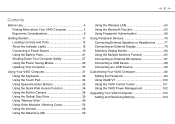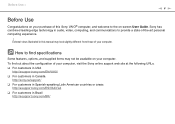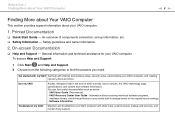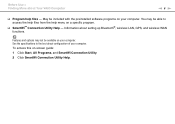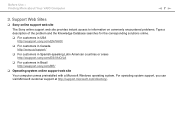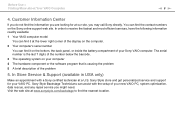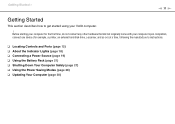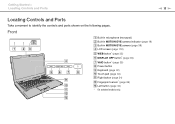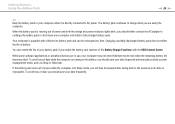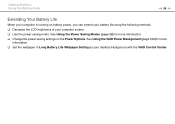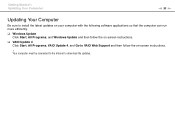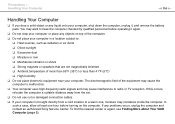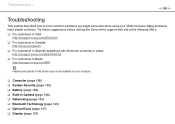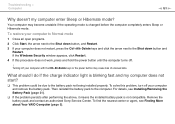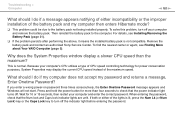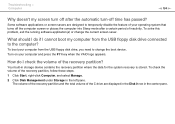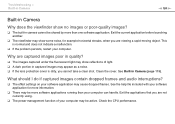Sony VPC CW13FX Support Question
Find answers below for this question about Sony VPC CW13FX - VAIO CW Series.Need a Sony VPC CW13FX manual? We have 1 online manual for this item!
Question posted by anitaremo on August 24th, 2011
Has Anybody Had Problems With This Computer? Less Than 2 Yrs Problems
computer has been in the shop twice replacing bad parts. Sony was known for quality but seems as if quanity has became more important to them. I've bought Sony products for over 20 years and never had a problem until now.
Current Answers
Related Sony VPC CW13FX Manual Pages
Similar Questions
Sony Vaio Adapter
My Sony Vaio will only charge when the plug is held into the laptop at a certain angle and gets hot ...
My Sony Vaio will only charge when the plug is held into the laptop at a certain angle and gets hot ...
(Posted by nealaanne 11 years ago)
Procedure To Find Webcam In Sony Vaio Laptop
i want 2 know the procedure to open webcame in my sony laptop
i want 2 know the procedure to open webcame in my sony laptop
(Posted by roshnimagra 11 years ago)
Sony Vaio Vgn 395 Laptop
what kind of processor does a sony vaio vgn 395 laptop have?
what kind of processor does a sony vaio vgn 395 laptop have?
(Posted by mandix 11 years ago)
I Installed Win7 On My Vaio Vpccw13fx Then I Cannt Found Both Webcame & Mic
(Posted by abduzam2000 11 years ago)
Maximum Memory For A Sony Vaio Vgn-n365e Laptop
WHAT IS THE MAXIMUM MEMORY FOR A SONY VAIO VGN-N365E LAPTOP?
WHAT IS THE MAXIMUM MEMORY FOR A SONY VAIO VGN-N365E LAPTOP?
(Posted by VTAMALE 12 years ago)