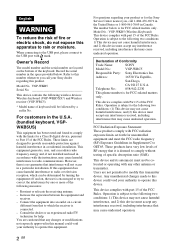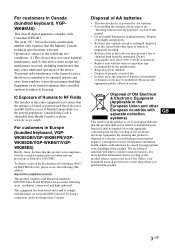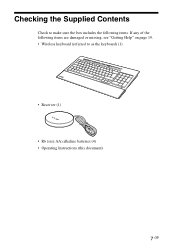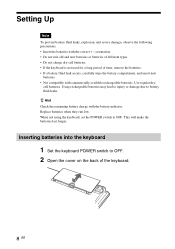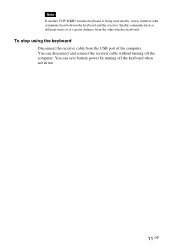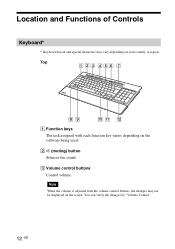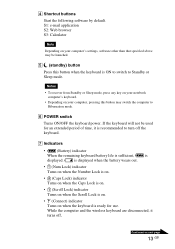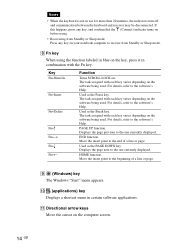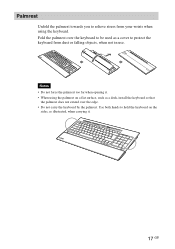Sony VGPWKB5 Support Question
Find answers below for this question about Sony VGPWKB5 - VAIO Wireless Keyboard.Need a Sony VGPWKB5 manual? We have 1 online manual for this item!
Question posted by JimFannon on October 17th, 2011
Sony Wireless Keyboard Model # Vgp-wkb5 Us.
Hi, I am using the above named wireless keyboard and for some unknown reason the mute and volume up and down keys have become inactive. Is there a way to activate them again?
Current Answers
Related Sony VGPWKB5 Manual Pages
Similar Questions
Keyboard Vgb-wkb12 Keyboard Stopped Communicating With Sony Vaio Desktop
keyboard is on. battery replaced. please advice. thanks Baruch
keyboard is on. battery replaced. please advice. thanks Baruch
(Posted by bfogel101 9 years ago)
How Much Does This Keyboard Cost
someone wants to sell me one how much do it cost brand new
someone wants to sell me one how much do it cost brand new
(Posted by tonyamendez 11 years ago)
Wireless Keyboard Vgpwkb5us That Does Not Connect To Computer
what can i do....the blue tooth section says there is nothing to remove for programs ....what can i ...
what can i do....the blue tooth section says there is nothing to remove for programs ....what can i ...
(Posted by lina7676 11 years ago)
Sony Vaio Model Vgp-wkb1/g Wireless Keyboard
Hi, Will this keyboard work with the Sony Vaio VGC-V517G computer? Thanks, Angelo
Hi, Will this keyboard work with the Sony Vaio VGC-V517G computer? Thanks, Angelo
(Posted by angelonikolovski 13 years ago)
Discontinued Model Sony Vgpwkb5 Bluetooth Keyboard
Could you please advise if a new model is proposed for the above keyboard and if so when? Is there a...
Could you please advise if a new model is proposed for the above keyboard and if so when? Is there a...
(Posted by ronfrancisuk 13 years ago)