Sony VGN-SZ650N Support Question
Find answers below for this question about Sony VGN-SZ650N - VAIO SZ Series.Need a Sony VGN-SZ650N manual? We have 1 online manual for this item!
Question posted by kniteronn on June 11th, 2014
How Do I Replace The Fan On My Sony Vaio Vgn-sz650n?
The person who posted this question about this Sony product did not include a detailed explanation. Please use the "Request More Information" button to the right if more details would help you to answer this question.
Current Answers
There are currently no answers that have been posted for this question.
Be the first to post an answer! Remember that you can earn up to 1,100 points for every answer you submit. The better the quality of your answer, the better chance it has to be accepted.
Be the first to post an answer! Remember that you can earn up to 1,100 points for every answer you submit. The better the quality of your answer, the better chance it has to be accepted.
Related Sony VGN-SZ650N Manual Pages
User Guide - Page 6
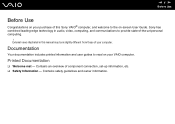
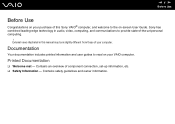
... user guides to read on -screen User Guide. External views illustrated in audio, video, computing, and communications to the on your VAIO computer. Sony has combined leading-edge technology in this Sony VAIO® computer, and welcome to provide state-of your computer. Printed Documentation
❑ Welcome mat -
Contains safety guidelines and owner information...
User Guide - Page 7
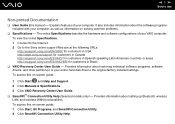
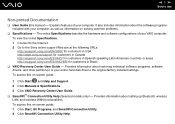
... settings. Explains features of your entire hard disk drive to the Sony online support Web site at the following URLs: http://esupport.sony.com/EN/VAIO/ for customers in USA http://www.sony.ca/support for customers in Canada http://esupport.sony.com/ES/VAIO/ for customers in Spanish speaking Latin American countries or areas http...
User Guide - Page 8
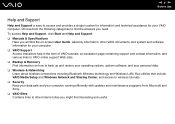
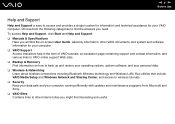
.... ❑ Manuals & Specifications
Here you will find interesting and useful. Run utilities that include VAIO Media Setup and Windows Network and Sharing Center, and access to wireless tutorials. ❑ Security Keep... technology and Wireless LAN. Choose from Microsoft and Sony. ❑ VAIO Sites Contains links to other VAIO documents, and system and software information for your...
User Guide - Page 38
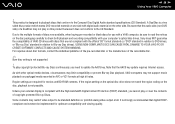
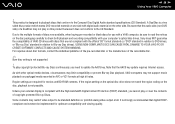
... that are required for optimum compatibility and viewing quality. Sony does NOT guarantee the compatibility of VAIO CD drives with the High-bandwidth Digital Content Protection (... be standard definition or prohibit analog video output at high bit rates.
n 38 N Using Your VAIO Computer
! For inquiries about disc formats, contact the individual publisher of the pre-recorded disc or ...
User Guide - Page 39
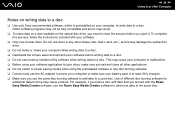
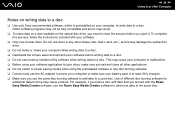
...on your computer or make data on a disc readable on writing data to a disc
❑ Use only Sony recommended software, which is at least 50% charged. ❑ Make sure you eject it. To complete ... not use the same disc burning software to add data to a used disc. n 39 N Using Your VAIO Computer
Notes on the optical disc drive, you need to close all other shape (star, heart, card, etc...
User Guide - Page 50
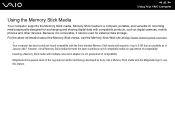
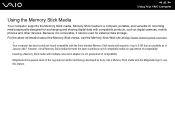
...external data storage. Memory Stick media is not guaranteed of the copyright protection technology developed by Sony. Because it can be used for exchanging and sharing digital data with compatible products, such...of up to use this feature. Your computer has been tested and found compatible with the Sony branded Memory Stick media with the MagicGate logo to 8 GB that meet the same conditions...
User Guide - Page 56
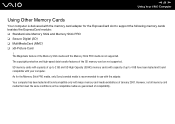
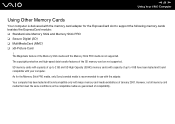
... card are guaranteed of the Memory Stick media and the Memory Stick PRO media is not supported. As for the Memory Stick PRO media, only Sony branded media is recommended to use with the memory card adapter for the ExpressCard slot to 4 GB have been tested and found compatible only with...
User Guide - Page 60
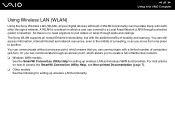
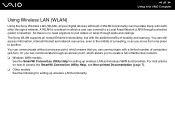
...Help for setting up wireless LAN and wireless WAN functionalities. n 60 N Using Your VAIO Computer
Using Wireless LAN (WLAN)
Using the Sony Wireless LAN (WLAN), all normal Ethernet connectivity, but with the added benefits of mobility ...and roaming. The Sony WLAN supports all your digital devices with built-in which a user can ...
User Guide - Page 65
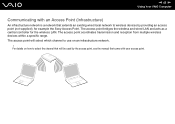
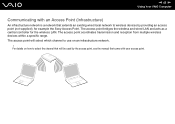
...bridges the wireless and wired LAN and acts as a central controller for example the Sony Access Point. The access point will select which channel to use on how to ...within a specific range. For details on an infrastructure network.
! n 65 N Using Your VAIO Computer
Communicating with an Access Point (Infrastructure)
An infrastructure network is a network that came with your access point.
User Guide - Page 103
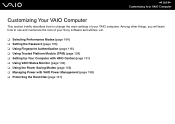
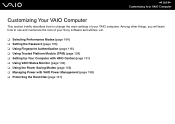
Among other things, you will learn how to change the main settings of your VAIO computer. n 103 N Customizing Your VAIO Computer
Customizing Your VAIO Computer
This section briefly describes how to use and customize the look of your Sony software and utilities, etc.
❑ Selecting Performance Modes (page 104) ❑ Setting the Password (page 105...
User Guide - Page 110
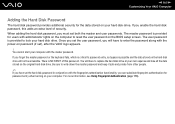
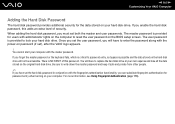
...both the master and user passwords. You will not be accessible. n 110 N Customizing Your VAIO Computer
Adding the Hard Disk Password
The hard disk password provides additional security for users with administrator ...the power-on password (if set), after the VAIO logo appears.
! There is critical to lock your hard disk drive. Be sure to replace the hard disk drive at your computer with the...
User Guide - Page 117
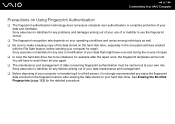
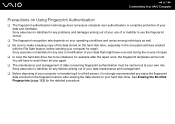
...VAIO Computer
Precautions on Using Fingerprint Authentication
❑ The fingerprint authentication technology does not assure complete user authentication or complete protection of the data stored on the hard disk drive, especially in the encrypted archives created
with the File Safe feature, before sending your computer for repair. Sony...your hard disk drive. Sony assumes no liabilities for ...
User Guide - Page 124
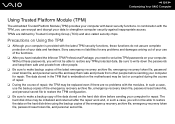
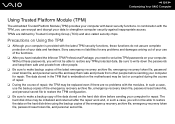
...not assure complete protection of repair, the TPM may be replaced even if there are defined by Trusted Computing Group (TCG)...10065; Although your computer is embedded on your computer. Sony assumes no problems with the latest TPM security functions, these... are no liabilities for repair. n 124 N Customizing Your VAIO Computer
Using Trusted Platform Module (TPM)
The embedded Trusted Platform...
User Guide - Page 125
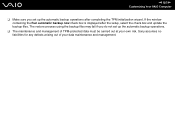
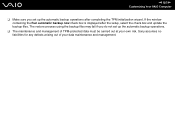
...Run automatic backup now check box is displayed after completing the TPM initialization wizard. Sony assumes no liabilities for any defects arising out of TPM-protected data must be carried... the setup, select the check box and update the backup files. n 125 N Customizing Your VAIO Computer
❑ Make sure you do not set up the automatic backup operations.
❑ The maintenance and management...
User Guide - Page 127
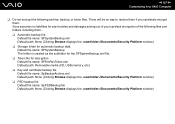
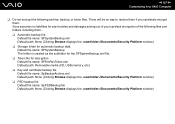
Sony assumes no way to restore them if you carelessly encrypt them . ❑ Automatic backup file Default file name: SPSystemBackup.xml Default... backup file Default file name: SpPSDBackup.fsb Default path: None (Clicking Browse displays the \Documents\Security Platform window.) n 127 N Customizing Your VAIO Computer
❑ Do not encrypt the following files and folders including them .
User Guide - Page 128


Sony assumes no way to reset the password if you carelessly encrypt them . ❑ Password reset ...Password reset secret file Default file name: SPPwdResetSecret.xml Default path: Removable media (FD, USB memory, etc.) n 128 N Customizing Your VAIO Computer
❑ Do not encrypt the following files and folders including them . There will be no liabilities for any troubles and damages ...
User Guide - Page 130
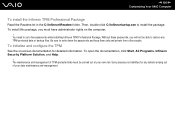
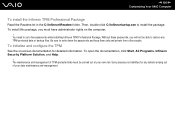
.... The maintenance and management of your own risk. To install this package, you will not be carried out at your data maintenance and management. Sony assumes no liabilities for detailed information. n 130 N Customizing Your VAIO Computer
To install the Infineon TPM Professional Package
Read the Readme.txt in the C:\Infineon\Readme folder.
User Guide - Page 142
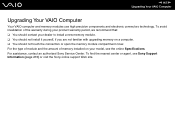
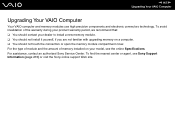
... during your product warranty period, we recommend that: ❑ You should not touch the connectors or open the memory module compartment cover. n 142 N Upgrading Your VAIO Computer
Upgrading Your VAIO Computer
Your VAIO computer and memory modules use high precision components and electronic connectors technology. For assistance, contact an authorized Sony Service Center.
User Guide - Page 148
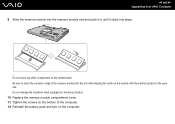
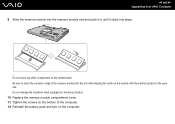
... on the computer. Do not damage the insulation sheet equipped for module protection. 10 Replace the memory module compartment cover. 11 Tighten the screws on the bottom of the memory...until it clicks into the memory module slot and push it in the open slot. n 148 N Upgrading Your VAIO Computer 9 Slide the memory module into place.
! Be sure to insert the connector edge of the computer....
User Guide - Page 164
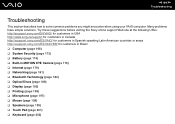
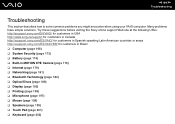
... support Web site at the following URLs: http://esupport.sony.com/EN/VAIO/ for customers in USA http://www.sony.ca/support for customers in Canada http://esupport.sony.com/ES/VAIO/ for customers in Spanish speaking Latin American countries or areas http://esupport.sony.com/ES/VAIO/BR/ for customers in Brazil ❑ Computer (page 166...
Similar Questions
How To Replace A Vaio Vgn-nw270f Keyboard
(Posted by guigufransm 10 years ago)
Sony Vgn-ns240e - Vaio Ns Series Manuals
(Posted by sharon87 10 years ago)
How To Replace Sony Vaio Vgn-nr498e Motherboard
(Posted by megabang 10 years ago)
Hi
How To Replace My Sony Vgn-fe855e Keyboard
(Posted by Anonymous-101176 11 years ago)
How To Replace My Sony Vgn-sr140e(pink) Keyboard
how to replace my sony vgn-sr140e(Pink) keyboard
how to replace my sony vgn-sr140e(Pink) keyboard
(Posted by raoyendluri 11 years ago)

