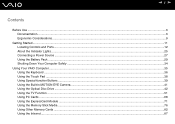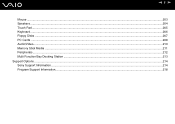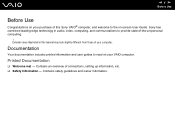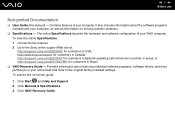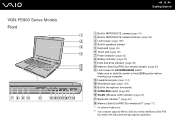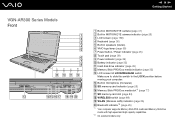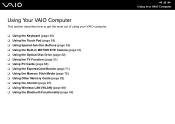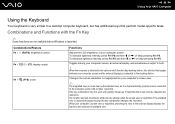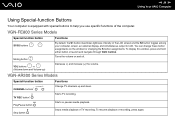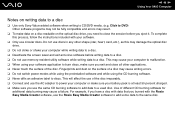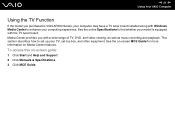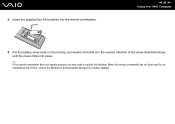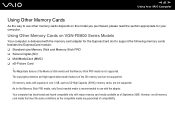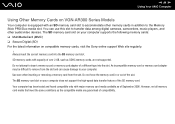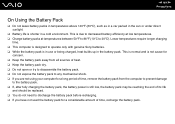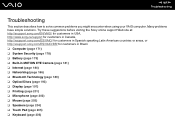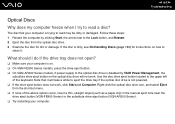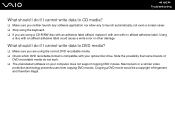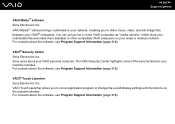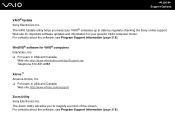Sony VGN-FE855E Support Question
Find answers below for this question about Sony VGN-FE855E - VAIO - Core 2 Duo 1.66 GHz.Need a Sony VGN-FE855E manual? We have 1 online manual for this item!
Question posted by Anonymous-101176 on March 2nd, 2013
Hi How To Replace My Sony Vgn-fe855e Keyboard
The person who posted this question about this Sony product did not include a detailed explanation. Please use the "Request More Information" button to the right if more details would help you to answer this question.
Current Answers
Related Sony VGN-FE855E Manual Pages
Similar Questions
How To Replace A Sony Vgn-cs320j Keyboard
(Posted by keIand 9 years ago)
How To Replace A Vaio Vgn-nw270f Keyboard
(Posted by guigufransm 9 years ago)
Where Can I Get Sony Vaio Vgn-z820g Keyboard Connector?
data cable connecting keyboard to motherboard is damaged. is it possible to buy just that part? tha...
data cable connecting keyboard to motherboard is damaged. is it possible to buy just that part? tha...
(Posted by lanacall 11 years ago)