Sony VGN-NS140E Support Question
Find answers below for this question about Sony VGN-NS140E - VAIO NS Series.Need a Sony VGN-NS140E manual? We have 1 online manual for this item!
Question posted by prbilla54 on July 2nd, 2011
Web Cam Not Working
my laptap with windows 7 o/s not capturing motion eye
Current Answers
There are currently no answers that have been posted for this question.
Be the first to post an answer! Remember that you can earn up to 1,100 points for every answer you submit. The better the quality of your answer, the better chance it has to be accepted.
Be the first to post an answer! Remember that you can earn up to 1,100 points for every answer you submit. The better the quality of your answer, the better chance it has to be accepted.
Related Sony VGN-NS140E Manual Pages
User Guide - Page 2
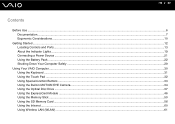
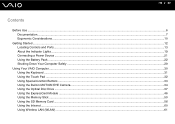
... Source ...21 Using the Battery Pack ...22 Shutting Down Your Computer Safely ...29
Using Your VAIO Computer ...30 Using the Keyboard ...31 Using the Touch Pad ...32 Using Special-function Buttons ...33 Using the Built-in MOTION EYE Camera...34 Using the Optical Disc Drive ...37 Using the ExpressCard Module ...46 Using the...
User Guide - Page 7
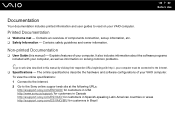
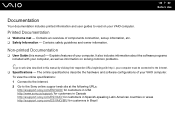
... specifications: 1 Connect to the Internet. 2 Go to the Sony online support web site at the following URLs:
http://esupport.sony.com/EN/VAIO/ for customers in USA http://www.sony.ca/support/ for customers in Canada http://esupport.sony.com/ES/VAIO/ for customers in Spanish-speaking Latin American countries or areas http...
User Guide - Page 19
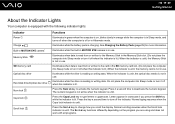
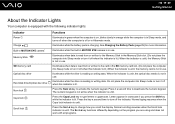
...
See Charging the Battery Pack (page 25) for more information. Illuminates while the built-in MOTION EYE camera is in Hibernate mode.
Press the Caps Lock key to turn it off or in ... depending on the program you are using and does not work with the following indicator lights:
Indicator
Power 1 Charge Built-in MOTION EYE camera* Memory Stick
SD memory card Optical disc drive
Hard...
User Guide - Page 30
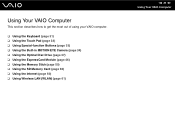
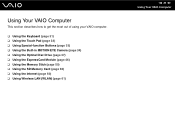
...
This section describes how to get the most out of using your VAIO computer.
❑ Using the Keyboard (page 31) ❑ Using the Touch Pad (page 32) ❑ Using Special-function Buttons (page 33) ❑ Using the Built-in MOTION EYE Camera (page 34) ❑ Using the Optical Disc Drive (page 37) ❑...
User Guide - Page 34
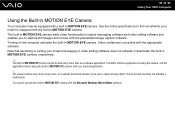
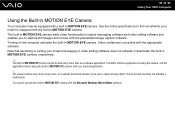
n 34 N Using Your VAIO Computer
Using the Built-in MOTION EYE Camera
Your computer may show some noise, for example horizontal streaks, if you to capture still images and movies with the preinstalled image capture software. The viewer window may be shared by more than one software application. The built-in MOTION EYE camera with the appropriate software. Video...
User Guide - Page 49
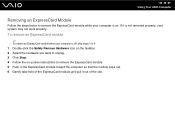
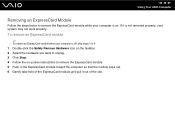
...
✍
To remove an ExpressCard module when your computer is on -screen instructions to remove the ExpressCard module while your system may not work properly. n 49 N Using Your VAIO Computer
Removing an ExpressCard Module
Follow the steps below to remove the ExpressCard module. 5 Push in the ExpressCard module toward the computer so...
User Guide - Page 51
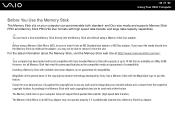
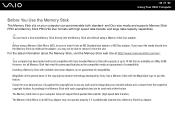
For the latest information about the Memory Stick, visit the Memory Stick web site at http://www.memorystick.com/en/. ! MagicGate is additionally inserted into...you recorded without using a Memory Stick Micro (M2), be sure to use this feature. n 51 N Using Your VAIO Computer
Before You Use the Memory Stick
The Memory Stick slot on your computer does not support 8-bit parallel data transfer...
User Guide - Page 57
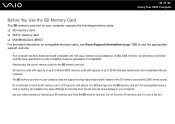
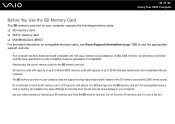
...SDHC memory cards with capacity of up to your computer.
Do not attempt to visit the appropriate support web site.
! Do not force the SD memory card in removing from the SD memory card slot.... not all memory cards that meet the same specifications as of May 2008. n 57 N Using Your VAIO Computer
Before You Use the SD Memory Card
The SD memory card slot on compatible memory cards, see Sony...
User Guide - Page 60


... 2 Click Connect to the Internet under Network and Internet. The Connect to the Internet window appears. 3 Click Dial-up. 4 Follow the on the computer. 2 Plug the other end into the...not work with party lines, cannot be connected to a coin-operated telephone, and may not work properly.
Some of the phone cable (1) into the modem port on -screen instructions. n 60 N Using Your VAIO Computer...
User Guide - Page 87
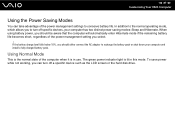
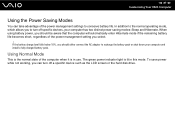
... your computer has two distinct power saving modes: Sleep and Hibernate. To save power while not working, you to the normal operating mode, which allows you can take advantage of the computer when it ...is lit in use. n 87 N Customizing Your VAIO Computer
Using the Power Saving Modes
You can turn off a specific device such as the LCD screen...
User Guide - Page 88
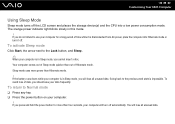
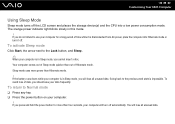
...mode, you press and hold the power button for a long period of data, you do not intend to the previous work state is in Sleep mode, you cannot insert a disc. Sleep mode uses more than four seconds, your computer is ...mode quicker than Hibernate mode.
! You will lose all unsaved data.
n 88 N Customizing Your VAIO Computer
Using Sleep Mode
Sleep mode turns off automatically.
User Guide - Page 95
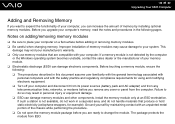
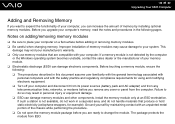
... the module. Ground yourself by the computer
or the Windows operating system becomes unstable, contact the sales dealer or ...procedures described in the following pages. n 95 N Upgrading Your VAIO Computer
Adding and Removing Memory
If you want to expand the ...for example).
If a memory module is not available, do not work in a carpeted area, and do so may void your manufacturer...
User Guide - Page 101
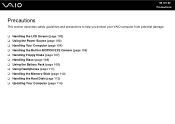
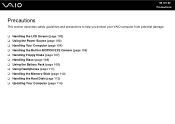
... section describes safety guidelines and precautions to help you protect your VAIO computer from potential damage.
❑ Handling the LCD Screen (page 102) ❑ Using the Power Source (page 103) ❑ Handling Your Computer (page 104) ❑ Handling the Built-in MOTION EYE Camera (page 106) ❑ Handling Floppy Disks (page 107) ❑...
User Guide - Page 115
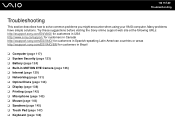
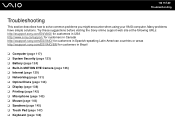
...encounter when using your VAIO computer. Try these suggestions before visiting the Sony online support web site at the following URLs: http://esupport.sony.com/EN/VAIO/ for customers in...areas http://esupport.sony.com/ES/VAIO/BR/ for customers in Brazil
❑ Computer (page 117) ❑ System Security (page 123) ❑ Battery (page 124) ❑ Built-in MOTION EYE Camera (page 126) ❑...
User Guide - Page 121
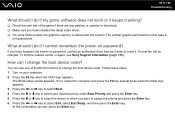
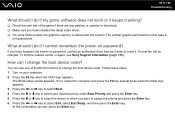
...n 121 N Troubleshooting
What should I do if my game software does not work or it keeps crashing?
❑ Check the web site of the BIOS functions to reset it. If you have forgotten the ...key. 6 Press the < or , key to select your computer. 2 Press the F2 key when the VAIO logo appears. Follow these steps: 1 Turn on password, contact an authorized Sony Service Center to change the...
User Guide - Page 158
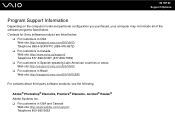
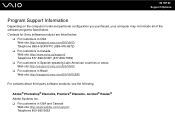
.../ Telephone 877-899-SONY (877-899-7669)
❑ For customers in Spanish-speaking Latin American countries or areas Web site http://esupport.sony.com/ES/VAIO/
❑ For customers in USA and Canada
Web site http://www.adobe.com/support Telephone 800-685-3652 Contacts for Sony software products are listed below .
Adobe...
User Guide - Page 161
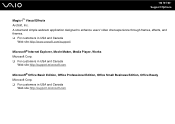
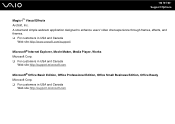
... experience through frames, effects, and themes. ❑ For customers in USA and Canada
Web site http://www.arcsoft.com/support/
Microsoft® Internet Explorer, Movie Maker, Media Player, Works Microsoft Corp. ❑ For customers in USA and Canada
Web site http://support.microsoft.com
Microsoft® Office Basic Edition, Office Professional Edition, Office...
User Guide - Page 162
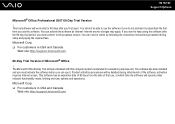
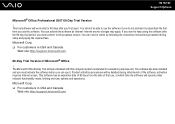
...and paying the required fees. Microsoft Corp. ❑ For customers in USA and Canada
Web site http://support.microsoft.com activation requires Internet access. The Microsoft Office 60-Day Trial ...to keep using the software after you do not activate it . Product activation procedures will work only for evaluation purposes only. This trial software will be able to the perpetual version...
User Guide - Page 163
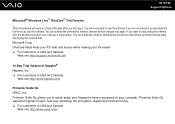
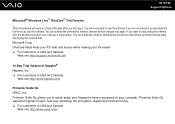
...user switching, file encryption, registering forms and more. ❑ For customers in USA and Canada
Web site http://www.napster.com
Protector Suite QL UPEC, Inc. OneCare helps keep using the software ...paying the required fees. n 163 N Support Options
Microsoft® Windows Live™ OneCare™ Trial Version ! You will work for ninety (90) days after the 90-day trial period, you...
User Guide - Page 169
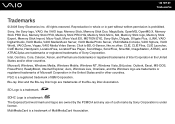
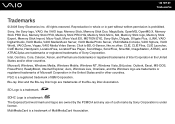
...Windows, Windows Media, Windows Mobile, Windows NT, Windows Vista, BitLocker, Outlook, Excel, MS-DOS, PowerPoint, ReadyBoost, Internet Explorer, Aero, Windows Live, OneCare, and the Windows..., MOTION EYE, Sony Style, DVgate, DVgate Plus, i.LINK, VAIO Digital Studio, VAIO Media, VAIO Media Music Server, VAIO Media Photo Server, VAIO Media Console, VAIO Sphere, VAIO World, VAIO Zone, Vegas, VAIO Media...
Similar Questions
Web Cam Vaio Vgn-fz240n
Notbook Foi Configurado E Web Cam NÃo Funciona
Notbook Foi Configurado E Web Cam NÃo Funciona
(Posted by CLAUENIR 7 years ago)
Sony Vgn-ns240e - Vaio Ns Series Manuals
(Posted by sharon87 10 years ago)
I Am Having Problem With The Motherboard Problem Of Sony Vaio Laptop Vgn-ns140e.
Please send me the details
Please send me the details
(Posted by KAPIL 12 years ago)
How Do I Install A New Wireless Card In A Vaio Vgn-ns140e? Is There Any Video?
(Posted by philipbc52 12 years ago)
Good Battery Is Not Read By My Vaio Vgn Ns140e
Good battery is not read by my Vaio VGN NS140E
Good battery is not read by my Vaio VGN NS140E
(Posted by purieonate 12 years ago)

