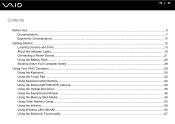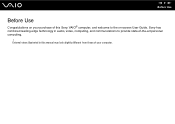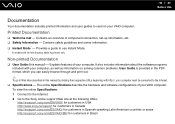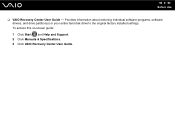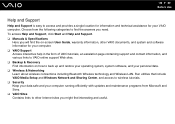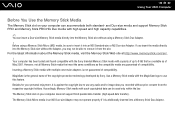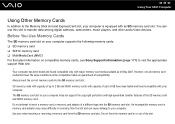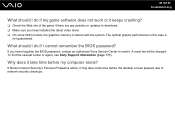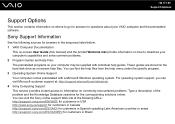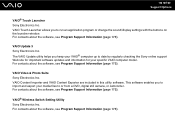Sony VGN-FZ240N Support Question
Find answers below for this question about Sony VGN-FZ240N - VAIO - Core 2 Duo GHz.Need a Sony VGN-FZ240N manual? We have 1 online manual for this item!
Question posted by CLAUENIR on November 21st, 2016
Web Cam Vaio Vgn-fz240n
Notbook Foi Configurado E Web Cam NÃo Funciona
Current Answers
Answer #1: Posted by techyagent on January 12th, 2017 11:00 AM
You need to download webcam drivers and webcam companion software for your webcam
download from here than it should work
Webcam companion
http://www.sonydrivers-downloadandupdate.com/downl...
Thanks
Techygirl
Related Sony VGN-FZ240N Manual Pages
Similar Questions
Blowout Diagram For Vaio Vgn-z750d/b
I need to replace the HD in my Vaio VGN-Z750D/B, where can I find a diagram (removal of bottom cover...
I need to replace the HD in my Vaio VGN-Z750D/B, where can I find a diagram (removal of bottom cover...
(Posted by lavrikpb 11 years ago)
I Have A Sony Vaio Vgn Z 790dib 13'1 Screen With 1600 X 900 Resolution Screen
HI, I have a Sony Vaio VGN Z 790 DIB 13"1 SCREEN WITH 1600 X 900 RESOLUTION CAN YOU PLS. TELL ME T...
HI, I have a Sony Vaio VGN Z 790 DIB 13"1 SCREEN WITH 1600 X 900 RESOLUTION CAN YOU PLS. TELL ME T...
(Posted by 25Geminai 11 years ago)
Vaio Vgn-fw230j Freezing Up
Vaio VGN-FW230J freezes and have to pull battery to reboot, happening a couple of times a day. Any ...
Vaio VGN-FW230J freezes and have to pull battery to reboot, happening a couple of times a day. Any ...
(Posted by tlcrwe 12 years ago)
My Web Cam Not Working On Win7 64bit
my web cam not working on win7 64bit
my web cam not working on win7 64bit
(Posted by shivatir 13 years ago)
Good Battery Is Not Read By My Vaio Vgn Ns140e
Good battery is not read by my Vaio VGN NS140E
Good battery is not read by my Vaio VGN NS140E
(Posted by purieonate 13 years ago)