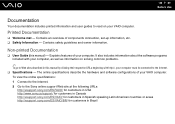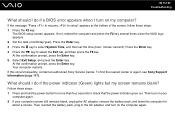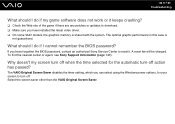Sony VGN-NR430E Support Question
Find answers below for this question about Sony VGN-NR430E - VAIO - Pentium Dual Core 1.86 GHz.Need a Sony VGN-NR430E manual? We have 1 online manual for this item!
Question posted by komuaikath on August 19th, 2012
Bios Password
what is the sony vgn-nr430e bios password
Current Answers
Related Sony VGN-NR430E Manual Pages
Similar Questions
How To Update Bios Sony Vaio Laptop Vgn-nw270f
(Posted by trvlada 9 years ago)
I Need Bios Password For Sony Vaio Notebook. Pruduct Number: Vpcz112gd.
I nee SONI VAIO's BIOS password recovery programe. Pruduct Number: VPCZ112GD Model Number: PCG-311...
I nee SONI VAIO's BIOS password recovery programe. Pruduct Number: VPCZ112GD Model Number: PCG-311...
(Posted by borunova 11 years ago)
How Do I Look Up The Bluetooth On My Vaio Model Vgn-nr430e
(Posted by diablafire13 11 years ago)
Where Can I Get Restore Disk For A Vaio Vpcs115ec
(Posted by fluidfinger 12 years ago)
I Am Having Problem With The Motherboard Problem Of Sony Vaio Laptop Vgn-ns140e.
Please send me the details
Please send me the details
(Posted by KAPIL 12 years ago)