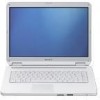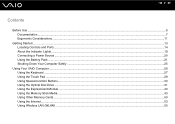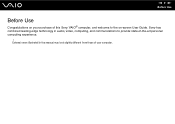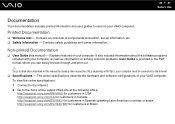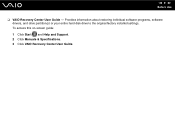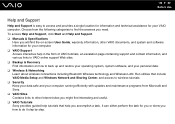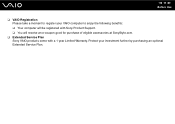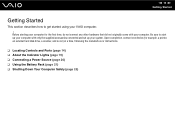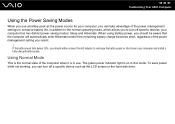Sony VGN-NR385E Support Question
Find answers below for this question about Sony VGN-NR385E - VAIO - Core 2 Duo 1.83 GHz.Need a Sony VGN-NR385E manual? We have 1 online manual for this item!
Question posted by loverboyantwnis on July 28th, 2011
Hi...
i have my audio deleted. How can i find and to download again?? thank you
Current Answers
Related Sony VGN-NR385E Manual Pages
Similar Questions
How To Update Sony Vaio Laptop Vgn-nw270f To Run Visualization Technology (vtx)
(Posted by Anonymous-154678 8 years ago)
How To Update Bios Sony Vaio Laptop Vgn-nw270f
(Posted by trvlada 9 years ago)
How To Replace Hard Drive On A Sony Vaio Laptop Vgn-z850g
(Posted by YAStonyn 10 years ago)
I Have Just This Vaio Laptop. I Find The Sound Very Low. How Can I Increase The
how can i increase the volum of my new vaio laptop?
how can i increase the volum of my new vaio laptop?
(Posted by ay2003t 12 years ago)
I Am Having Problem With The Motherboard Problem Of Sony Vaio Laptop Vgn-ns140e.
Please send me the details
Please send me the details
(Posted by KAPIL 12 years ago)