Sony VGN-FZ240E Support Question
Find answers below for this question about Sony VGN-FZ240E - VAIO - Core 2 Duo GHz.Need a Sony VGN-FZ240E manual? We have 1 online manual for this item!
Question posted by prdmedatl on February 6th, 2012
Motion Eye
how do i get my motion eye built in webcam towork with windows 7. i just replaced my hard drive and downloaded drivers
Current Answers
There are currently no answers that have been posted for this question.
Be the first to post an answer! Remember that you can earn up to 1,100 points for every answer you submit. The better the quality of your answer, the better chance it has to be accepted.
Be the first to post an answer! Remember that you can earn up to 1,100 points for every answer you submit. The better the quality of your answer, the better chance it has to be accepted.
Related Sony VGN-FZ240E Manual Pages
User Guide - Page 2
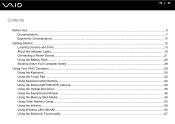
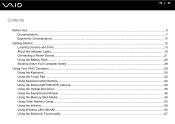
... Using the Battery Pack ...22 Shutting Down Your Computer Safely ...28
Using Your VAIO Computer ...29 Using the Keyboard ...30 Using the Touch Pad ...32 Using Special-function Buttons ...33 Using the Built-in MOTION EYE Camera...35 Using the Optical Disc Drive ...36 Using the ExpressCard Module ...46 Using the Memory Stick Media ...49...
User Guide - Page 3


... External Microphone ...85 Connecting a Universal Serial Bus (USB) Device...86 Connecting a Printer ...89 Connecting an i.LINK Device ...90 Connecting to a Network (LAN) ...92
Customizing Your VAIO Computer ...93 Setting the Password ...94 Setting Up Your Computer with VAIO Control Center 97 Using the Power Saving Modes ...98 Managing Power with...
User Guide - Page 4


...On Using the Power Source ...113 On Handling Your Computer...114 On Using the Built-in MOTION EYE Camera...116 On Handling Floppy Disks ...117 On Handling Discs ...118 On Using... Stick Media...122 On Handling the Hard Disk ...123 On Updating Your Computer ...124
Troubleshooting ...125 Computer ...127 System Security ...134 Battery...135 Built-in MOTION EYE Camera...137 Internet ...140 Networking ......
User Guide - Page 10


... your feet are flat on the floor. Sit in a chair with your sides. Let your upper arms hang naturally at your computer. A footrest may strain eyes, muscles, or tendons.
❑ Furniture and posture - Whenever possible, you should attempt to take account of the following ergonomic considerations for both stationary and portable...
User Guide - Page 11


...windows and lights do not cause glare and reflection on the display. Make sure the display screen is at a comfortable viewing distance. When using an external display, set the display at eye...Before Use
❑ Viewing angle of the display as well.
❑ Lighting - You can reduce eye strain and muscle fatigue by adjusting the tilt of the monitor. Adjust the brightness level of the ...
User Guide - Page 13


... Controls and Ports
Take a moment to identify the controls and ports shown on the following pages. Front
A Built-in MOTION EYE camera (page 35) B Built-in MOTION EYE camera indicator (page 19) C Built-in microphone (monaural) D LCD screen (page 112) E Built-in speakers (stereo) F Num lock indicator (page 19) G Caps lock indicator (page 19) H Scroll lock indicator (page...
User Guide - Page 19


... when data is off . The numeric keypad is not active when the indicator is read from or written to the hard disk drive. Indicator
Power 1 Battery e Built-in MOTION EYE camera Media Access Optical disc drive
Hard disk drive Num lock Caps lock
Scroll lock
Bluetooth technology *
Functions
Illuminates when the power of power, and double-blinks when...
User Guide - Page 29


... how to get the most out of using your VAIO computer.
❑ Using the Keyboard (page 30) ❑ Using the Touch Pad (page 32) ❑ Using Special-function Buttons (page 33) ❑ Using the Built-in MOTION EYE Camera (page 35) ❑ Using the Optical Disc Drive (page 36) ❑ Using the ExpressCard Module (page...
User Guide - Page 35


... button to capture more than one software application. This is equipped with the Microsoft Windows MovieMaker software. You cannot operate the built-in MOTION EYE camera adds video functionality to start VAIO Camera Capture Utility.
The built-in MOTION EYE camera with a built-in MOTION EYE camera, respectively. Make sure that launching or exiting your instant messaging or video...
User Guide - Page 50
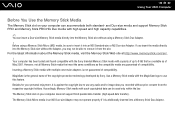
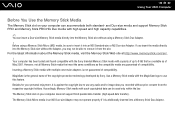
... with capacity of compatibility. Use a Memory Stick media with such copyrighted data can insert a Duo-size Memory Stick media directly into the Memory Stick slot without the Adaptor, you may not ... Stick media that are guaranteed of up to use this feature.
n 50 N Using Your VAIO Computer
Before You Use the Memory Stick Media
The Memory Stick slot on your computer can accommodate...
User Guide - Page 61


...The communication range varies depending on . n 61 N Using Your VAIO Computer
IEEE 802.11b/g is a wireless LAN standard, using the 5 GHz bandwidth, and provides high-speed communications of up to 300 Mbps*. ... the IEEE 802.11b standard.
IEEE 802.11n is a wireless LAN standard, using the 5 GHz bandwidth cannot communicate with the IEEE 802.11a/b/g standard and the draft form of the IEEE 802...
User Guide - Page 63


... Follow the on-screen instructions.
✍
See the online Specifications to display the Wireless Device Switch window. 3 Select your desired wireless option(s) and click OK. 4 Click Start and Control Panel. 5 ... IEEE 802.11n standard. n 63 N Using Your VAIO Computer
To communicate without an access point (ad-hoc)
! You cannot select the 5 GHz bandwidth, which is not available on ad-hoc networks....
User Guide - Page 69


... passkey.
✍
The passkey can be different each time, but must be the same at both devices to be entered. n 69 N Using Your VAIO Computer
❑ The 2.4 GHz band, with whom you can avoid any anonymous Bluetooth device to access your computer may cause bandwidth congestion, resulting in poor performance of the...
User Guide - Page 111


... safety guidelines and precautions to help you protect your VAIO computer from potential damage.
❑ On Handling the LCD Screen (page 112) ❑ On Using the Power Source (page 113) ❑ On Handling Your Computer (page 114) ❑ On Using the Built-in MOTION EYE Camera (page 116) ❑ On Handling Floppy Disks (page...
User Guide - Page 116


...; Clean the lens protection cover of the built-in MOTION EYE camera with a soft dry cloth. n 116 N Precautions
On Using the Built-in MOTION EYE Camera
❑ Do not touch the lens protection cover of the built-in MOTION EYE camera, as it may cause a malfunction of the camera.
❑ The built-in MOTION EYE camera is extremely dirty, wipe it is...
User Guide - Page 125


... customers in Spanish speaking Latin American countries or areas http://esupport.sony.com/ES/VAIO/BR/ for customers in Brazil ❑ Computer (page 127) ❑ System Security (page 134) ❑ Battery (page 135) ❑ Built-in MOTION EYE Camera (page 137) ❑ Internet (page 140) ❑ Networking (page 142) ❑ Bluetooth Technology (page 145...
User Guide - Page 137


... software application for example horizontal streaks, if you cannot take a clear shot. n 137 N Troubleshooting
Built-in MOTION EYE Camera
Why does the viewer window show no images or poor-quality images?
❑ The built-in MOTION EYE camera.
Why are not currently using the built-in MOTION EYE camera.
❑ The video memory of the light. ❑ A dark portion in...
User Guide - Page 138


... camera under fluorescent lights due to one of power. Why is the video input from the built-in MOTION EYE camera flicker?
LightSource, Flickness, etc.) to an AC power source.
Why do the images captured by the built-in MOTION EYE camera suspended for a few seconds? The video input may be suspended for a few seconds if...
User Guide - Page 139
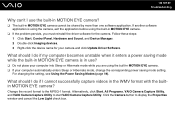
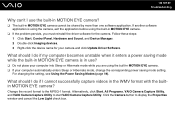
... in use the built-in MOTION EYE camera?
❑ The built-in MOTION EYE camera. ❑ If your camera and click Update Driver Software.
Follow these steps: 1 Click Start, Control Panel, Hardware and Sound, and Device Manager. 2 Double-click Imaging devices. 3 Right-click the device name for the camera.
Change the record format to start VAIO Camera Capture...
User Guide - Page 182


... into your computer's configuration and specifications. VAIO® Camera Capture Utility Sony Electronics Inc. VAIO Camera Utility provides you with the built-in WAV format.
For contacts about the software, see Program Support Information (page 175). Use SonicStage Mastering Studio software to CDs, DVDs, or audio files in MOTION EYE® camera on your computer...
Similar Questions
How To Replace Hard Drive On A Sony Vaio Laptop Vgn-z850g
(Posted by YAStonyn 10 years ago)
Is The Sony Vaio Duo Protected With Gorilla Glass?
(Posted by bengirlxD 11 years ago)
Driver For Motion Eye
I have a Sony Vaio VGN-CR420E with a built in motion eye camera, but now it can`t work in skype. I w...
I have a Sony Vaio VGN-CR420E with a built in motion eye camera, but now it can`t work in skype. I w...
(Posted by karinasahetapy 12 years ago)
How Do I Replace Hard Drive On Sony Vaio Vgn-z790ddb
(Posted by BobKirby 12 years ago)
Is This Laptop Part Of The Sony Recall? ... It Gets Very Hot When Plugged In.
(Posted by Anonymous-36385 12 years ago)

