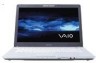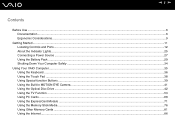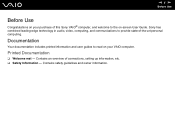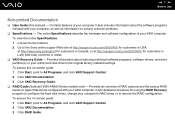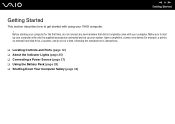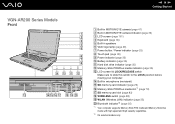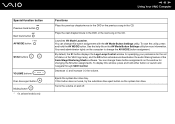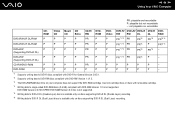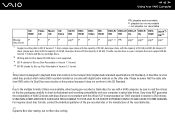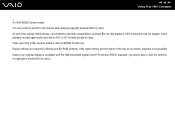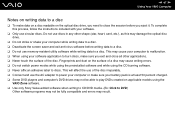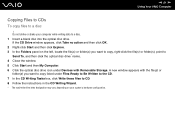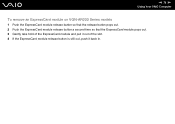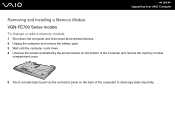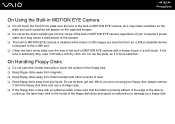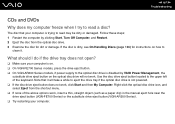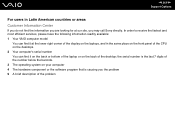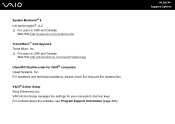Sony VGN-FE770G Support Question
Find answers below for this question about Sony VGN-FE770G - VAIO - Core 2 Duo 1.83 GHz.Need a Sony VGN-FE770G manual? We have 1 online manual for this item!
Question posted by mizscarlett on December 29th, 2012
Where Can I Get A Deal On A Bd Rom For My Vpcf113fx Sony Laptop ? Thx
where can I buy a bd drive for a sony vpcf113fx ? what does it come with ? Mine came with a bc 5500s4 but it hhas never been right and I am not sure it is the right drive for this computer. ALSO it says on the fromt of my computer I have a backlit keyboard but I dont. Anyone know how to fix this ? The screen changes brightness all the time, ambient lighting I think it is called. Is the light on the keuboard and monitor connected to the same sensor ? thx Barb
Current Answers
Related Sony VGN-FE770G Manual Pages
Similar Questions
Why ? Im Confused.
Why, when I type in my Sony laptop model vpcf113fx does the Sony vgn-fe770g come up ? Are thy the sa...
Why, when I type in my Sony laptop model vpcf113fx does the Sony vgn-fe770g come up ? Are thy the sa...
(Posted by mizscarlett 11 years ago)
Trying To Download Minecraft But It Says Connect The Storage Media And Dont Know
(Posted by Anonymous-71644 11 years ago)
Sony Laptop Vgn-cr510e Load Recovery Disk - Errors 305.64,320 &330
I have a sony laptop model vgn-cr510e, had a virus, went to load recovery disk and getting the follo...
I have a sony laptop model vgn-cr510e, had a virus, went to load recovery disk and getting the follo...
(Posted by raymadsen 12 years ago)
I Am Having Problem With The Motherboard Problem Of Sony Vaio Laptop Vgn-ns140e.
Please send me the details
Please send me the details
(Posted by KAPIL 12 years ago)