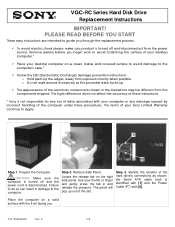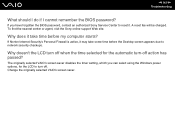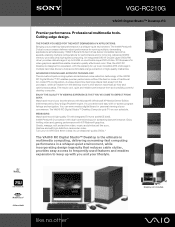Sony VGC-RC210G Support Question
Find answers below for this question about Sony VGC-RC210G - Vaio Desktop Computer.Need a Sony VGC-RC210G manual? We have 7 online manuals for this item!
Question posted by worldcyfer on September 24th, 2011
Upgrade
Can I upgrade from windows xp to windows 7
Current Answers
Related Sony VGC-RC210G Manual Pages
Similar Questions
Compatible Motherboards
I have a is model is also known as: PCVA51L, VGCRC210G desktop pc and I would like to add replace my...
I have a is model is also known as: PCVA51L, VGCRC210G desktop pc and I would like to add replace my...
(Posted by lucas50nj 6 years ago)
How To Enter Desktop Sony Computer Vaio Rb Vgc-rb40 Bios.
My Sony desktop computer is stuck in power save mode, and reads press any key on keyboard or move mo...
My Sony desktop computer is stuck in power save mode, and reads press any key on keyboard or move mo...
(Posted by Claudell141 8 years ago)
Video Card For Sony Vgc-ls37e Vaio All-in-one Desktop Computer?
Do you have video card for Sony VGC-LS37E Vaio All-in-one Desktop Computer? or I can exchange comput...
Do you have video card for Sony VGC-LS37E Vaio All-in-one Desktop Computer? or I can exchange comput...
(Posted by brazin 8 years ago)
I Believe One Of My Kids Accidently Deleted The Operating System Off My Computer
Voia- VGC-JS155J (windows xp/vista/7) What do I have to do to get it reinstalled?
Voia- VGC-JS155J (windows xp/vista/7) What do I have to do to get it reinstalled?
(Posted by Trarenda1 11 years ago)
My Vgc-rc210g Does Not Read The Hard Drives
i tried to connect a working hard drive and bios still dose not see it why, dose any one know ?
i tried to connect a working hard drive and bios still dose not see it why, dose any one know ?
(Posted by onesmartfastkid 12 years ago)