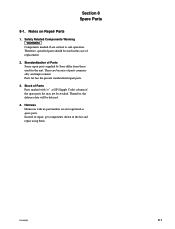Sony UP895 Support Question
Find answers below for this question about Sony UP895 - UP 895 B/W Dye Sublimation Printer.Need a Sony UP895 manual? We have 2 online manuals for this item!
Question posted by ever512moh on June 4th, 2013
Sony Up-895md
i have Sony UP-895MD last days whitage appear at right side of the image can tell me about this problem?
Current Answers
Related Sony UP895 Manual Pages
Similar Questions
Sharing The Printer
Have the printer connected to a windows 7 workstation but not able to share with another workstation...
Have the printer connected to a windows 7 workstation but not able to share with another workstation...
(Posted by Jerrymorgan 8 years ago)
Why Doesn't My Up-895 Power On?
Printer was working fine, now it doesn't power on when on/off button is pressed. Is it dead for good...
Printer was working fine, now it doesn't power on when on/off button is pressed. Is it dead for good...
(Posted by subodhn 9 years ago)
Printer Can't Accept Blue Tooth From Phone As It Say
Insufficient Memory.
The printer keeps saying that it can't accept a blue tooth from my mobile phone. It has insufficent...
The printer keeps saying that it can't accept a blue tooth from my mobile phone. It has insufficent...
(Posted by marksotheran 11 years ago)
Sony Up-895mdw Printer Driver Download
I need a driver of sony UP-895MDW PRINTER. How can found and how can install.
I need a driver of sony UP-895MDW PRINTER. How can found and how can install.
(Posted by bhandari00lbsh 11 years ago)