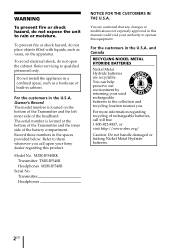Sony TMR-IF540R Support Question
Find answers below for this question about Sony TMR-IF540R.Need a Sony TMR-IF540R manual? We have 1 online manual for this item!
Question posted by rashodarmstead3 on June 25th, 2013
How
how can i pair my headphones to my android phone
Current Answers
Related Sony TMR-IF540R Manual Pages
Similar Questions
How Do I Get The The Blu Tooth To Pair With My Phone?
(Posted by Anonymous-172303 1 year ago)
Tmr-rf985r No Volume
I have a Aventree 02 DAC hooked up that is A Toslink had to turn the TV speakers off for The Toslink...
I have a Aventree 02 DAC hooked up that is A Toslink had to turn the TV speakers off for The Toslink...
(Posted by duce07 5 years ago)
Price Of Sony Tmr Rf4000 Wireless Heasphones?
What was the price for the Sony TMR RF4000 wireless heasphones set?
What was the price for the Sony TMR RF4000 wireless heasphones set?
(Posted by FREDERICK2SQ 6 years ago)
I Want Download Sony Tmr-rf960r Manuals!
i want download Sony TMR-RF960R manuals! what i will do ?
i want download Sony TMR-RF960R manuals! what i will do ?
(Posted by nhp748 11 years ago)