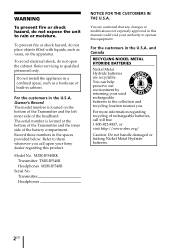Sony TMR-IF540R Support Question
Find answers below for this question about Sony TMR-IF540R.Need a Sony TMR-IF540R manual? We have 1 online manual for this item!
Question posted by lusutera on July 22nd, 2013
How Do I Connect The Tmr-if540r To My Tv?
The person who posted this question about this Sony product did not include a detailed explanation. Please use the "Request More Information" button to the right if more details would help you to answer this question.
Current Answers
Related Sony TMR-IF540R Manual Pages
Similar Questions
Tmr-rf985r No Volume
I have a Aventree 02 DAC hooked up that is A Toslink had to turn the TV speakers off for The Toslink...
I have a Aventree 02 DAC hooked up that is A Toslink had to turn the TV speakers off for The Toslink...
(Posted by duce07 5 years ago)
Sub461s Tv Speaker Stand
Which tv models is this stand capatiable with
Which tv models is this stand capatiable with
(Posted by jeanetteshove 10 years ago)
Optical Input
My Samsung TV does not have an optical input jack. How do I connect to my tv?
My Samsung TV does not have an optical input jack. How do I connect to my tv?
(Posted by haslett 11 years ago)
Speaker Cable Connection Patter
i need the connection pattern for the speaker out,... connection plug was cut. i need to know what c...
i need the connection pattern for the speaker out,... connection plug was cut. i need to know what c...
(Posted by albert62689 11 years ago)